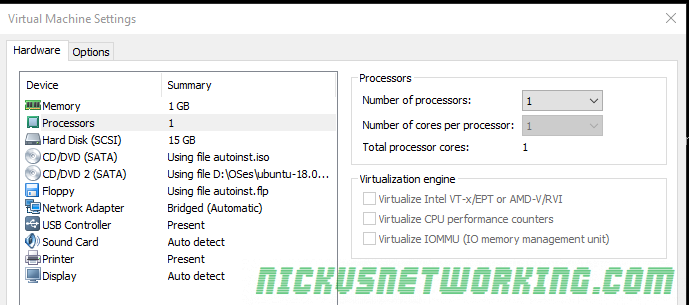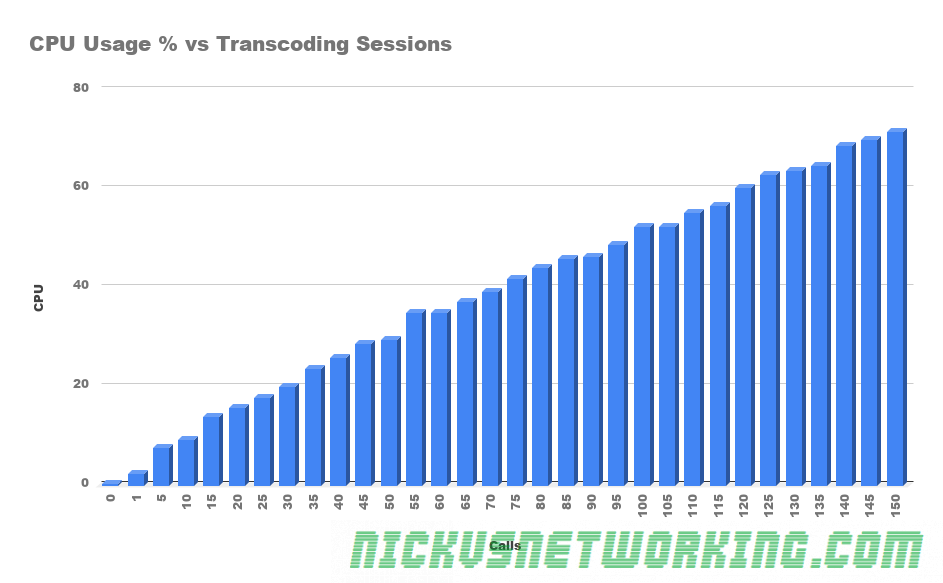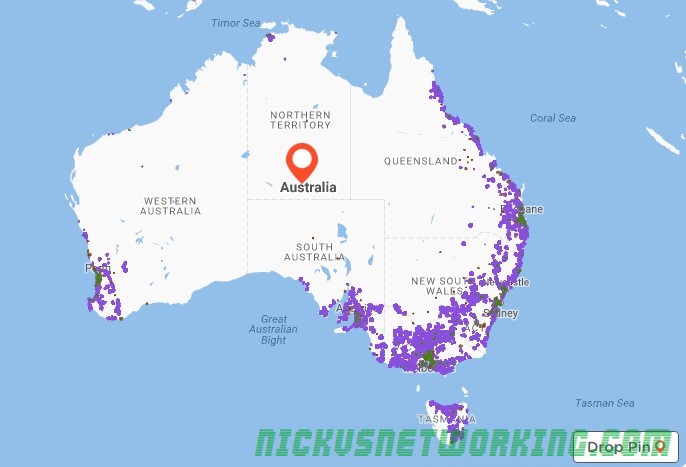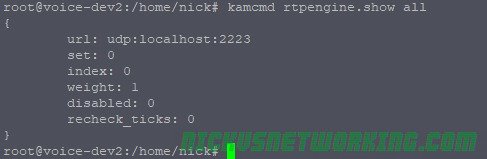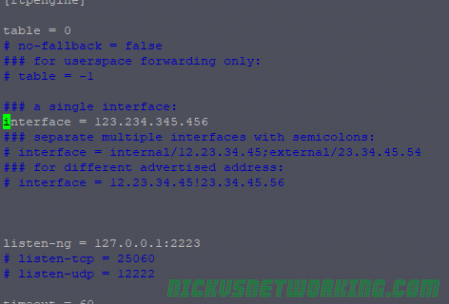I’m a big fan of RTPengine, and I’ve written a bit about it in the past.
Let’s say we’re building an Australia wide VoIP network. It’s a big country with a lot of nothing in the middle. We’ve got a POP in each of Australia’s capital cities, and two core softswitch clusters, one in Melbourne and one in Sydney.
These two cores will work fine, but a call from a customer in Perth, WA to another customer in Perth, WA would mean their RTP stream will need to go across your inter-caps to Sydney or Melbourne only to route back to Perth.
That’s 3,500Km each way, which is going to lead to higher latency, wasted bandwidth and decreased customer experience.
What if we could have an RTPengine instance in our Perth POP, handling RTP proxying for our Perth customers? Another in Brisbane, Canberra etc, all while keeping our complex expensive core signalling in just the two locations?
RTPengine to the rescue!
Preparing our RTPEngine Instances
In each of our POPs we’ll spin up a box with RTPengine,
We’d set it up in the way outlined in this post,
The only thing we’d do differently is set the listen-ng value to be 0.0.0.0:2223 and the interface to be the IP of the box.
By setting the listen-ng value to 0.0.0.0:2223 it’ll mean that RTPengine’s management port will be bound to any IP, so we can remotely manage it via it’s ng-control protocol, using the rtpengine Kamailio module.
Naturally you’d limit access to port 2223 only to allowed devices inside your network.
Adding Multiple RTP Engines to Kamailio Database
After adding database functionality to our Kamailio instance as we covered in this post, we’ll just need to add the follow lines to our config:
loadmodule "rtpengine.so"
modparam("rtpengine", "db_url", DBURL)
modparam("rtpengine", "table_name", "rtpengine")
modparam("rtpengine", "setid_avp", "$avp(setid)")
Next we’ll need to add the details of each of our RTP engine instances to MySQL, I’ve used a different setid for each of the RTPengines. I’ve chosen to use the first digit of the Zipcode for that state (WA’s Zipcodes / Postcodes are in the format 6xxx while NSW postcodes are look like 2xxx), we’ll use this later when we select which RTPengine instances to use.
I’ve also added localhost with setid of 0, we’ll use this as our fallback route if it’s not coming from Australia.
INSERT INTO `rtpengine` (`id`, `setid`, `url`, `weight`, `disabled`, `stamp`) VALUES (NULL, '6', 'udp:WA-POP.rtpengine.nickvsnetworking.com:2223', '1', '0', NOW());
INSERT INTO `rtpengine` (`id`, `setid`, `url`, `weight`, `disabled`, `stamp`) VALUES (NULL, '2', 'udp:NSW-POP.rtpengine.nickvsnetworking.com:2223', '1', '0', NOW());
INSERT INTO `rtpengine` (`id`, `setid`, `url`, `weight`, `disabled`, `stamp`) VALUES (NULL, '0', 'udp:localhost:2223', '1', '0', NOW());
We’ll restart Kamailio, and check the status of the RTPengines we added:
#> kamcmd rtpengine.show all
{
url: udp:NSW-POP.rtpengine.nickvsnetworking.com:2223
set: 2
index: 1
weight: 1
disabled: 0
recheck_ticks: 0
}
{
url: udp:WA-POP.rtpengine.nickvsnetworking.com:2223
set: 6
index: 3
weight: 1
disabled: 0
recheck_ticks: 0
}
{
url: udp:localhost:2223
set: 6
index: 3
weight: 1
disabled: 0
recheck_ticks: 0
}
Bingo, we’re connected to three RTPengine instances,
Next up we’ll use the Geoip2 module to determine the source of the traffic and route to the correct, I’ve touched upon the Geoip2 module’s basic usage in the past, so if you’re not already familiar with it, read up on it’s usage and we’ll build upon that.
We’ll load GeoIP2 and run some checks in the initial request_route{} block to select the correct RTPengine instance:
if(geoip2_match("$si", "src")){
if($gip2(src=>cc)=="AU"){
$var(zip) = $gip2(src=>zip);
$avp(setid) = $(var(zip){s.substr,0,1});
xlog("rtpengine setID is $avp(setid)");
}else{
xlog("GeoIP not in Australia - Using default RTPengine instance");
set_rtpengine_set("0");
}
}else{
xlog("No GeoIP Match - Using default RTPengine instance");
set_rtpengine_set("0");
}
In the above example if we have a match on source, and the Country code is Australia, the first digit of the ZIP / Postcode is extracted and assigned to the AVP “setid” so RTPengine knows which set ID to use.
In practice an INVITE from an IP in WA returns setID 6, and uses our RTPengine in WA, while one from NSW returns 2 and uses one in NSW. In production we’d need to setup rules for all the other states / territories, and generally have more than one RTPengine instance in each location (we can have multiple instances with the same setid).
Hopefully you’re starting to get an idea of the fun and relatively painless things you can achieve with RTPengine and Kamailio!