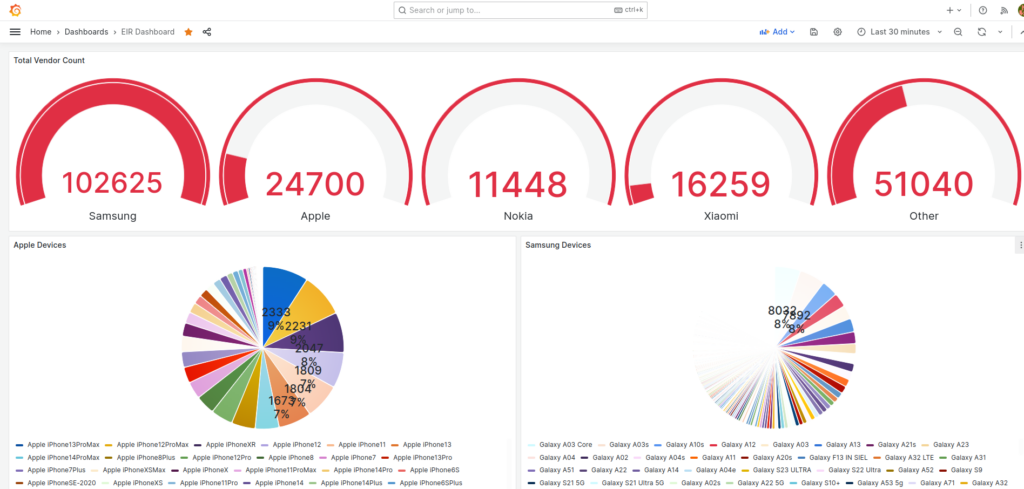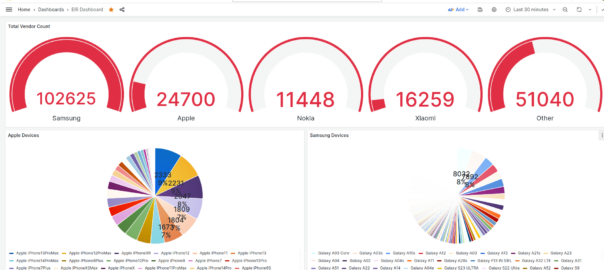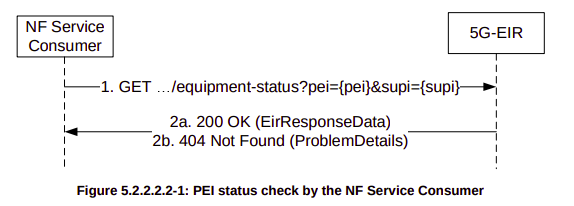The Equipment Identity Register (EIR) is a pretty handy function in 3GPP networks.
Via the Diameter based S13 interface, the MME, is able to query the EIR to ask if a given IMEI & IMSI combination should be allowed to attach.
This allows stolen / grey market / unauthorized devices (IMEIs) to be rejected from the network, the EIR can have a list of “bad” IMEIs that if seen will reject the request.
It also allows us to lock a SIM (IMSI) to a given device (IMEI) or type of device – We can use this for say a Fixed Wireless service, to lock the SIMs (IMSIs) to a range of modems (IMEI Prefixes).
Lastly it gives us insight and analytics into the devices used on the network, by mapping the IMEI to a device, we can say that IMEI 1234567890 is an Apple iPhone 12 Pro Max, or a Nokia Fastmile 5G-24W-A.
PyHSS supports all these capabilities, so let’s have a look at how we’d manage / access them.
Setting up EIR Rules
These rules are set via the RESTful API in PyHSS.
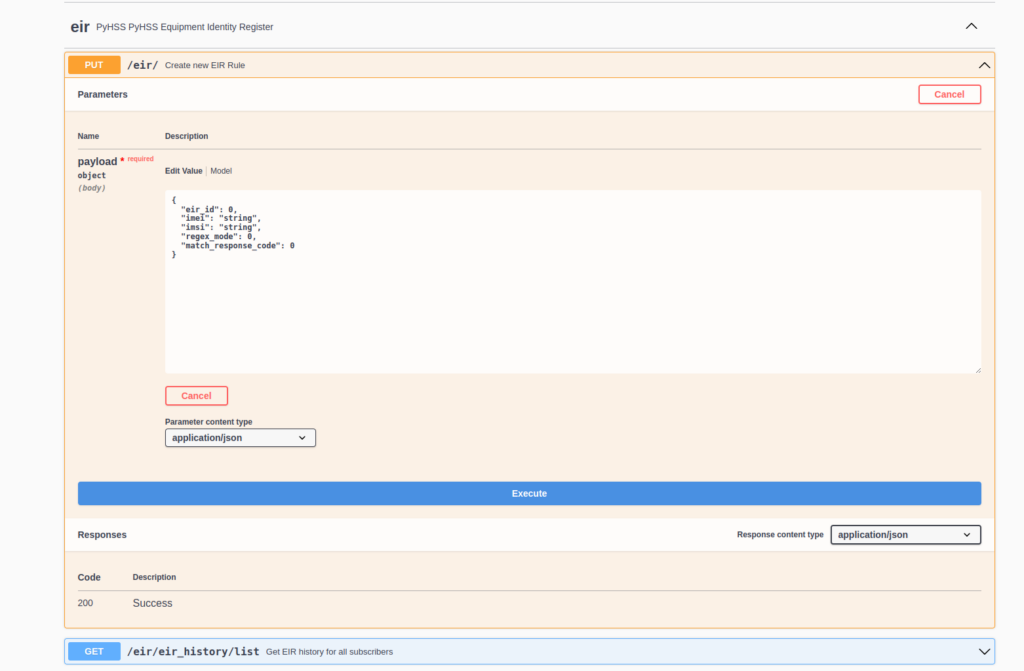
The Equipment Identity Register built into PyHSS supports matching in one of two modes, set by regex_mode.
In Exact Mode (regex_mode: 0) matches are based on an exact matching IMEI, and matching the IMSI if set (If IMSI is set to nothing (”), then only the IMEI is evaluated).
Exact Mode is suited for IMEI/IMSI locking, to ensure a SIM is locked to a particular device, or to blacklist stolen devices.
Regex Mode (regex_mode: 1) matches based on Regex, this is suited for whitelisting IMEI prefixes for say, specific validated vendors.
The match_response_code maps to the Equipment-Status AVP output, so specified values are:
- 0 : ‘Whitelist’
- 1: ‘Blacklist’
- 2: ‘Greylist’
Some end to end examples of this provisioned into the API:
IMSI / IMEI Binding
{
'imei': '1234',
'imsi': '567',
'regex_mode': 0,
'match_response_code': 0
}
If IMSI is equal to 567 and is in use in IMEI 1234, then the response code returned is 0 (Whitelist).
IMEI Matching (Blacklist lost / stolen devices)
{
'imei': '99881232',
'imsi': '',
'regex_mode': 0,
'match_response_code': 1
}
If the IMEI is equal to 99881232 used with any IMSI, then the response code returned is 1 (Blacklist). This would be used for devices reported stolen.
IMEI Prefix Match (Blacklist / Whitelist all devices of type)
{
'imei': '^666.*',
'imsi': '',
'regex_mode': 1,
'match_response_code': 1
}
If the IMEI starts with 666, then the response code returned is 1 (Blacklist).
IMEI & IMSI Regex Match
{
'imei': '^777.*',
'imsi': '^1234123412341234$',
'regex_mode': 1,
'match_response_code': 2
}
If the IMEI starts with 777 and the IMSI is 1234123412341234 then return 2 (Greylist).
No Match Behaviour
If there is no match from the backend, then the config parameter no_match_response dictates the response code returned (Blacklist/Whitelist/Greylist).
Mapping Type Allocation Codes (TACs) to IMEIs
There are several data feeds of the Type Allocation Codes (TACs) which map a given IMEI prefix to a model number.
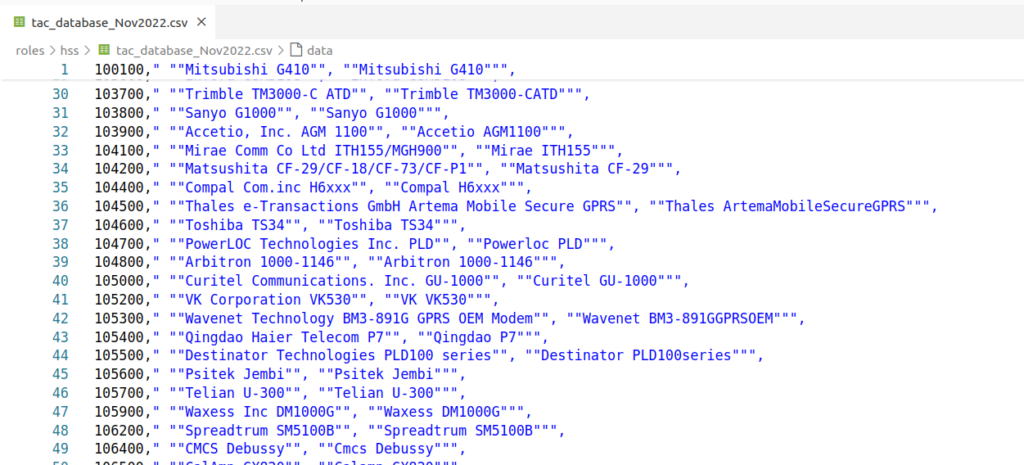
Unfortunately, this data is not freely available, so we can’t bundle it with PyHSS, but if you have the IMEI Database, you can load it into PyHSS using Redis, to allow us to report on this data.
In your config.yaml you’ll just need to set the tac_database parameter, which will read the data on startup.
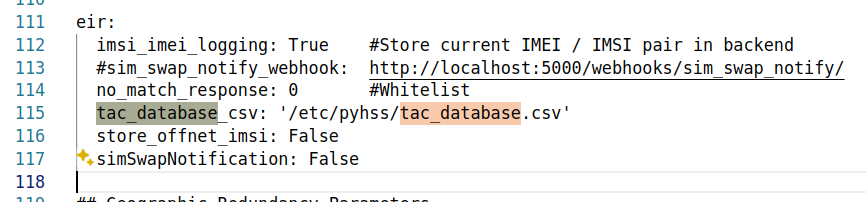
Triggering on SIM Swap
If we keep track of the current IMSI/IMEI combination used for each SIM/Device, we can get notified every time it changes.
You might want to use this to trigger OTA provisioning or clear old data in your IMS.
For that we can use the sim_swap_notify_webhook in the config to send a HTTP POST to a given endpoint to inform it that a SIM is now in a different device.
We also have to have imsi_imei_logging set to true in the Config in order to log the history.
Reporting on IMEIs
We can also log/capture historical data about IMSI/IMEI combinations.
We use this from a customer support perspective to be able to see if a customer has recently changed phones, so if they call support, our staff can ask the customer about it to help troubleshoot.
“I can see you were connected previously on a Samsung Galaxy S22, but now you’re using a Nokia 3310, did the issues happen before you moved phones?”
This is super handy.
We can get a general log of IMSI vs IMEI like this:
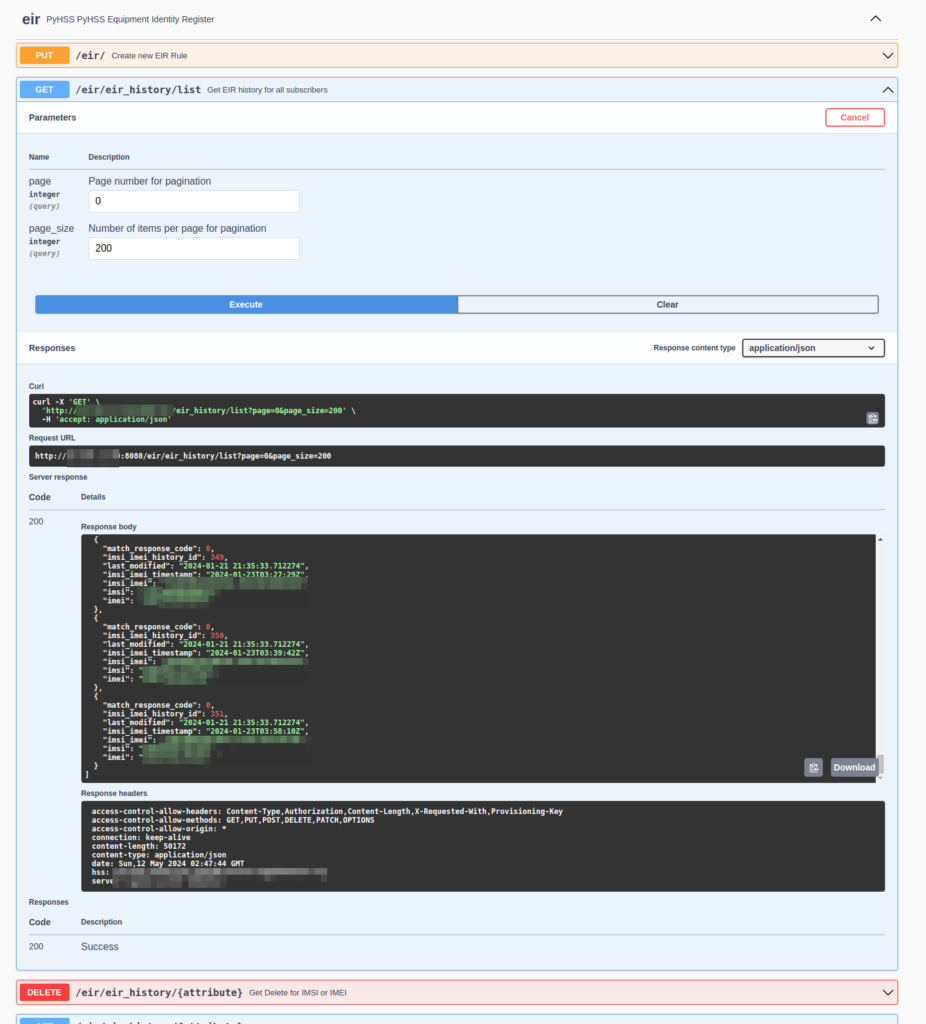
But what’s more useful is searching for a IMSI or an IMEI and then getting back a full list of devices / SIMs that have been used.
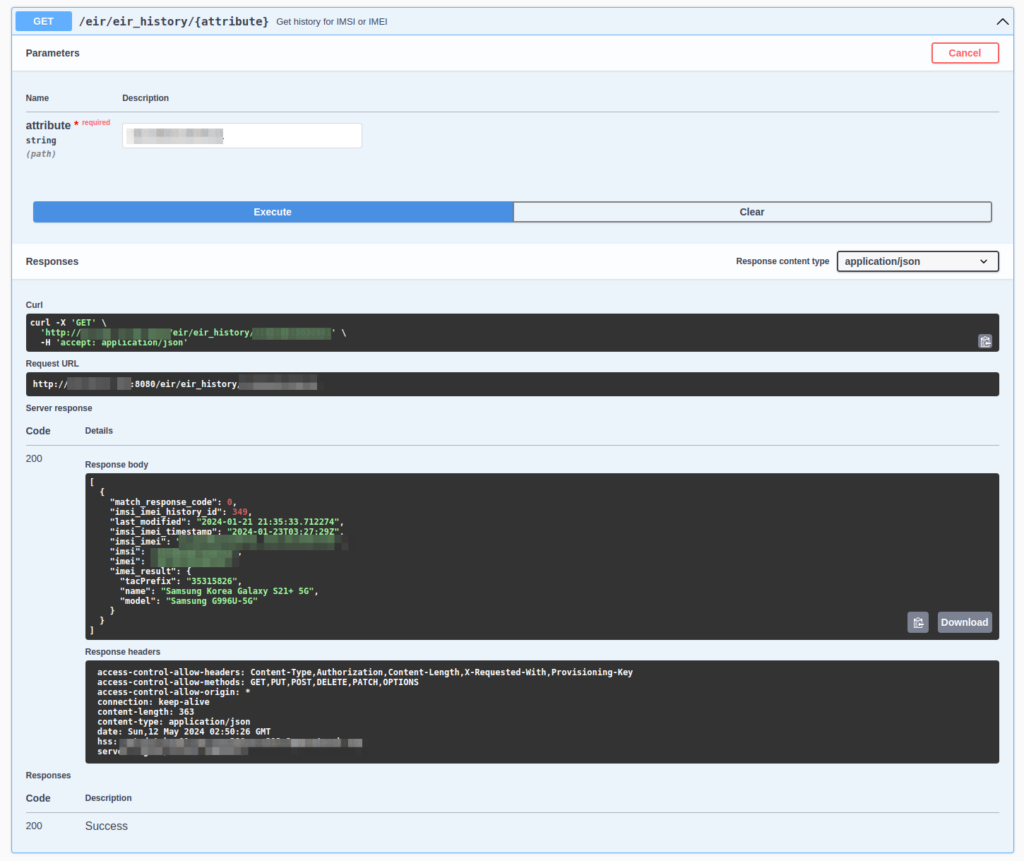
Lastly via Grafana we export all this data, which allows us to visualize this data and build dashboards showing the devices on the network.
Visualizing EIR Data in Grafana
PyHSS includes a Promethues exporter, when it comes to prom_eir_devices_total it lists each seen Type Allocation Code / UE in the network, along with the number we’ve seen of each.
Raw it looks like this:
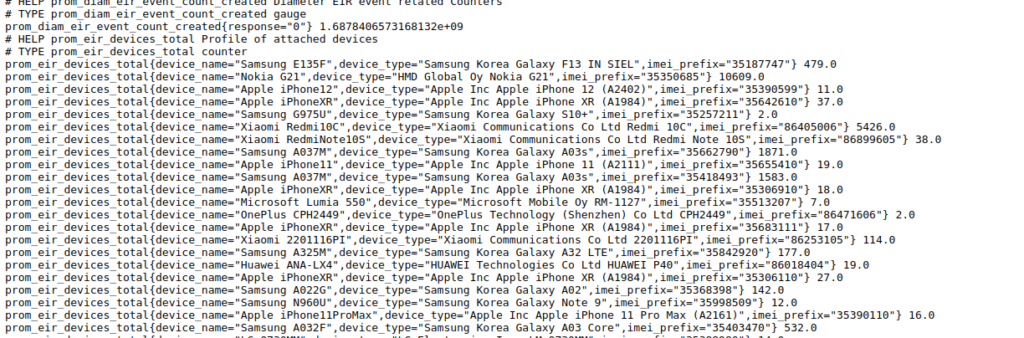
But visualized in Grafana we can get a dashboard to give us a breakdown per vendor: