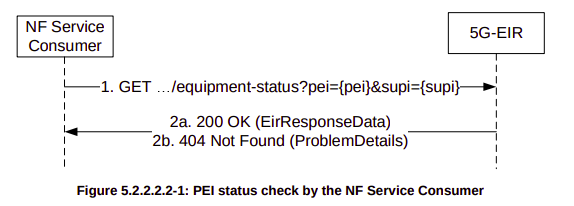Today, we’re going to look at one of the simplest Service Based Interfaces in the 5G Core, the Equipment Identity Register (EIR).
The purpose of the EIR is very simple – When a subscriber connects to the network it’s Permanent Equipment Identifier (PEI) can be queried against an EIR to determine if that device should be allowed onto the network or not.
The PEI is the IMEI of a phone / device, with the idea being that stolen phones IMEIs are added to a forbidden list on the EIR, and prohibited from connecting to the network, making them useless, in turn making stolen phones harder to resell, deterring mobile phone theft.
In reality these forbidden-lists are typically either country specific or carrier specific, meaning if the phone is used in a different country, or in some cases a different carrier, the phone’s IMEI is not in the forbidden-list of the overseas operator and can be freely used.
The dialog goes something like this:
AMF: Hey EIR, can PEI 49-015420-323751-8 connect to the network? EIR: (checks if 49-015420-323751-8 in forbidden list - It's not) Yes.
or
AMF: Hey EIR, can PEI 58-241992-991142-3 connect to the network? EIR: (checks if 58-241992-991142-3 is in forbidden list - It is) No.
(Optionally the SUPI can be included in the query as well, to lock an IMSI to an IMEI, which is a requirement in some jurisdictions)
As we saw in the above script, the AMF queries the EIR using the N5g-eir_EquipmentIdentityCheck service.
The N5g-eir_EquipmentIdentityCheck service only offers one operation – CheckEquipmentIdentity.
It’s called by sending an HTTP GET to:
http://{apiRoot}/n5g-eir-eic/v1/equipment-status
Obviously we’ll need to include the PEI (IMEI) in the HTTP GET, which means if you remember back to basic HTTP GET, you may remember means you have to add ?attribute=value&attribute=value… for each attribute / value you want to share.
For the CheckEquipmentIdentity operation, the PEI is a mandatory parameter, and optionally the SUPI can be included, this means to query our PEI (The IMSI of the phone) against our EIR we’d simply send an HTTP GET to:
AMF: HTTP GET http://{apiRoot}/n5g-eir-eic/v1/equipment-status?pei=490154203237518
EIR: 200 (Body EirResponseData: status "WHITELISTED")
And how it would look for a blacklisted IMEI:
AMF: HTTP GET http://{apiRoot}/n5g-eir-eic/v1/equipment-status?pei=490154203237518
EIR: 404 (Body EirResponseData: status "BLACKLISTED")
Because it’s so simple, the N5g-eir_EquipmentIdentityCheck service is a great starting point for learning about 5G’s Service Based Interfaces.
You can find all the specifics in 3GPP TS 29.511 – Equipment Identity Register Services; Stage 3