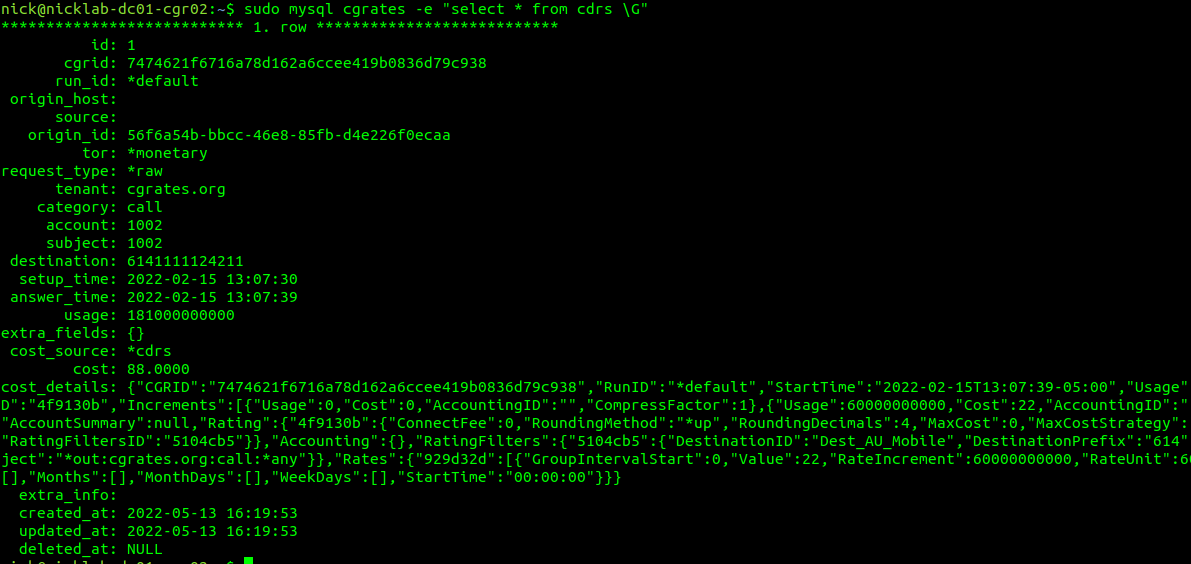In our last few posts we got CGrateS setup in order to have rates and tariffs in the system, so we can price a call.
Where we ended we were able to use the APIerSv1.GetCost method to get the cost of a call, and today, we’re going to actually create some rated CDRs.
So again this will be done through the API, using the CDRsV1.ProcessExternalCDR method.
So let’s give it a whirl:
#Add a CDR
print("Testing call..")
cdr = CGRateS_Obj.SendData({"method": "CDRsV1.ProcessExternalCDR", "params": [ { \
"Direction": "*out",
"Category": "call",
"RequestType": "*raw",
"ToR": "*monetary",
"Tenant": "cgrates.org",
"Account": "1002",
"Subject": "1002",
"Destination": "61411111",
"AnswerTime": "2022-02-15 13:07:39",
"SetupTime": "2022-02-15 13:07:30",
"Usage": "181s",
"OriginID": "API Function Example"
}], "id": 0})
pprint.pprint(cdr)So the output of this, you may notice returns “Partially Executed” in the output, that’s no good.
{'method': 'CDRsV1.ProcessExternalCDR', 'params': [{'Direction': '*out', 'Category': 'call', 'RequestType': '*raw', 'ToR': '*monetary', 'Tenant': 'cgrates.org', 'Account': '1002', 'Subject': '1002', 'Destination': '61411111', 'AnswerTime': '2022-02-15 13:07:39', 'SetupTime': '2022-02-15 13:07:30', 'Usage': '181s', 'OriginID': 'API Function Example'}], 'id': 0}
OrderedDict([('id', 0), ('result', None), ('error', 'PARTIALLY_EXECUTED')])
So what’s going on here?
Well, there’s another concept I haven’t introduced yet, and that’s ChargerS, this is a concept / component we’ll dig into deeper for derived charging, but for now just know we need to add a ChargerS rule in order to get CDRs rated:
#Define Charger
print(CGRateS_Obj.SendData({
"method": "APIerSv1.SetChargerProfile",
"params": [
{
"Tenant": "cgrates.org",
"ID": "DEFAULT",
'FilterIDs': [],
'AttributeIDs' : ['*none'],
'Weight': 0,
}
] } ))
#Set Charger
print("GetChargerProfile: ")
GetChargerProfile = CGRateS_Obj.SendData({"jsonrpc": "2.0", "method": "ApierV1.GetChargerProfile", "params": [{"TPid": "cgrates.org", "ID" : "DEFAULT"}]})
print("GetChargerProfile: ")
pprint.pprint(GetChargerProfile)Now if we try rating the CDR again we should get a successful output:
{'method': 'CDRsV1.ProcessExternalCDR', 'params': [{'Direction': '*out', 'Category': 'call', 'RequestType': '*raw', 'ToR': '*monetary', 'Tenant': 'cgrates.org', 'Account': '1002', 'Subject': '1002', 'Destination': '6141111124211', 'AnswerTime': '2022-02-15 13:07:39', 'SetupTime': '2022-02-15 13:07:30', 'Usage': '181s', 'OriginID': 'API Function Example'}], 'id': 0}
OrderedDict([('id', 0), ('result', 'OK'), ('error', None)])
Great, so where did the CDR go?
Well, if you’ve got CDR storage in StoreDB enabled (And you probably do if you’ve been following up until this point), then the answer is a MySQL table, and we can retrive the data with:
sudo mysql cgrates -e "select * from cdrs \G"
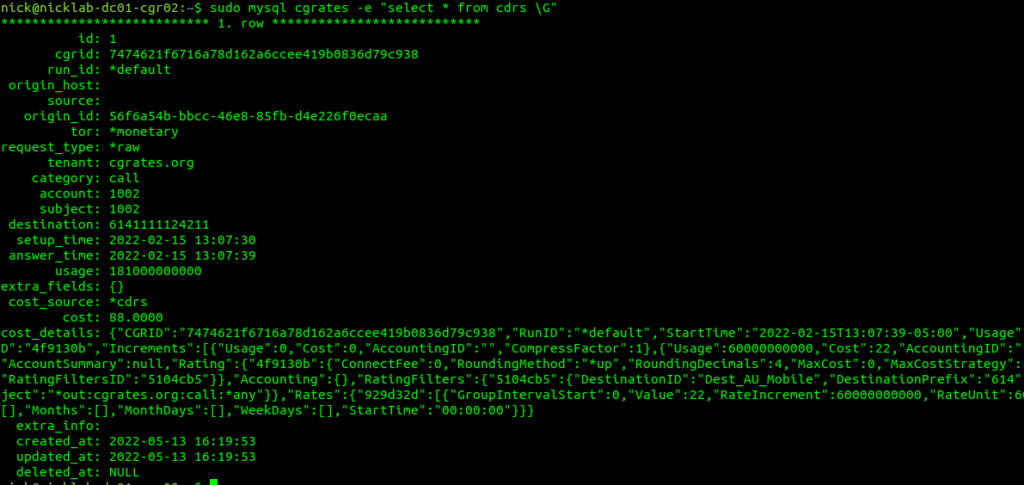
For those of you with a bit of MySQL experience under your belt, you’d be able to envisage using the SUM function to total a monthly bill for a customer from this.
Of course we can add CDRs via the API, and you probably already guessed this, but we can retrive CDRs via the API as well, filtering on the key criteria:
#Get CDRs
cdrs = CGRateS_Obj.SendData({"method": "ApierV1.GetCDRs", "params": [ { \
"Direction": "*out",
"Tenants": ["cgrates.org"],
"Accounts": ["1002"],
"TimeStart": "2022-02-14 13:07:39",
"TimeEnd": "2022-02-16 13:07:39",
"Limit": 100
}], "id": 0})
pprint.pprint(cdrs)This would be useful for generating an invoice or populating recent calls for a customer portal.
Maybe creating rated CDRs and sticking them into a database is exactly what you’re looking to achieve in CGrateS – And if so, great, this is where you can stop – but for many use cases, there’s a want for an automated solution – For your platform to automatically integrate with CGrateS.
If you’ve got an Asterisk/FreeSWITCH/Kamailio or OpenSIPs based platform, then you can integrate CGrateS directly into your platform to add the CDRs automatically, as well as access features like prepaid credit control, concurrent call limits, etc, etc.
The process is a little different on each of these platforms, but ultimately under the hood, all of these platforms have some middleware that generates the same API calls we just ran to create the CDR.
So far this tutorial has been heavy on teaching the API, because that’s what CGrateS ultimately is – An API service.
Our platforms like Asterisk and Kamailio with the CGrateS plugins are just CGrateS API clients, and so once we understand how to use and interact with the API it’s a breeze to plug in the module for your platform to generate the API calls to CGrateS required to integrate.
You can find all the code used in today’s lesson in the GitHub repo for this tutorial series.