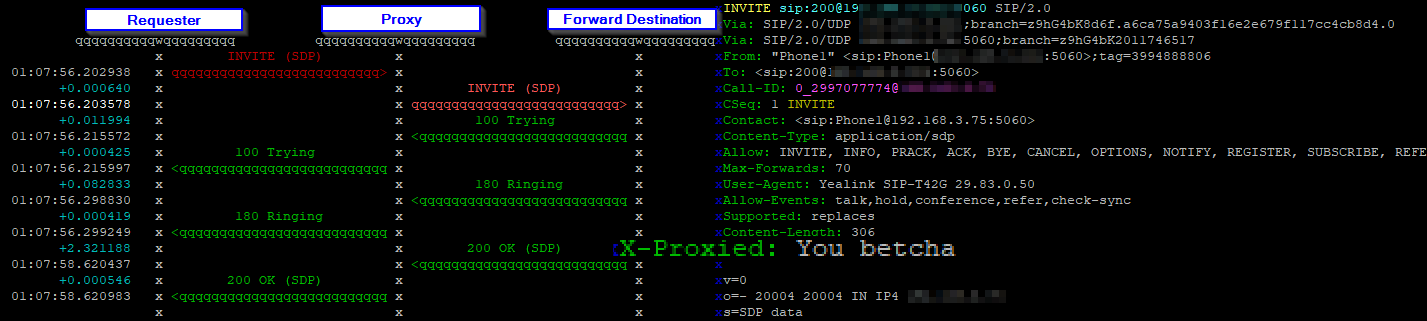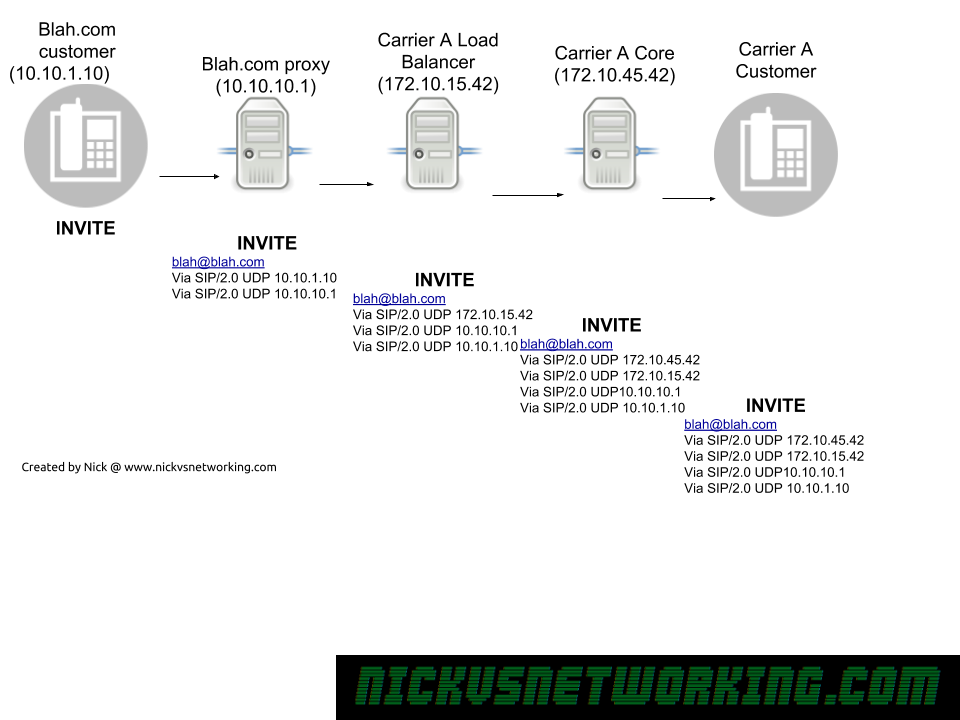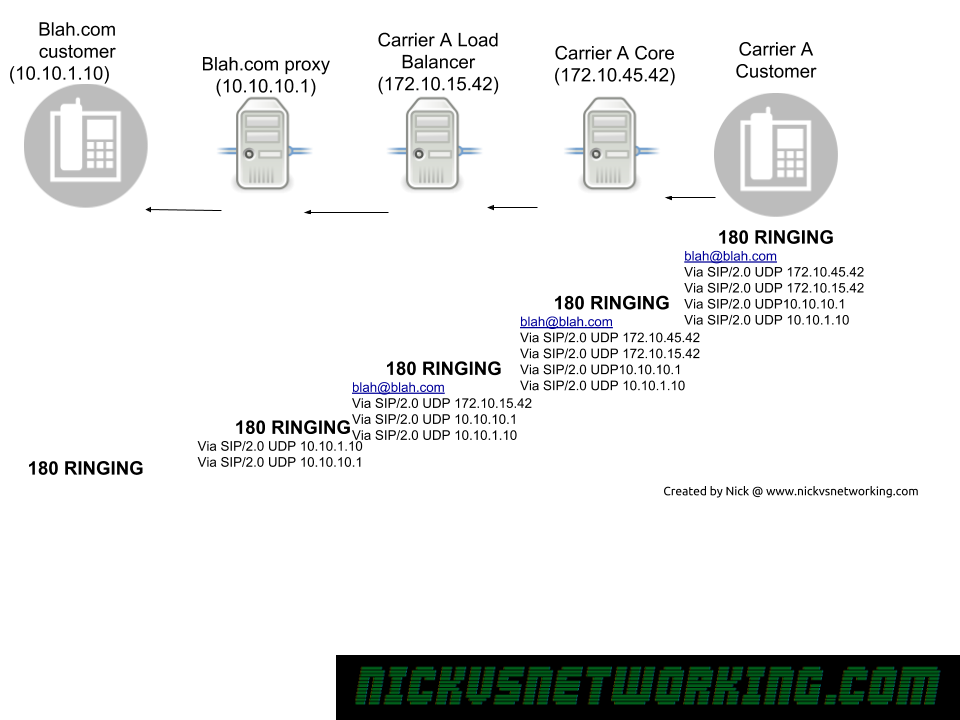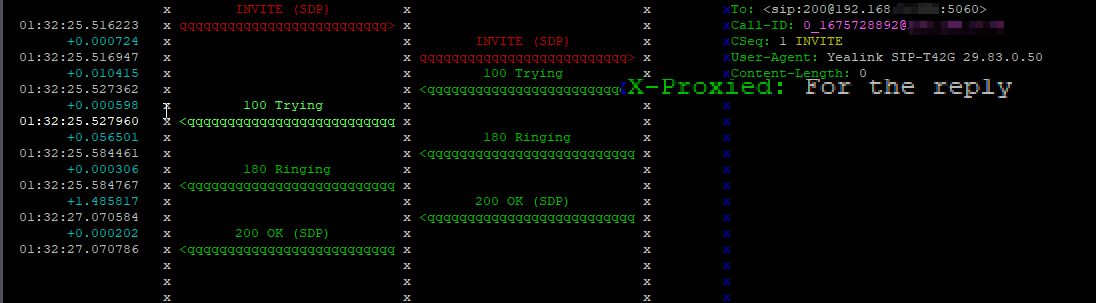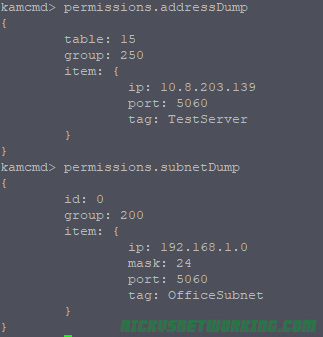Back to basics today,
In the third part of the Kamailio 101 series I briefly touched upon pseudovariables, but let’s look into what exactly they are and how we can manipulate them to change headers.
The term “pseudo-variable” is used for special tokens that can be given as parameters to different script functions and they will be replaced with a value before the execution of the function.
https://www.kamailio.org/wiki/cookbooks/devel/pseudovariables
You’ve probably seen in any number of the previous Kamailio Bytes posts me use pseudovariables, often in xlog or in if statements, they’re generally short strings prefixed with a $ sign like $fU, $tU, $ua, etc.
When Kamailio gets a SIP message it explodes it into a pile of variables, getting the To URI and putting it into a psudovariable called $tU, etc.
We can update the value of say $tU and then forward the SIP message on, but the To URI will now use our updated value.
When it comes to rewriting caller ID, changing domains, manipulating specific headers etc, pseudovariables is where it mostly happens.
Kamailio allows us to read these variables and for most of them rewrite them – But there’s a catch. We can mess with the headers which could result in our traffic being considered invalid by the next SIP proxy / device in the chain, or we could mess with the routing headers like Route, Via, etc, and find that our responses never get where they need to go.
So be careful! Headers exist for a reason, some are informational for end users, others are functional so other SIP proxies and UACs can know what’s going on.
Rewriting SIP From Username Header (Caller ID)
When Kamailio’s SIP parser receives a SIP request/response it decodes the vast majority of the SIP headers into a variety of pseudovariables, we can then reference these variables we can then reference from our routing logic.
Let’s pause here and go back to the Stateless SIP Proxy Example, as we’ll build directly on that.
Follow the instructions in that post to get your stateless SIP proxy up and running, and we’ll make this simple change:
####### Routing Logic ########
/* Main SIP request routing logic
* - processing of any incoming SIP request starts with this route
* - note: this is the same as route { ... } */
request_route {
xlog("Received $rm to $ru - Forwarding");
$fU = "Nick Blog Example"; #Set From Username to this value
#Forward to new IP
forward("192.168.1.110");
}Now when our traffic is proxied the From Username will show “Nick Blog Example” instead of what it previously showed.
Pretty simple, but very powerful.
As you’ve made it this far might be worth familiarising yourself with the different types of SIP proxy – Stateless, Transaction Stateful and Dialog Stateful.