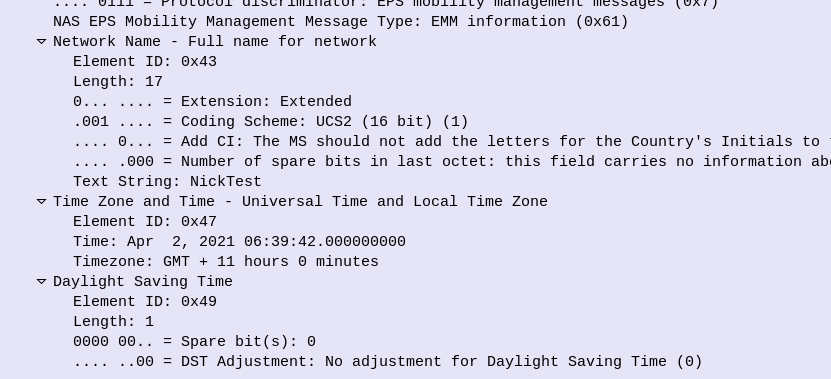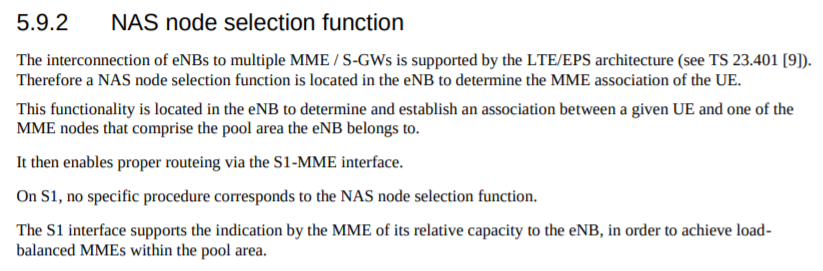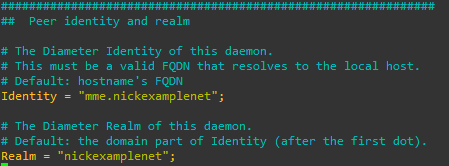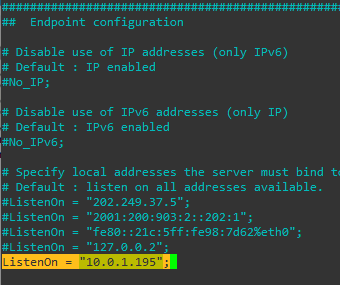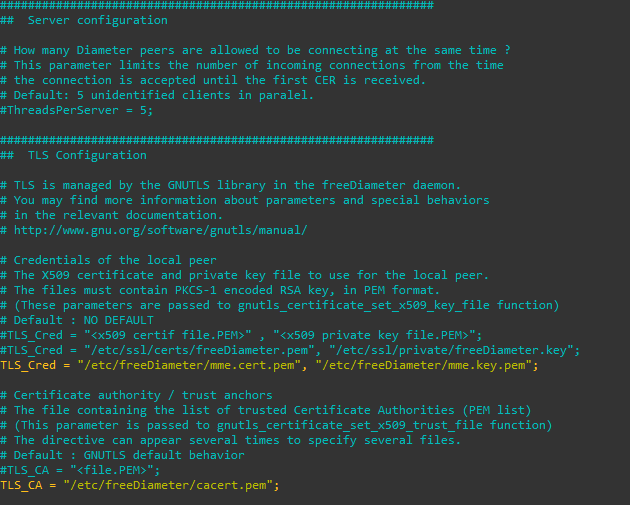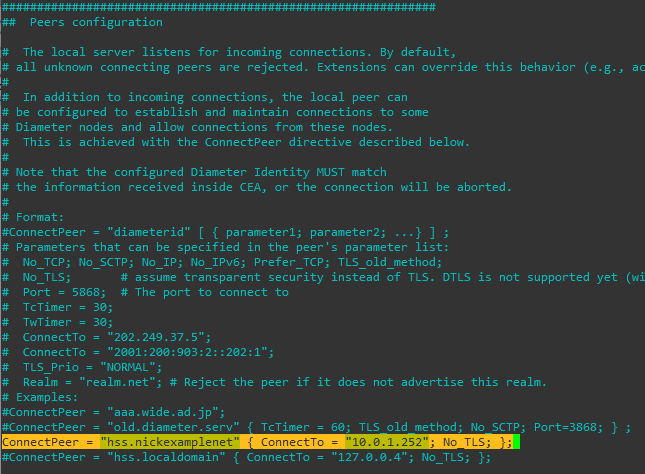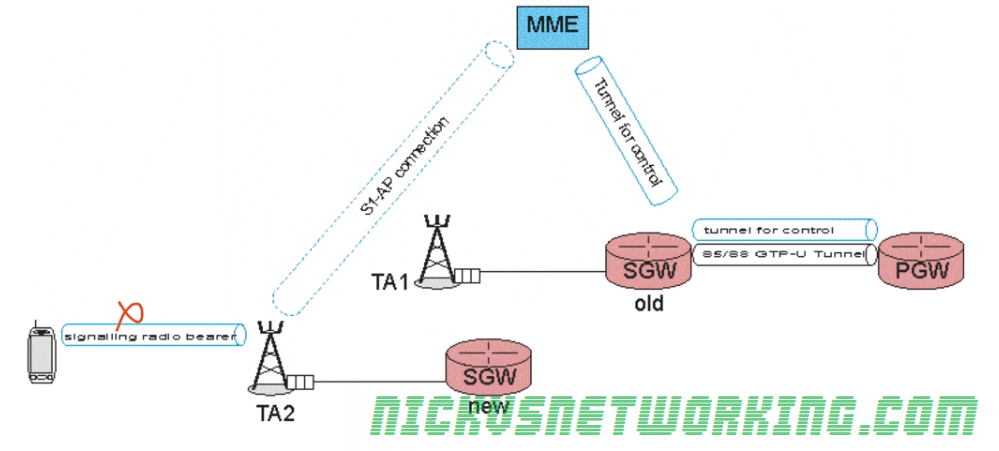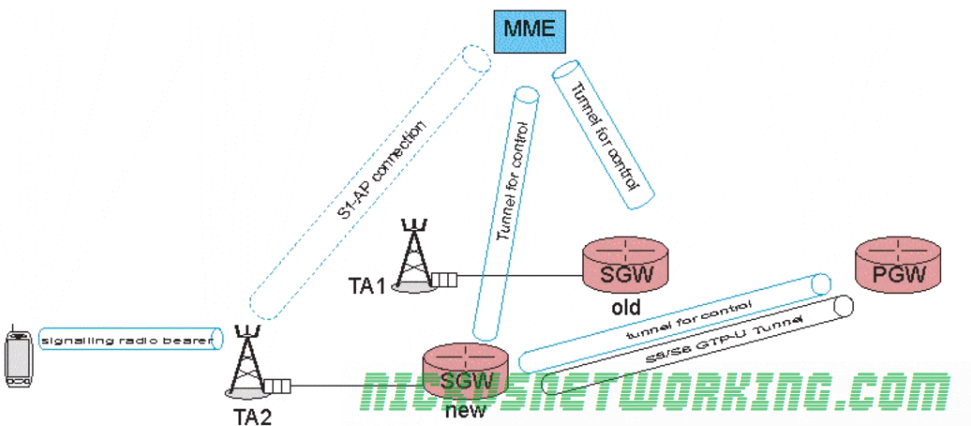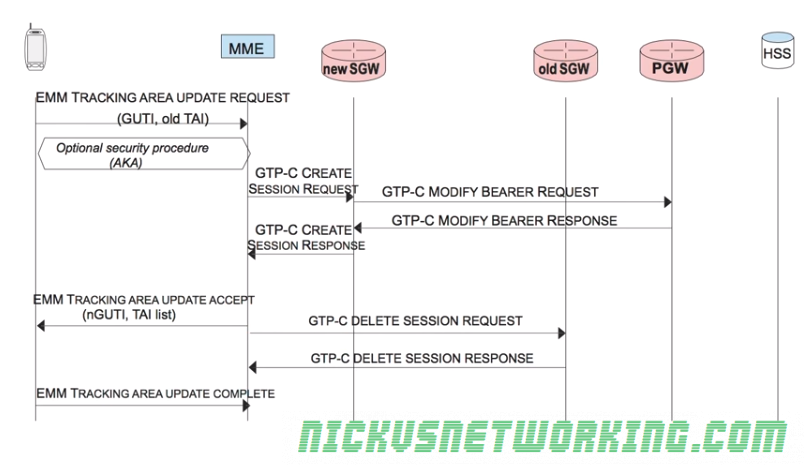You may have noticed in the settings on your phone the time source can be set to “Network”, but what does this actually entail and how is this information transferred?
The answer is actually quite simple,
In the NAS PDU of the Downlink NAS Transport message from the MME to the UE, is the Time Zone & Time field, which contains (unsuprisingly) the Timezone and Time.
Time is provided in UTC form with the current Timezone to show the offset.
This means that in the configuration for each TAC on your MME, you have to make sure that the eNBs in that TAC have the Timezone set for the location of the cells in that TAC, which is especially important when working across timezones.
There is no parameter for the date/time when Daylight savings time may change. But as soon as a UE goes Idle and then comes out of Idle mode, it’ll be given the updated timezone information, and during handovers the network time is also provided.
This means if you were using your phone at the moment when DST begins / ends you’d only see the updated time once the UE toggles into/out of Idle mode, or when performing a tracking-area update.