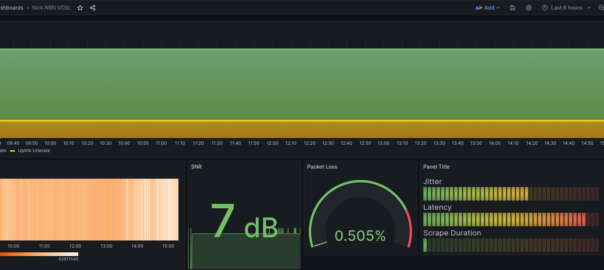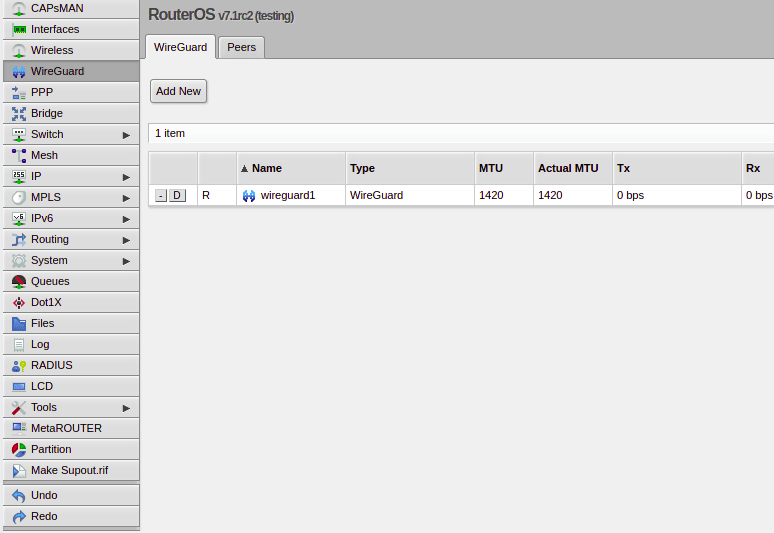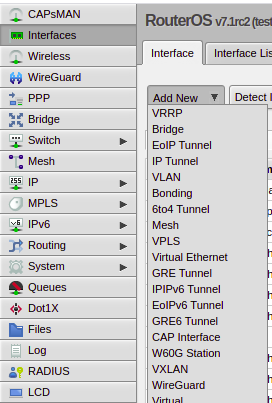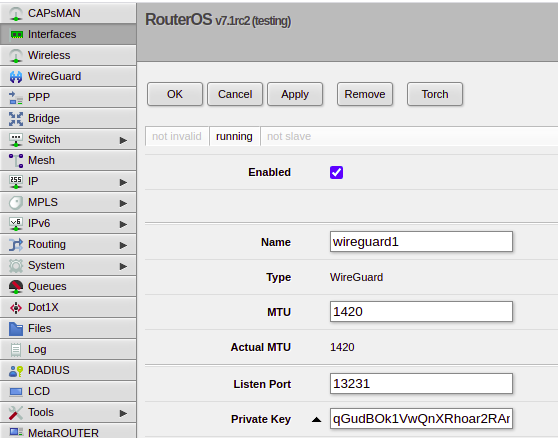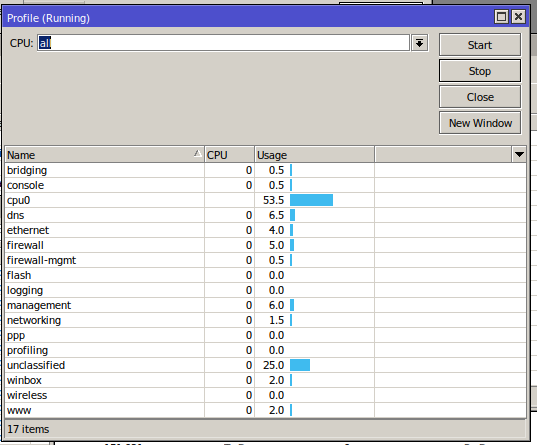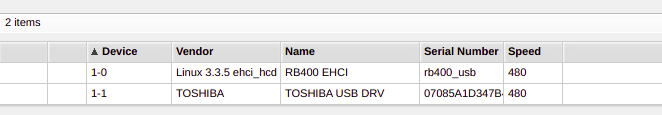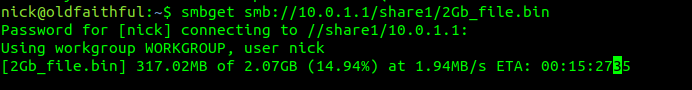I am connected on a VDSL line, not by choice, but here we are.
DSL is many things, but consistent it not one of them, so I thought it’d be interesting to graph out the SNR and the line rate of the connection.
This is an NBN FTTN circuit, I run Mikrotiks for the routing, but I have a Draytek Vigor 130 that acts as a dumb modem and connects to the Tik.
Draytek exposes this info via SNMP, but the OIDs / MIBs are not part of the standard Prometheus snmp_exporter, so I’ve added them into snmp_exporter.yaml and restarted the snmp_exporter service.
draytek:
walk:
- 1.3.6.1.2.1.10.94.1.1.3.1.8
- 1.3.6.1.2.1.10.94.1.1.3.1.4
- 1.3.6.1.2.1.10.94.1.1.5.1.2.4
- 1.3.6.1.2.1.10.94.1.1.4.1.2.4
metrics:
- name: Draytek_dsl_LineRate
oid: 1.3.6.1.2.1.10.94.1.1.3.1.8
type: gauge
help: adslAtucCurrAttainableRate
- name: Draytek_dsl_Linerate_Down
oid: 1.3.6.1.2.1.10.94.1.1.4.1.2.4
type: gauge
help: Draytek_dsl_Linerate_Down
- name: Draytek_dsl_Linerate_Up
oid: 1.3.6.1.2.1.10.94.1.1.5.1.2.4
type: gauge
help: Draytek_dsl_Linerate_Up
- name: Draytek_dsl_SNR
oid: 1.3.6.1.2.1.10.94.1.1.3.1.4
type: gauge
help: adslAturCurrSnrMgn
Then I added this as a target in Prometheus:
- job_name: Draytek Logger
scrape_interval: 1m
scrape_timeout: 30s
static_configs:
- targets: ['10.0.2.1'] # My modem
metrics_path: /snmp
params:
module: ['draytek']
relabel_configs:
- source_labels: [__address__]
target_label: __param_target
- source_labels: [__param_target]
target_label: instance
- target_label: __address__
replacement: localhost:9116 # SNMP exporter address
And then from Grafana I can quantify exactly how bad my line is over time!

Only two dropouts today!