I’d tried in the past to use the USB port on the Mikrotik, an external HDD and the SMB server in RouterOS, to act as a simple NAS for sharing files on the home network. And the performance was terrible.
This is because the device is a Router. Not a NAS (duh). And everything I later read online confirmed that yes, this is a router, not a NAS so stop trying.
But I recently got a new Mikrotik CRS109, so now I have a new Mikrotik, how bad is the SMB file share performance?
To test this I’ve got a USB drive with some files on it, an old Mikrotik RB915G and the new Mikrotik CRS109-8G-1S-2HnD-IN, and compared the time it takes to download a file between the two.
Mikrotik Routerboard RB951G
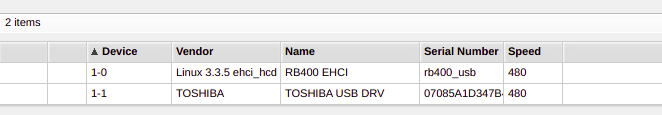
While pulling a 2Gb file of random data from a FAT formatted flash drive, I achieved a consistent 1.9MB/s (15.2 Mb/s)
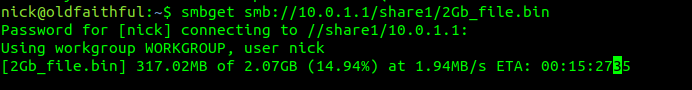
nick@oldfaithful:~$ smbget smb://10.0.1.1/share1/2Gb_file.bin Password for [nick] connecting to //share1/10.0.1.1: Using workgroup WORKGROUP, user nick smb://10.0.1.1/share1/2Gb_file.bin Downloaded 2.07GB in 1123 seconds
Mikrotik CRS109
In terms of transfer speed, a consistent 2.8MB/s (22.4 Mb/s)
nick@oldfaithful:~$ smbget smb://10.0.1.1/share1/2Gb_file.bin Password for [nick] connecting to //share1/10.0.1.1: Using workgroup WORKGROUP, user nick smb://10.0.1.1/share1/2Gb_file.bin Downloaded 2.07GB in 736 seconds
Profiler shows 25% CPU usage on “other”, which drops down as soon as the file transfers stop,
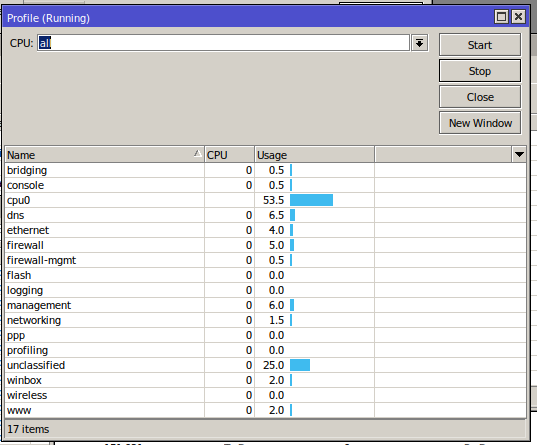
So better, but still not a NAS (duh).
The Verdict
Still not a NAS. So stop trying to use it as a NAS.
As my download speed is faster than 22Mbps I’d just be better to use cloud storage.