If you work with IMS or Packet Core, there’s a good chance you need DNS to work, and it doesn’t always.
When I run traces, I’ve always found I get swamped with DNS traffic, UE traffic, OS monitoring, updates, etc, all combine into a big firehose – while my Wireshark filters for finding EPC and IMS traffic is pretty good, my achilles heel has always been filtering the DNS traffic to just get the queries and responses I want out of it.
Well, today I made that a bit better.
By adding this to your Wireshark filter:
dns contains 33:67:70:70:6e:65:74:77:6f:72:6b:03:6f:72:67:00
You’ll only see DNS Queries and Responses for domains at the 3gppnetwork.org domain.
This makes my traces much easier to read, and hopefully will do the same for you!
Bonus, here’s my current Wireshark filter for working EPC/IMS:
(diameter and diameter.cmd.code != 280) or (sip and !(sip.Method == "OPTIONS") and !(sip.CSeq.method == "OPTIONS")) or (smpp and (smpp.command_id != 0x00000015 and smpp.command_id != 0x80000015)) or (mgcp and !(mgcp.req.verb == "AUEP") and !(mgcp.rsp.rspcode == 500)) or isup or sccp or rtpevent or s1ap or gtpv2 or pfcp or (dns contains 33:67:70:70:6e:65:74:77:6f:72:6b:03:6f:72:67:00)
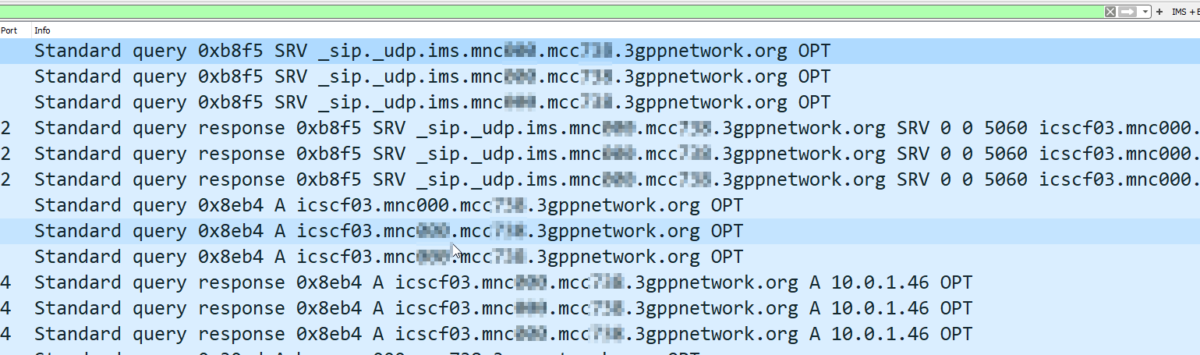
Awesome! Thanks! Like your website!
Keep the site going