Answer Question 1: Because they make things simpler and more flexible for your Diameter traffic.
Answer Question 2: With free software of course!
All about DRAs
But let’s dive a little deeper. Let’s look at the connection between an MME and an HSS (the S6a interface).
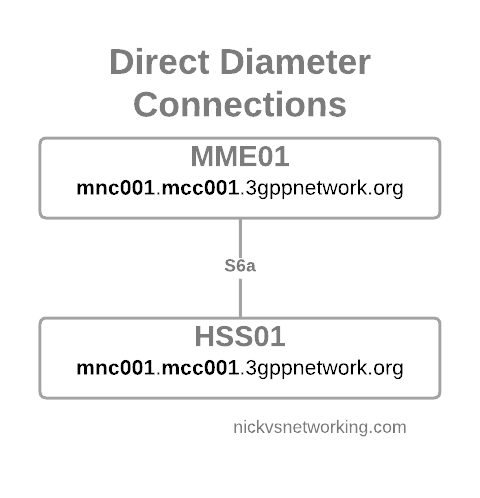
We configure the Diameter peers on MME1 and HSS01 so they know about each other and how to communicate, the link comes up and presto, away we go.
But we’re building networks here! N+1 redundancy and all that, so now we have two HSSes and two MMEs.
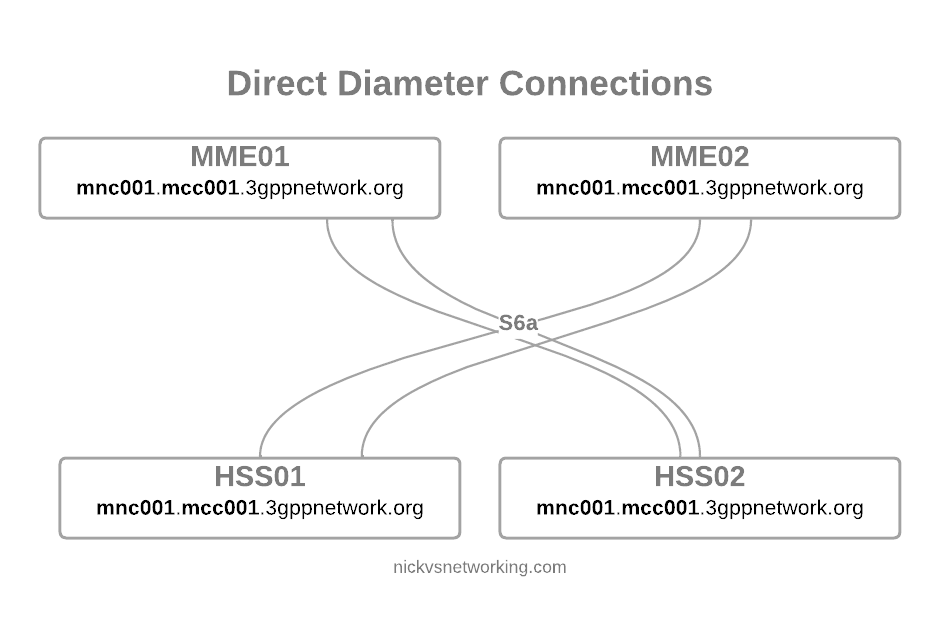
Okay, bit messy, but that’s okay…
But then our network grows to 10 MMEs, and 3 HSSes and you can probably see where this is going, but let’s drive the point home.

Now imagine once you’ve set all this up you need to do some maintenance work on HSS03, so need to shut down the Diameter peer on 10 different MMEs in order to isolate it and deisolate it.
The problem here is pretty evident, all those links are messy, cumbersome and they just don’t scale.
If you’re someone with a bit of networking experience (and let’s face it, you’re here after all), then you’re probably thinking “What if we just had a central system to route all the Diameter messages?”
An Agent that could Route Diameter, a Diameter Routing Agent perhaps…
By introducing a DRA we build Diameter peer links between each of our Diameter devices (MME / HSS, etc) and the DRA, rather than directly between each peer.
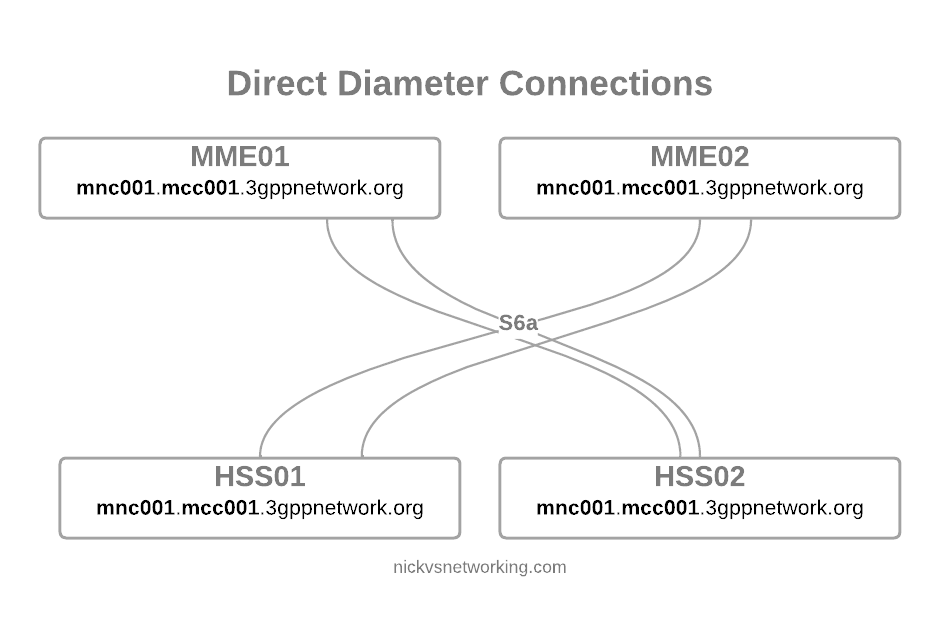
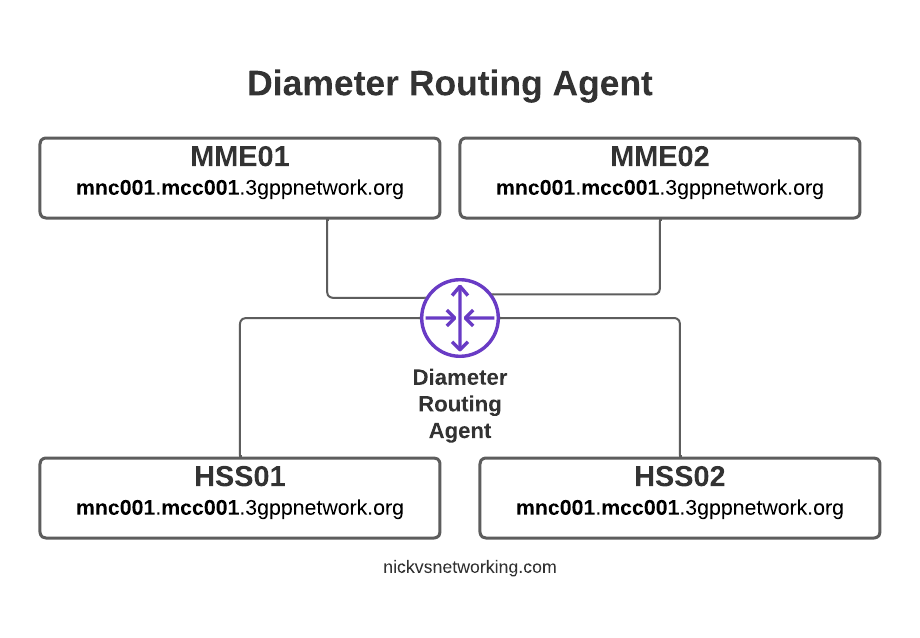
Then from the DRA we can route Diameter requests and responses between them.
Let’s go back to our 10x MME and 3x HSS network and see how it looks with a DRA instead.

Not only does this look better, but it makes our life operating the network a whole lot easier.
Each MME sends their S6a traffic to the DRA, which finds a healthy HSS from the 3 and sends the requests to it, and relays the responses as well.
We can do clever load balancing now as well.
Plus if a peer goes down, the DRA detects the failure and just routes to one of the others.
If we were to introduce a new HSS, we wouldn’t need to configure anything on the MMEs, just add HSS04 to the DRA and it’ll start getting traffic.
Plus from an operations standpoint, now if we want to to take an HSS offline for maintenance, we just shut down the link on the HSS and all HSS traffic will get routed to the other two HSS instances.
In our next post we’ll talk about the Routing part of the DRA, how the decisions are made and all the nuances, and then in the following post we’ll actually build a DRA and start routing some traffic around!
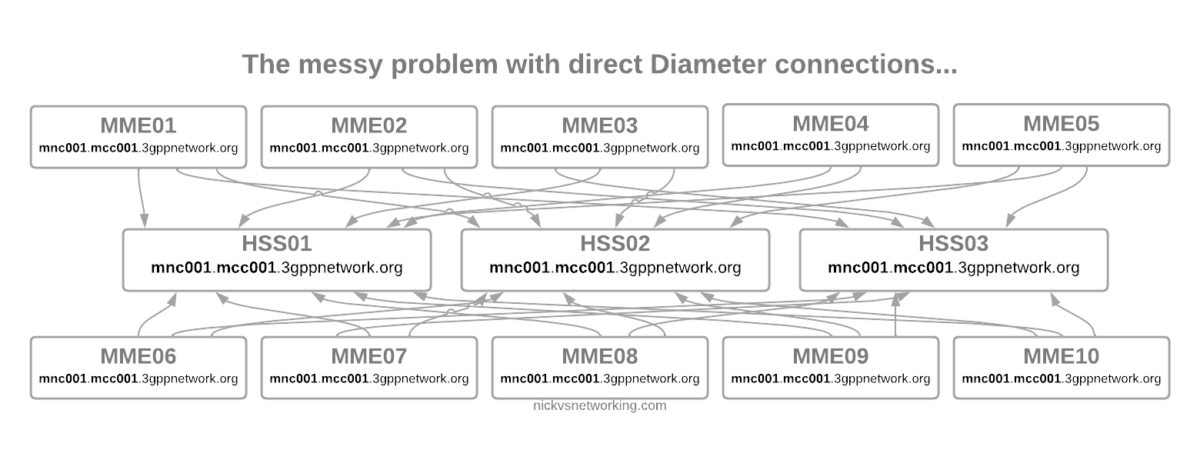
Neatly explained!
Hello this is exactly what I’m looking to simulate in my lab. In my case I have my own DRA and I’d like to test it against a 5GC like Open5GS. Does this mean that I could potentially configure multiple instances of a function like AMF or SMF and have them work as a single entity? Or would each SMF/AMF work as independent functions?
Now the real question is, what happens if a DRA goes down. I mean, it looks like a single point of failure.
Hey John,
Great point – For the Diagrams I’ve shown a single DRA, in production networks you’d generally have a pair of DRAs in each key location (ie capital cities etc), as you rightly pointed out, if you’ve got all your signaling flowing through a single box, that’s a single point of failure.
Cheers,
Nick
Explained in very good manner, very much understandable for everybody.