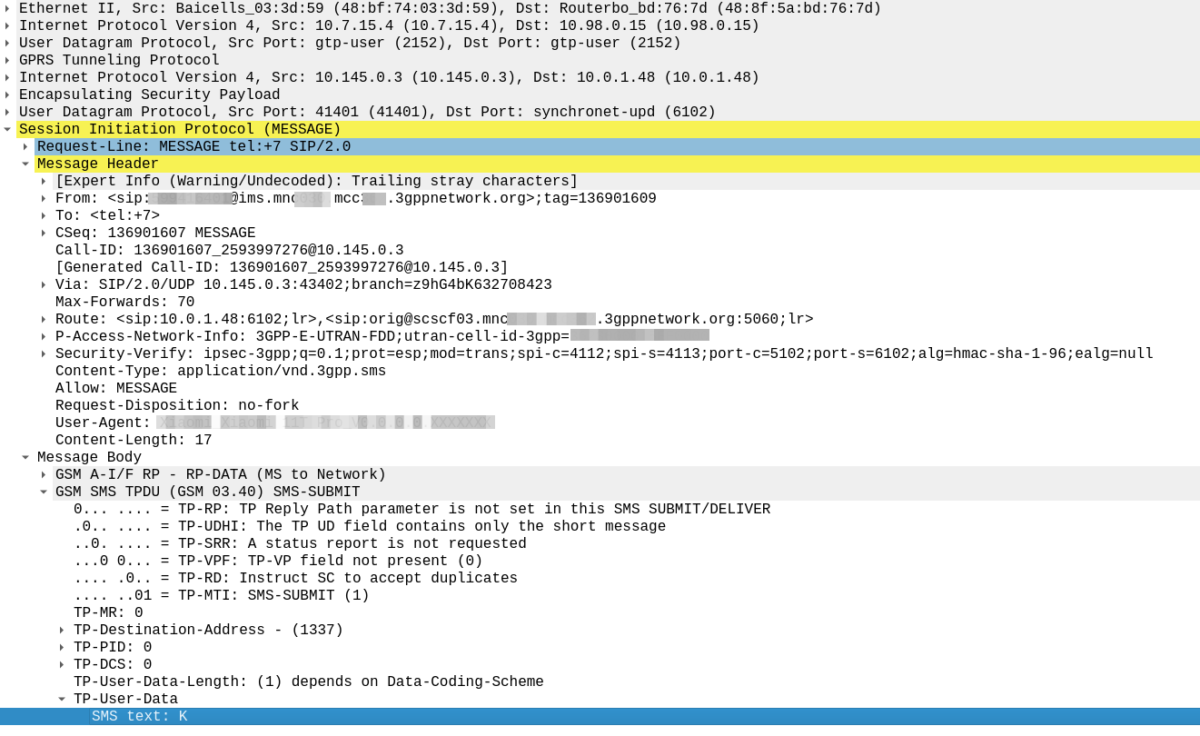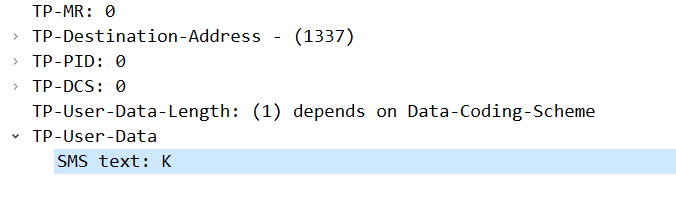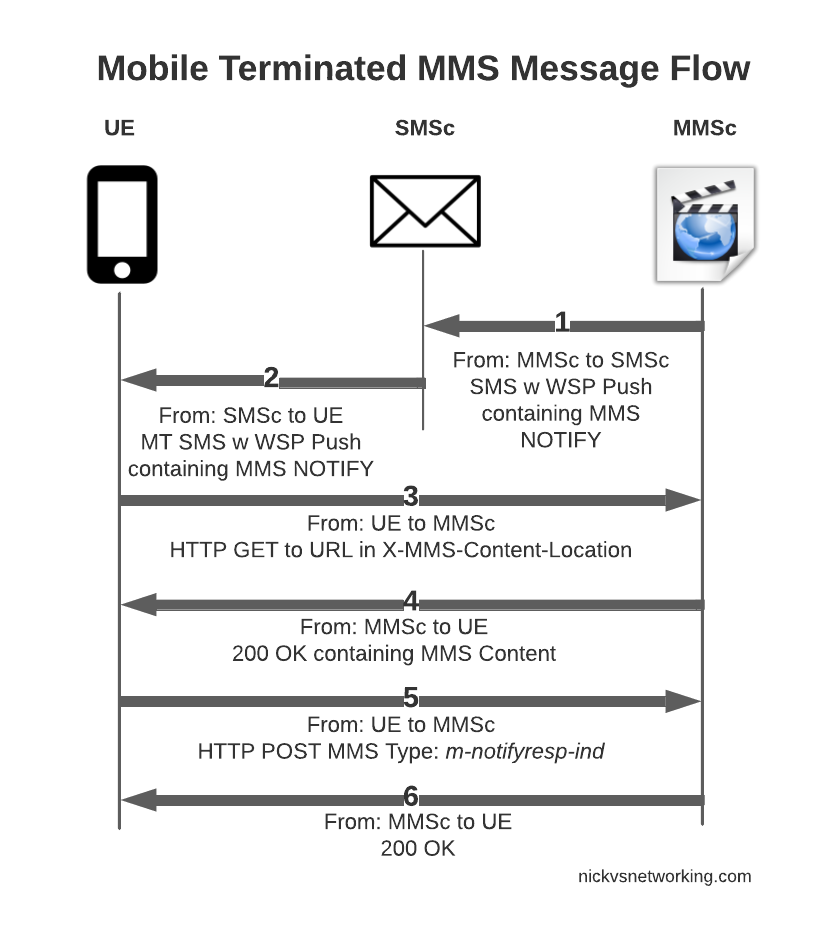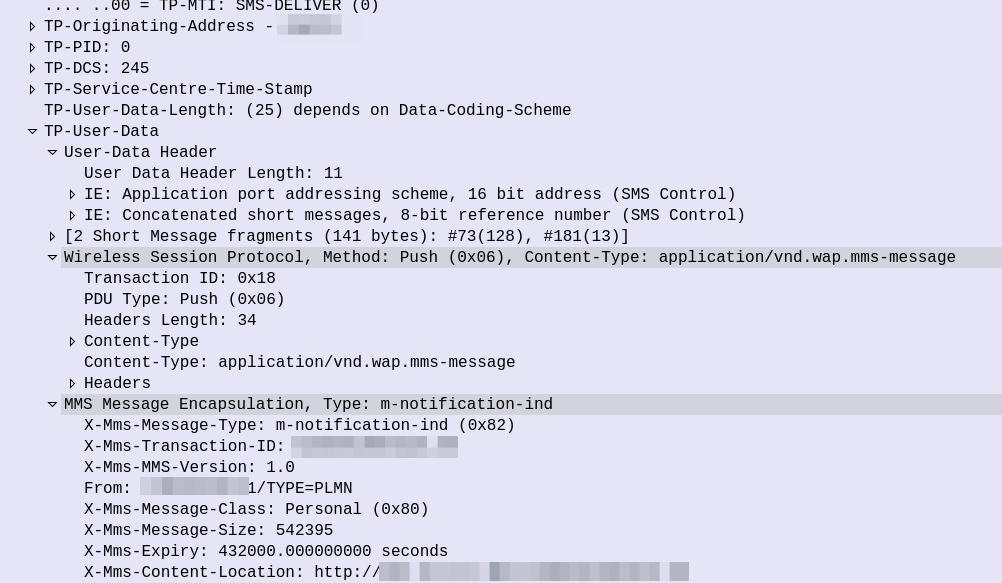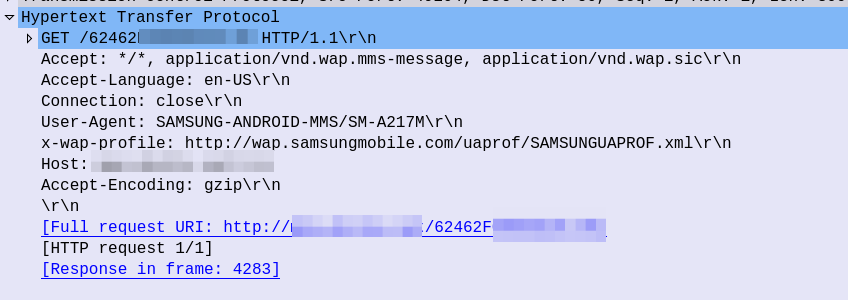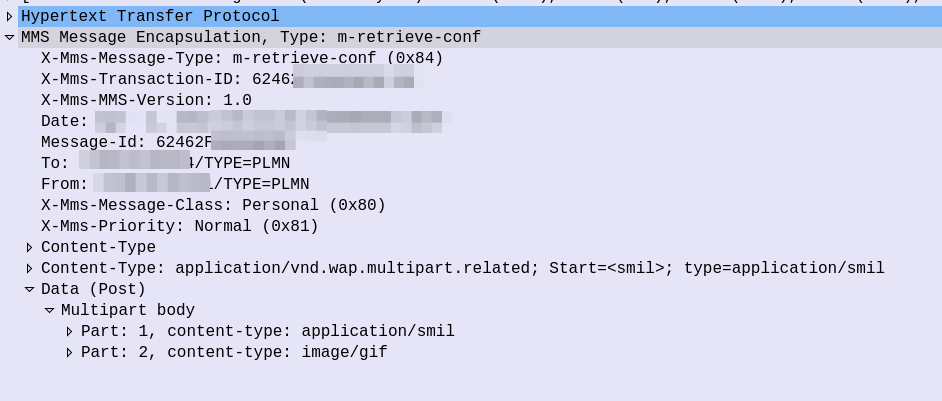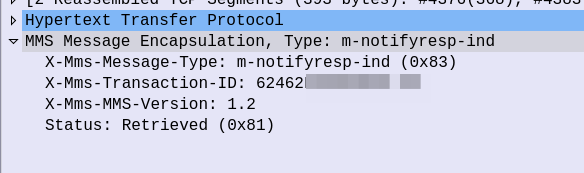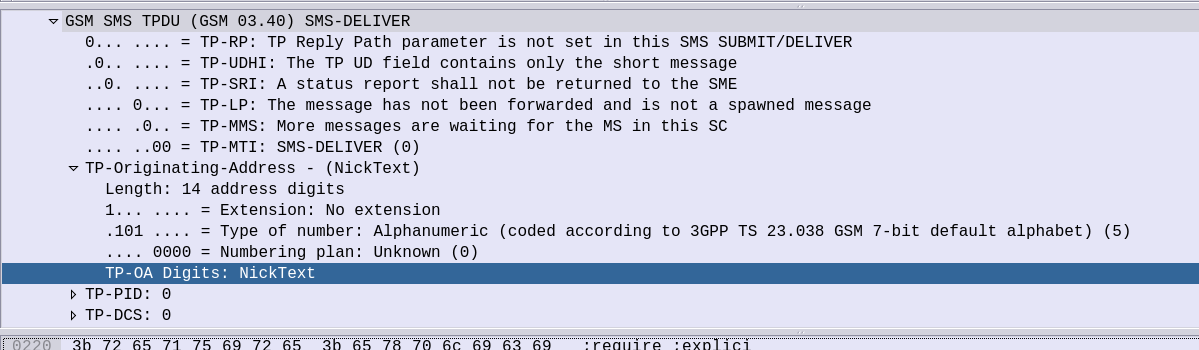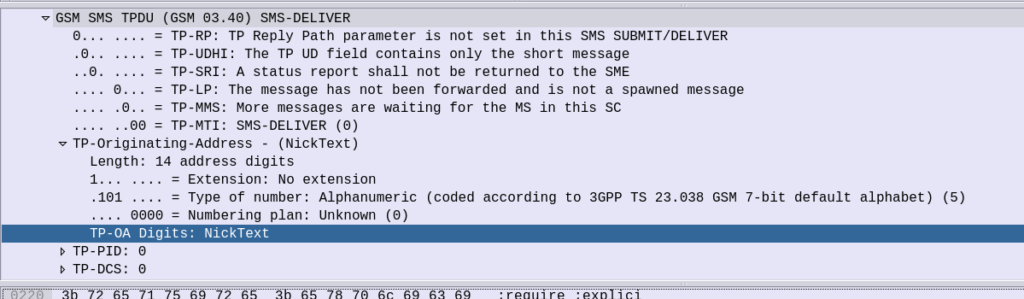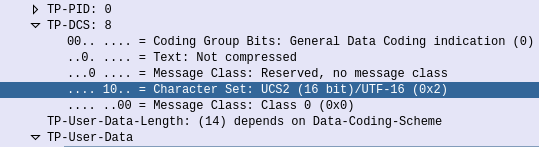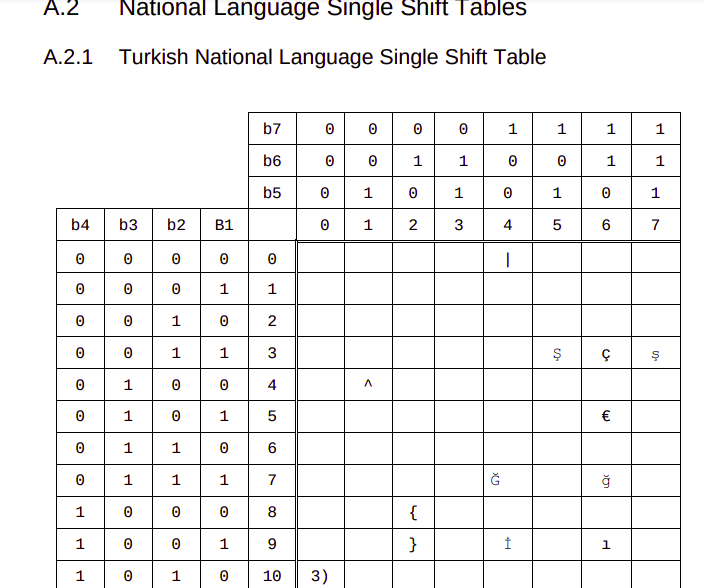Advanced Mobile Location (AML) is being rolled out by a large number of mobile network operators to provide accurate caller location to emergency services, so how does it work, what’s going on and what do you need to know?
Recently we’ve been doing a lot of work on emergency calling in IMS, and meeting requirements for NG-112 / e911, etc.
This led me to seeing my first Advanced Mobile Location (AML) SMS in the wild.
For those unfamiliar, AML is a fancy text message that contains the callers location, accuracy, etc, that is passed to emergency services when you make a call to emergency services in some countries.
It’s sent automatically by your handset (if enabled) when making a call to an emergency number, and it provides the dispatch operator with your location information, including extra metadata like the accuracy of the location information, height / floor if known, and level of confidence.
The standard is primarily driven by EENA, and, being backed by the European Union, it’s got almost universal handset support.
Google has their own version of AML called ELS, which they claim is supported on more than 99% of Android phones (I’m unclear on what this means for Harmony OS or other non-Google backed forks of Android), and Apple support for AML starts from iOS 11 onwards, meaning it’s supported on iPhones from the iPhone 5S onards,.
Call Flow
When a call is made to the PSAP based on the Emergency Calling Codes set on the SIM card or set in the OS, the handset starts collecting location information. The phone can pull this from a variety of sources, such as WiFi SSIDs visible, but the best is going to be GPS or one of it’s siblings (GLONASS / Galileo).
Once the handset has a good “lock” of a location (or if 20 seconds has passed since the call started) it bundles up all of this information the phone has, into an SMS and sends it to the PSAP as a regular old SMS.
The routing from the operator’s SMSc to the PSAP, and the routing from the PSAP to the dispatcher screen of the operator taking the call, is all up to implementation. For the most part the SMS destination is the emergency number (911 / 112) but again, this is dependent on the country.
Inside the SMS
To the user, the AML SMS is not seen, in fact, it’s actually forbidden by the standard to show in the “sent” items list in the SMS client.
On the wire, the SMS looks like any regular SMS, it can use GSM7 bit encoding as it doesn’t require any special characters.
Each attribute is a key / value pair, with semicolons (;) delineating the individual attributes, and = separating the key and the value.
Below is an example of an AML SMS body:
A"ML=1;lt=+54.76397;lg=- 0.18305;rd=50;top=20130717141935;lc=90;pm=W;si=123456789012345;ei=1234567890123456;mcc=234;mnc=30; ml=128
If you’ve got a few years of staring at Wireshark traces in Hex under your belt, then this will probably be pretty easy to get the gist of what’s going on, we’ve got the header (A”ML=1″) which denotes this is AML and the version is 1.
After that we have the latitude (lt=), longitude (lg=), radius (rd=), time of positioning (top=), level of confidence (lc=), positioning method (pm=) with G for GNSS, W for Wifi signal, C for Cell
or N for a position was not available, and so on.
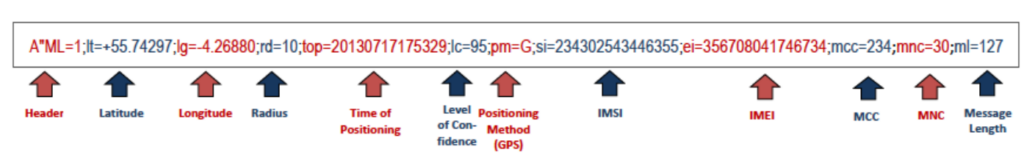
AML outside the ordinary
Roaming Scenarios
If an emergency occurs inside my house, there’s a good chance I know the address, and even if I don’t know my own address, it’s probably linked to the account holder information from my telco anyway.
AML and location reporting for emergency calls is primarily relied upon in scenarios where the caller doesn’t know where they’re calling from, and a good example of this would be a call made while roaming.
If I were in a different country, there’s a much higher likelihood that I wouldn’t know my exact address, however AML does not currently work across borders.
The standard suggests disabling SMS when roaming, which is not that surprising considering the current state of SMS transport.
Without a SIM?
Without a SIM in the phone, calls can still be made to emergency services, however SMS cannot be sent.
That’s because the emergency calling standards for unauthenticated emergency calls, only cater for
This is a limitation however this could be addressed by 3GPP in future releases if there is sufficient need.
HTTPS Delivery
The standard was revised to allow HTTPS as the delivery method for AML, for example, the below POST contains the same data encoded for use in a HTTP transaction:
v=3&device_number=%2B447477593102&location_latitude=55.85732&location_longitude=- 4.26325&location_time=1476189444435&location_accuracy=10.4&location_source=GPS&location_certainty=83 &location_altitude=0.0&location_floor=5&device_model=ABC+ABC+Detente+530&device_imei=354773072099116 &device_imsi=234159176307582&device_os=AOS&cell_carrier=&cell_home_mcc=234&cell_home_mnc=15&cell_net work_mcc=234&cell_network_mnc=15&cell_id=0213454321
Implementation of this approach is however more complex, and leads to little benefit.
The operator must zero-rate the DNS, to allow the FQDN for this to be resolved (it resolves to a different domain in each country), and allow traffic to this endpoint even if the customer has data disabled (see what happens when your handset has PS Data Off ), or has run out of data.
Due to the EU’s stance on Net Neutrality, “Zero Rating” is a controversial topic that means most operators have limited implementation of this, so most fall back to SMS.
Other methods for sharing location of emergency calls?
In some upcoming posts we’ll look at the GMLC used for E911 Phase 2, and how the network can request the location from the handset.
Further Reading
https://eena.org/knowledge-hub/documents/aml-specifications-requirements/