You may want to connect Open5GS’ MME to a different Home Subscriber Server (HSS),
To do it we need a few bits of information:
- The Domain Name of the HSS
- The Realm of the HSS
- The IP of the HSS
- The Transport Used (TCP/SCTP)
- If TLS is used
With these bits of information we can go about modifying the Open5GS MME config to talk to our different HSS.
Edit FreeDiameter Config
The config for the Open5GS MME’s Diameter peers is handled by the FreeDimaeter library,
You can find it’s config files in:
/etc/freediameter/mme.conf
We’ll start by changing the realm to match the realm of the HSS and the identity to match the identity configured as the MME peer on the HSS.
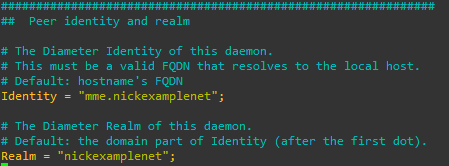
We’ll next set the ListenOn address to be a reachable IP address isntead of just a loopback address,
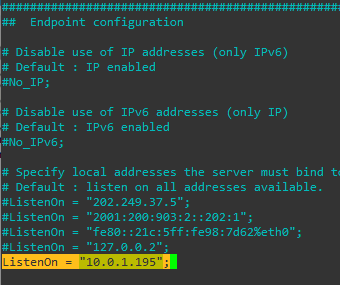
If you’re using TLS you’ll need to put your certificates and private key files into the TLS config,
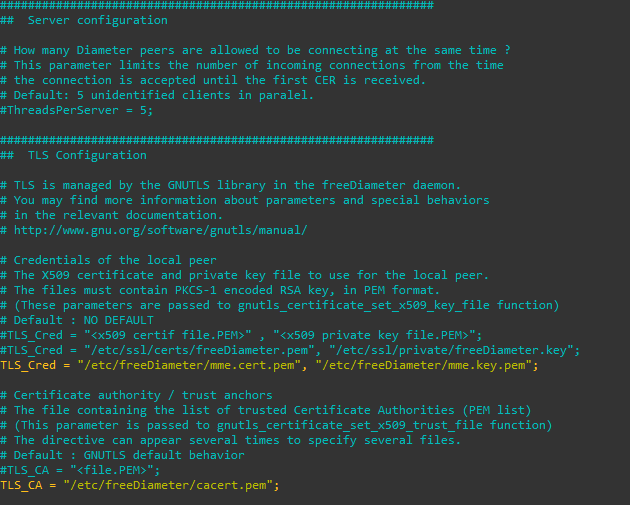
Finally we’ll put our HSS details in the Peer Configuration;
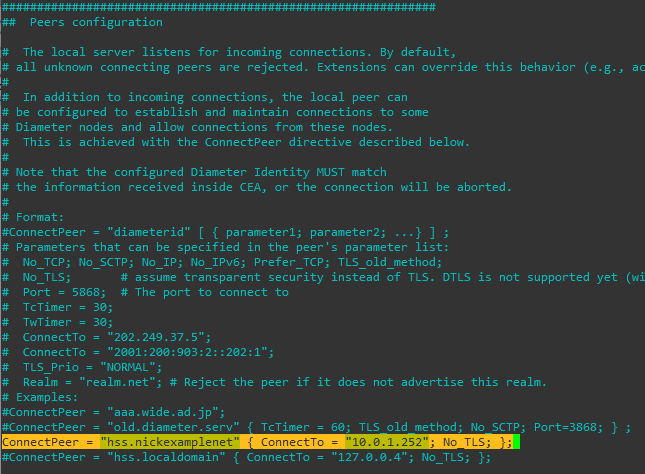
Once all this is done we’ll need to restart our MME and you should see the Diameter Capabilities Exchange / Answer commands between the HSS and the MME if all was successful,
systemctl restart open5gs-mmed
In the /var/log/open5gs/mme.log I can now see:
05/11 23:25:46.896: [app] INFO: MME initialize…done (../src/mme/app-init.c:33) 05/11 23:25:46.898: [diam] INFO: CONNECTED TO 'hss.nickexamplenet' (SCTP,soc#15): (../lib/diameter/common/logger.c:108)
And that’s it! We’re connected to an external HSS.
Through the freeDiameter config file you can specify multiple ConnectPeer() entries to connect to multiple HSS (like a pool of them), and requests will be distributed evenly between them.
