So far we’ve made Kamailio tell clients it can’t do things, today this changes!
In this example we’ll implement a simple SIP Registrar, without authentication.
Please don’t use this in the real world – You really need to authenticate REGISTER traffic and we cover security later in the series…
As we talked about in the post on SIP Registrars, SIP Registrars take the REGISTER requests from SIP endpoints and store their contact details in the form of an Address on Record (AoR). This AoR contains the URI and the endpoints’ current IP it just sent the REGISTER message from.
The primary use of this is it allow us to know how to reach people. It’s kind of like an address book for mapping current IP against a SIP URI, as IP Addresses of SIP endpoints may change often.
So our Kamailio instance is going to receive an REGISTER message, store the Contact as an address on record, and respond 200 OK. Let’s build upon the config we started with in the last tutorial:
/* Main SIP request routing logic
* - processing of any incoming SIP request starts with this route
* - note: this is the same as route { ... } */
request_route {
if(method=="INVITE"){
sl_reply("480", "Temporarily Unavailable");
exit;
}
sl_reply("501", "Not Implemented");
}So let’s add an if statement to manage REGISTER messages, and save their location:
/* Main SIP request routing logic
* - processing of any incoming SIP request starts with this route
* - note: this is the same as route { ... } */
request_route {
if(method=="INVITE"){
sl_reply("480", "Temporarily Unavailable");
exit;
}
if(method=="REGISTER"){
save("location");
exit;
}
sl_reply("501", "Not Implemented");
}So we’ve added an IF statement to find if the SIP method is a REGISTER message, and if it is, we’ll call the save(“location”); function.
The save() function saves the Contact address we just received to a database (in this case one in memory) in the form of a SIP URI and current Contact location, these two bits of info combined are known as an address on record (AoR) and the save function, if successful, responds with a 200 OK automatically.
I’ve pointed a SIP endpoint at it again, we revive the REGISTER, respond with 200 OK,
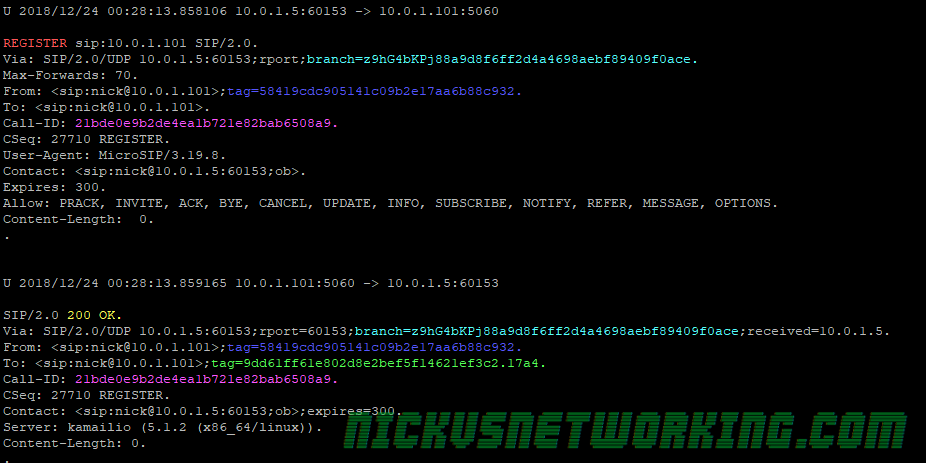
As you can see REGISTER sent to us, 200 OK responded.
So that’s it – Our SIP endpoint is happy and by calling the save(“location”) we’ve called the built in function to store the Contact as an Address on Record and respond with 200 OK.
So how do we access this information and what can we do with it?
Kamailio comes with two tools for accessing Kamailio while it’s running. In this example we’ll use kamcmd to check what’s registered on our system. After we’ve seen a device register, from command line we’ll run:
kamcmd ul.dumpThis calls kamcmd the Kamailio command line tool, and calls the ul.dump function. ul is short for userloc – The module for user location management, and dump outputs all the contents of the userloc table.
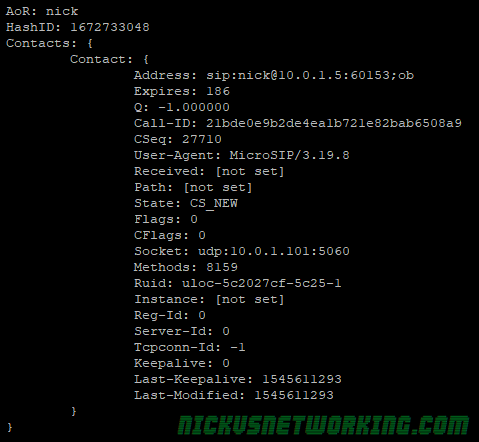
Here we can see the info we’ve stored from the URI of the user (sip:[email protected]:60153) who sent a REGISTER at the Unix timestamp in “Last-Modified”.
So now we’ve created a SIP registrar, in the next tutorial we’ll use this information to route SIP INVITE messages to a registered endpoint, looking up it’s IP and get a call happening!
You can find the full Kamailio config for this in the GitHub repo.
Next Post – Kamailio 101 – Tutorial 5| Kamailio 101 – Tutorial 4 | Kamailio 101 – Tutorial 2 | Kamailio 101 – Tutorial 1
In production you’d generally not have a SIP registrar like this open to accept any registrations, you’d authenticate SIP endpoints using the REGISTER -> 401 Unauthorised -> REGISTER -> 200 OK process outlined here.
To do this using the usrloc module we’d need to introduce the concept of a stateful proxy, as we need to remember what the challenge we sent them was to compare it with what we’re expecting, but we’ll touch upon this later in the series.
Other posts in the Kamailio 101 Series:
Kamailio 101 – Tutorial 1 – Introduction
Kamailio 101 – Tutorial 2 – Installation & First Run
Kamailio 101 – Tutorial 3 – Routing Blocks & Structure
Kamailio 101 – Tutorial 4 – Taking Registrations
Kamailio 101 – Tutorial 5 – First Call
Kamailio 101 – Tutorial 6 – Reusing Code
Kamailio 101 – Tutorial 7 – Security in Theory
Kamailio 101 – Tutorial 8 – Security in Practice

Hello,
Did you have an article where you explain the handle of SIP PRESENCE with Kamailio?
Regards
Thanks for a simple and informative piece, extremely apprieciated
Thanks for sharing the information about VoIP, it is helpful when encountering a bunch of documentation but no examples.