Supposedly Archimedes once said:
Give me a lever long enough and a fulcrum on which to place it, and I shall move the world.
For me, the equivalent would be:
Give me a packet capture of the problem occurring and a standards document against which to compare it, and I shall debug the networking world.
And if you’re like me, there’s a good chance when things are really not going your way, you roll up your sleeves, break out Wireshark and the standards docs and begin the painstaking process of trying to work out what’s not right.
Today’s problem involved a side by side comparison between a pcap of a known good call, and one which is failing, so I just had to compare the two, which is slow and fairly error-prone,
So I started looking for something to diff PCAPs easily. The data I was working with was ASN.1 encoded so I couldn’t export as text like you can with HTTP or SIP based protocols and compare it that way.
In the end I stumbled across something even better to compare frames from packet captures side by side, with the decoding intact!
Turns out yo ucan copy the values including decoding from within Wireshark, which means you can then just paste the contents into a diff tool (I’m using the fabulous Meld on Linux, but any diff tool will do including diff itself) and off you go, side-by-side comparison.
Select the first packet/frame you’re interested in (or even just the section), expand the subkeys, right click, copy “All Visible items”. This copy contains all the decoded data, not just the raw bytes, which is what makes it so great.
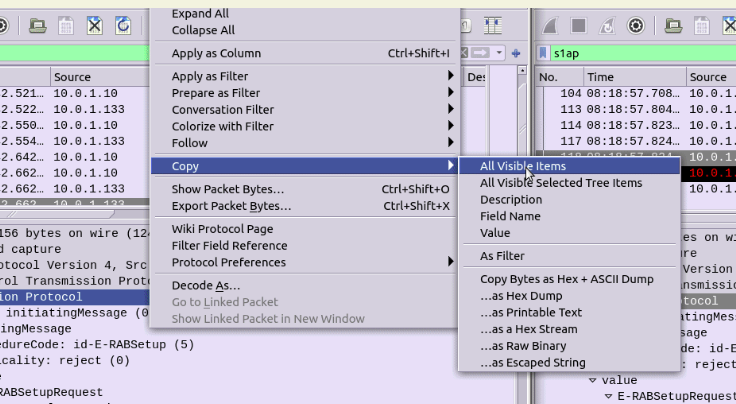
Next paste it into your diff tool of choice, repeat with the one to compare against, scroll past the data you know is going to be different (session IDs, IPs, etc) and ta-da, there’s the differences.
Video of the whole process below:
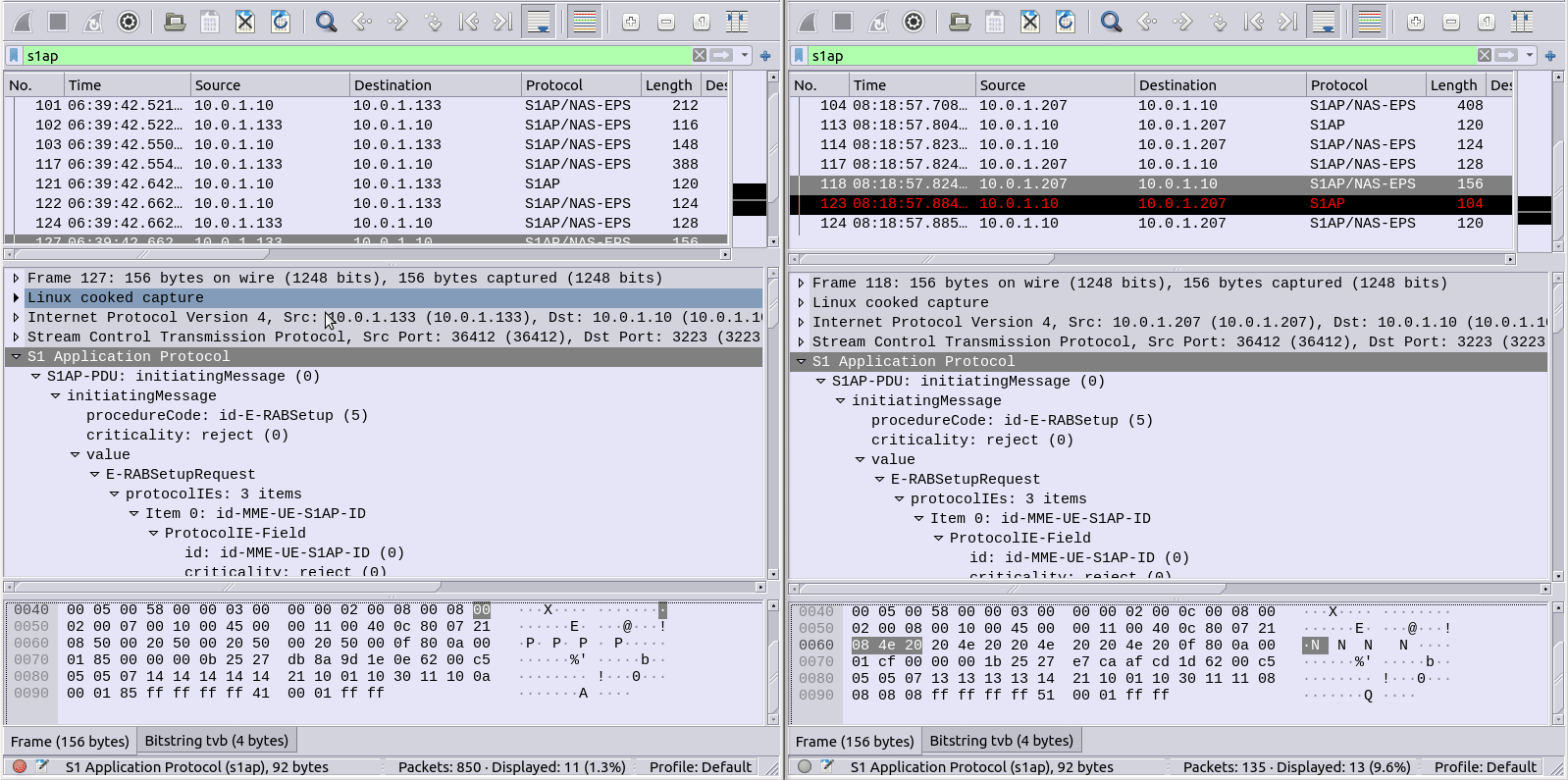
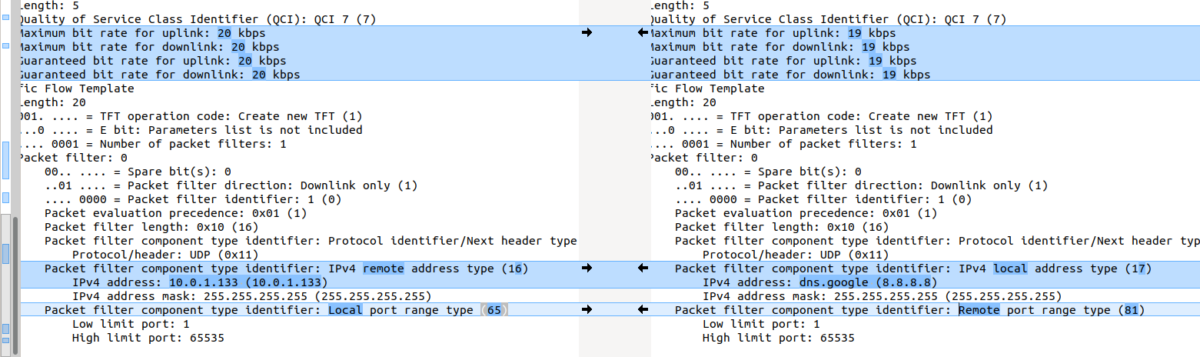
There is also the possibility of “tshark -T json” to export one or more packets. This in combination with https://github.com/stedolan/jq and your favorite editors/diff tools is also very powerful.
Hi
Thank you
Hi
Very interesting.
Thanks!