Kamalio’s dialplan is a bit of a misleading title, as it can do so much more than just act as a dialplan.
At it’s core, it runs transformations. You feed it a value, if the value matches the regex Kamailio has it can either apply a transformation to that value or return a different value.
Adding to Config
For now we’ll just load the dialplan module and point it at our DBURL variable:
loadmodule "dialplan.so"
modparam("dialplan", "db_url", DBURL); #Dialplan database from DBURL variable
Restart Kamailio and we can get started.
Basics
Let’s say we want to take StringA and translate it in the dialplan module to StringB, so we’d add an entry to the database in the dialplan table, to take StringA and replace it with StringB.
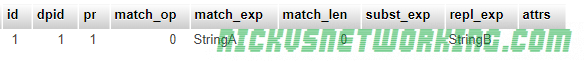
Now we’ll fire up Kamailio, open kamcmd and reload the dialplan, and dump out the entries in Dialplan ID 1:
dialplan.reload
dialplan.dump 1
You should see the output of what we just put into the database reflected in kamcmd:
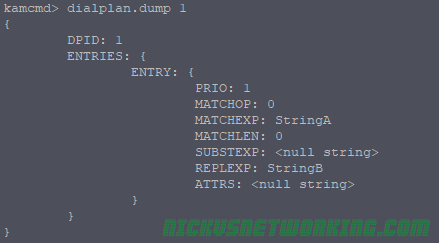
Now we can test our dialplan translations, using Kamcmd again.
dialplan.translate 1 StringA
All going well Kamailio will match StringA and return StringB:
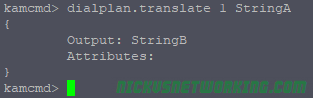
So we can see when we feed in String A, to dialplan ID 1, we get String B returned.
Database Structure
There’s a few fields in the database we populated, let’s talk about what each one does.
dpid
dpid = Dialplan ID. This means we can have multiple dialplans, each with a unique dialplan ID. When testing we’ll always need to specific the dialplan ID we’re using to make sure we’re testing with the right rules.
priority
Priorities in the dialplan allow us to have different weighted priorities. For example we might want a match all wildcard entry, but more specific entries with lower values. We don’t want to match our wildcard failover entry if there’s a more specific match, so we use priorities to run through the list, first we try and match the group with the lowest number, then the next lowest and so on, until a match is found.
match_op
match_op = Match Operation. There are 3 options:
- 0 – string comparison;
- 1 – regular expression matching (pcre);
- 2 – fnmatch (shell-like pattern) matching
In our first example we had match_op set to 0, so we exactly matched “StringA”. The real power comes from Regex Matching, which we’ll cover soon.
match_exp
match_exp = Match expression. When match_op is set to 0 this matches exactly the string in match_exp, when match_op is set to 1 this will contain a regular expression to match.
match_len
match_len = Match Length. Allows you to match a specific length of string.
subst_exp
subst_exp = Substitute Expression. If match_op is set to 0 this will contain be empty If match_op is 1 this will contain the same as match_exp.
repl_exp
repl_exp = replacement expression. If match_op is set to 0 this will contain the string to replace the matched string.
If match_op is set to 1 this can contain the regex group matching (\1, \2, etc) and any suffixes / prefixes (for example 61\1 will prefix 61 and add the contents of matched group 1).
attrs
Attributes. Often used as a descriptive name for the matched rule.
Getting Regex Rules Setup
The real power of the dialplan comes from Regular Expression matching. Let’s look at some use cases and how to solve them with Dialplans.
Note for MySQL users: MySQL treats \ as the escape character, but we need it for things like matching a digit in Regex (that’s \d ) – So keep in mind when inserting this into MySQL you may need to escale the escape, so to enter \d into the match_exp field in MySQL you’d enter \\d – This has caught me in the past!
The hyperlinks below take you to the examples in Regex101.com so you can preview the rules and make sure it’s matching what it should prior to putting it into the database.
Speed Dial
Let’s start with a simple example of a speed dial. When a user dials 101 we want to translate it to a PSTN number of 0212341234.
Without Regex this looks very similar to our first example, we’ve just changed the dialplan id (dpid) and the match_op and repl_exp.
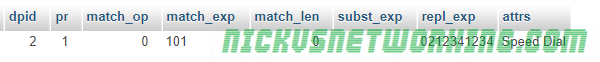
Once we’ve added it to the database we’ll reload the dialplan module and dump dialplan 2 to check it all looks correct:
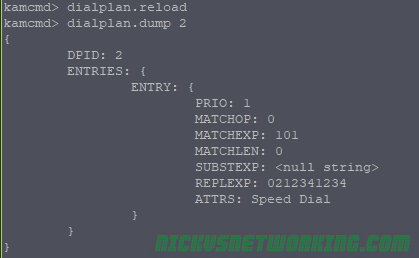
Now let’s test what happens if we do a dialplan translate on dialplan 2 with 101.
Tip: If you’re testing a dialplan and what you’re matching is a number, add s: before it so it matches as a number, not a string.
dialplan.translate 2 s:101
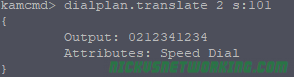
Here we can see we’ve matched 101 and the output is the PSTN number we wanted to translate too.
Interoffice Dial
Let’s take a slightly more complex example. We’ve got an office with two branches, office A’s phone numbers start with 0299991000, and they have 4 digit extensions, so extension 1002 maps to 0299991002, 0299991003 maps to extension 1003, etc.
From Office B we want to be able to just dial the 4 digit extensions of a user in Office A.
This means if we receive 1003 we need to prefix
029999 + 10003.
We’ll use Regular Expressions to achieve this.
We can use a simple Regular Expression to match any number starting with 1 with 3 digits after it.
But the problem here is we want to collect the output into a Regex Group, and then prefix 029999 and the output of that group.
So let’s match it using a group.
([1]\d{3})
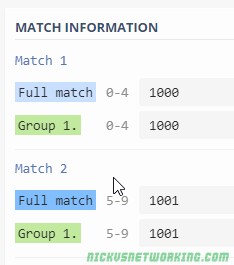
So let’s put this into the database and prefix everything in matching group 1 with 029999.
We’ll use dialplan ID 3 to separate it from the others, and we’ll set match_op to 1 to use Regex.
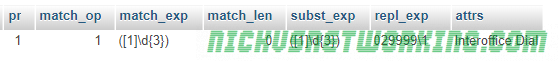
As you can see in repl_exp we’ve got our prefix and then \1.
\1 just means the contents of regex matching group 1.
After running dialplan reload let’s try this one out:
dialplan.reload
dialplan.translate 3 s:1003
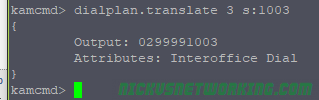
We tested with 1003, but we could use 1000 through to 1999 and all would match.
But if we’ve only got a 100 number range (0299991000 to
0299991099) we’ll only want to match the first 100 numbers, so let’s tweak our regex to only allow the first two digits to be wildcards.
([1][0]\d{2})
Now let’s update the database:

Then another reload and translate, and we can test again.
dialplan.reload
dialplan.translate 3 s:1003 (Translates to 0299991003)
dialplan.translate 3 s:1101 (no translation)
Interoffice Dial Failure Route (Priorities)
So let’s say we’ve got lots of branches configured like this, and we don’t want to just get “No Translation” if a match isn’t found, but rather send it to a specific destination, say reception on extension 9000.
So we’ll keep using dpid 3 and we’ll set all our interoffice dial rules to have priority 1, and we’ll create a new entry to match anything 4 digits long and route it to the switch.
This entry will have a higher priority value than the other so will only mach if nothing else with a lower priority number matches.
We’ll use this simple regex to match anything 4 digits long into group 1.
(\d{4})
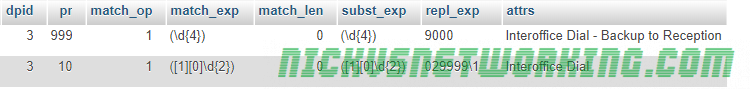
Now let’s run through some test again.
dialplan.reload
dialplan.translate 3 s:1003 (Translates to 0299991003)
dialplan.translate 3 s:1101 (Translates to 9000 (Attributes: Interoffice Dial - Backup to Reception)
Translate 0NSN to E.164 format numbers
Let’s say we’ve got a local 10 digit number. In 0NSN format it looks like 0399999999 but we want it in E.164 so it looks like 613999999999.
Let’s use Kamailio to translate this from 0NSN to E.164.
The first thing we’ll need to do is create a regular expression to match
0399999999.
We’ll match anything starting with 03, with 9 digits after the 0 matched in Group 2.
([0][3])(\d{8})
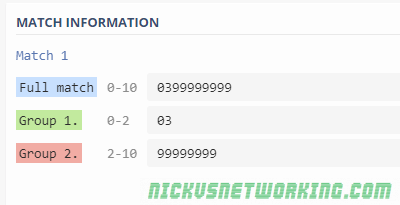
Now we’ve got Group 2 containing the data we need, we just need to prefix 613 in front of it.
Let’s go ahead an put this into the database, with dialplan ID set to 4, match_op set to 1 (for regex)
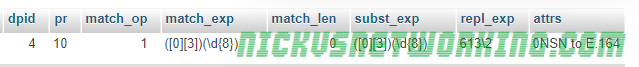
Then we’ll do a dialplan reload and a dialplan dump for dialplan ID 4 to check everything is there:
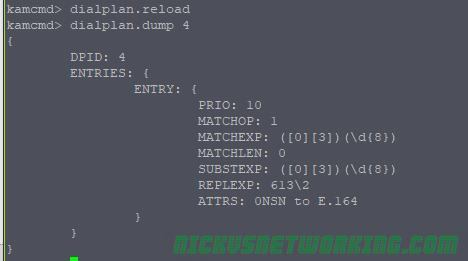
Now let’s put it to the test.
dialplan.translate 4 s:0399999999
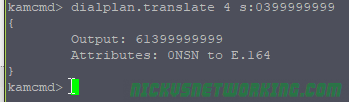
Bingo, we’ve matched the regex, and returned 613 and the output of Regex Match group 2. (999999999)
Let’s expand upon this a bit, a valid 0NSN number could also be a mobile (0400000000) or a local number in a different area code (0299999999, 0799999999 or 0899999999).
We could create a dialplan entry for each, our we could expand upon our regex to match all these scenarios.
([0])([23478]\d{8})
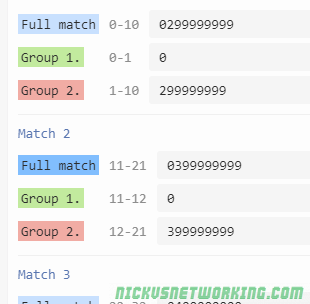
Now let’s update the database so that once we’re matched we’ll just prefix 61 and the output of regex group 2.
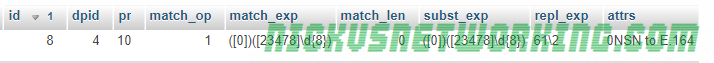
Again we’ll do a dialplan reload and a dialplan dump to check everything.
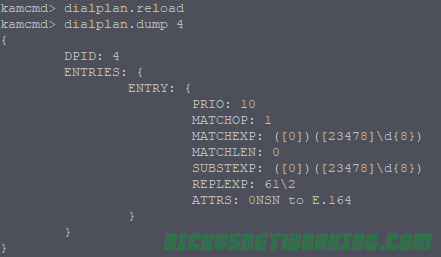
Now let’s run through our examples to check they correctly translate:
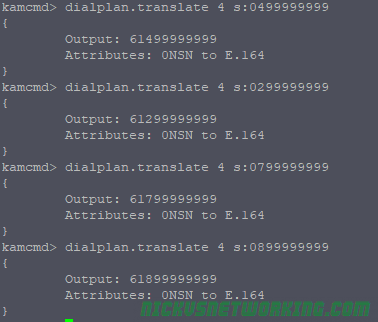
And there you go, we’re matched and the 0NSN formatted number was translated to E.164.
Adding to Kamailio Routing
So far we’ve just used kamcmd’s dialplan.translate function to test our dialplan rules, now let’s actually put them into play.
For this we’ll use the function
dp_translate(id, [src[/dest]])
dp_translate is dialplan translate. We’ll feed it the dialplan id (id) and a source variable and destination variable. The source variable is the equivalent of what we put into our kamcmd dialplan.translate, and the destination is the output.
In this example we’ll rewrite the Request URI which is in variable $rU, we’ll take the output of $rU, feed it through dialplan translate and save the output as $rU (overwrite it).
Let’s start with the Speed Dial example we setup earlier, and put that into play.
if(method=="INVITE"){
xlog("rU before dialplan translation is $rU");
dp_translate("2", "$rU/$rU");
xlog("rU after dialplan translation is $rU");
}The above example will output our $rU variable before and after the translation, and we’re using Dialplan ID 2, which we used for our speed dial example.
So let’s send an INVITE from our Softphone to our Kamailio instance with to 101, which will be translated to 0212341234.
Before we do we can check it with Kamcmd to see what output we expect:
dialplan.translate 2 s:101
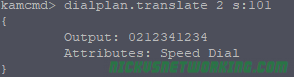
Let’s take a look at the out put of Syslog when we call 101.
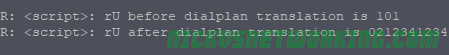
But our INVITE doesn’t actually go anywhere, so we’ll add it to our dispatcher example from the other day so you can see it in action, we’ll relay the INVITE to an active Media Gateway, but the $rU will change.
if(method=="INVITE"){
xlog("rU before dialplan translation is $rU");
dp_translate("2", "$rU/$rU");
xlog("rU after dialplan translation is $rU");
ds_select_dst(1, 12);
t_on_failure("DISPATCH_FAILURE");
route(RELAY);
}
Let’s take a look at how the packet captures now look:
UA > Kamailio: INVITE sip:101@kamailio SIP/2.0
Kamailio > UA: SIP/2.0 100 trying -- your call is important to us
Kamailio > MG1: INVITE sip:0212341234@MG1 SIP/2.0
So as you can see we translated 101 to 0212341234 based on the info in dialplan id 2 in the database.
That’s all well and good if we dial 101, but what if we dial 102, there’s no entry in the database for 102, as we see if we try it in Kamcmd:
dialplan.translate 2 s102
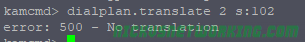
And if we make a call to 102 and check syslog:
rU before dialplan translation is 102
rU after dialplan translation is 102
Let’s setup some logic so we’ll respond with a 404 “Not found in Dialplan” response if the dialplan lookup doesn’t return a result:
if(dp_translate("2", "$rU/$rU")){
xlog("Successfully translated rU to $rU using dialplan ID 2");
}else{
xlog("Failed to translate rU using dialplan ID 2");
sl_reply("404", "Not found in dialplan");
exit;
}
By putting dp_translate inside an if we’re saying “if dp_translate is successful then do {} and the else will be called if dp_translate wasn’t successful.
Let’s take a look at a call to 101 again.
UA > Kamailio: INVITE sip:101@kamailio SIP/2.0
Kamailio > UA: SIP/2.0 100 trying -- your call is important to us
Kamailio > MG1: INVITE sip:0212341234@MG1 SIP/2.0
Still works, and a call to 102 (which we don’t have an entry for in the dialplan).
UA > Kamailio: INVITE sip:102@kamailio SIP/2.0
Kamailio > UA: SIP/2.0 404 Not found in dialplan
Hopefully by now you’ve got a feel for the dialplan module, how to set it up, debug it, and use it.
As always I’ve put my working code on GitHub.

Hi Nick.
Just came across this – I know this is really old. Would you have written anything about automatically adding “serverdomain.com” (dependant on gateway)? Does that go into dialplan rules? Dynamic routing or the script? Look forward to your comments!
Hi
Yes, the Dialplan module would handle this just fine,
You’d just create a diaplan rule to match anything into regex group 1, and then replace it with the value of regex group 1 and the suffix, like: