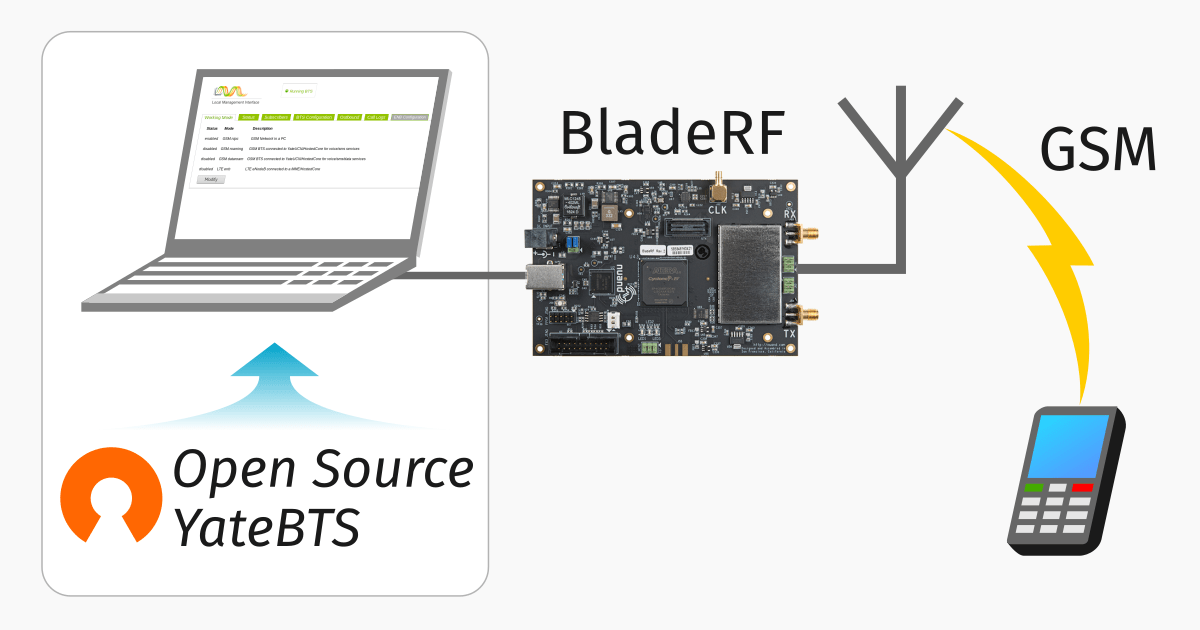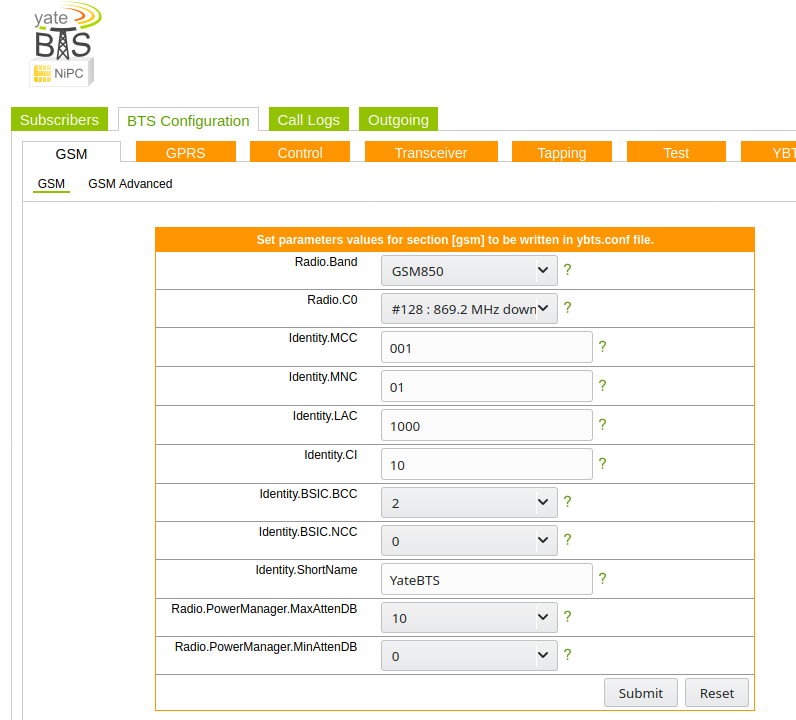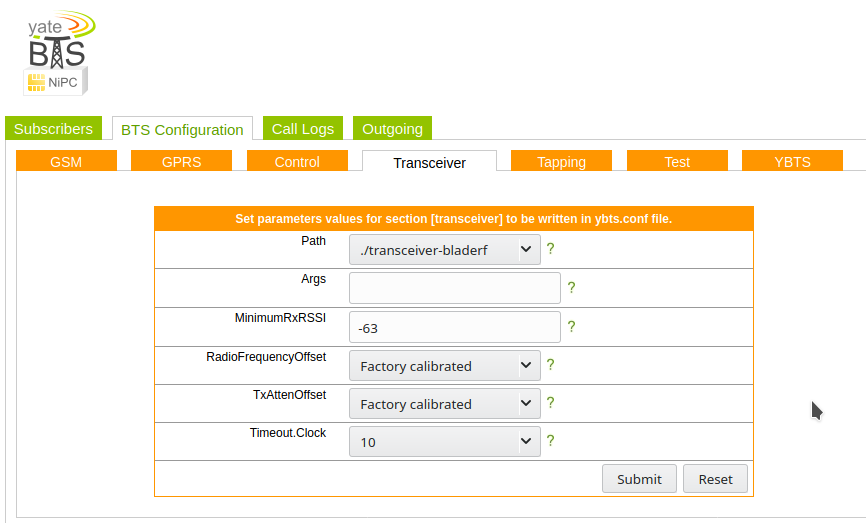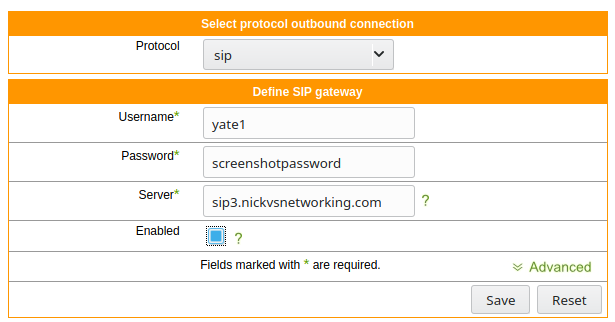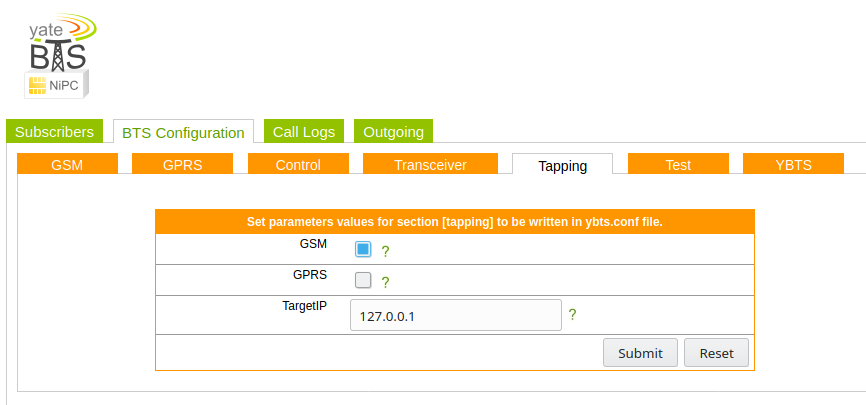Here’s my build instructions for compiling and running Yate on Ubuntu 20.04 from source:
apt-get update
apt-get install wget make gcc autoconf subversion libsctp-dev libsctp1 g++ -y
cd /usr/src
svn checkout http://voip.null.ro/svn/yate/trunk yate
cd yate
vi /etc/modprobe.preloadEnable SCTP by adding “sctp” into the file and saving, then we can get on with compilation:
modprobe sctp sysctl -p ./autogen.sh ./configure --enable-sctp=yes make make install-noapi ldconfig yate -V
And done, Yate installed with SCTP support, for all your SIGTRAN needs!
Soon we’ll be using this in our series investigating SS7 networks…