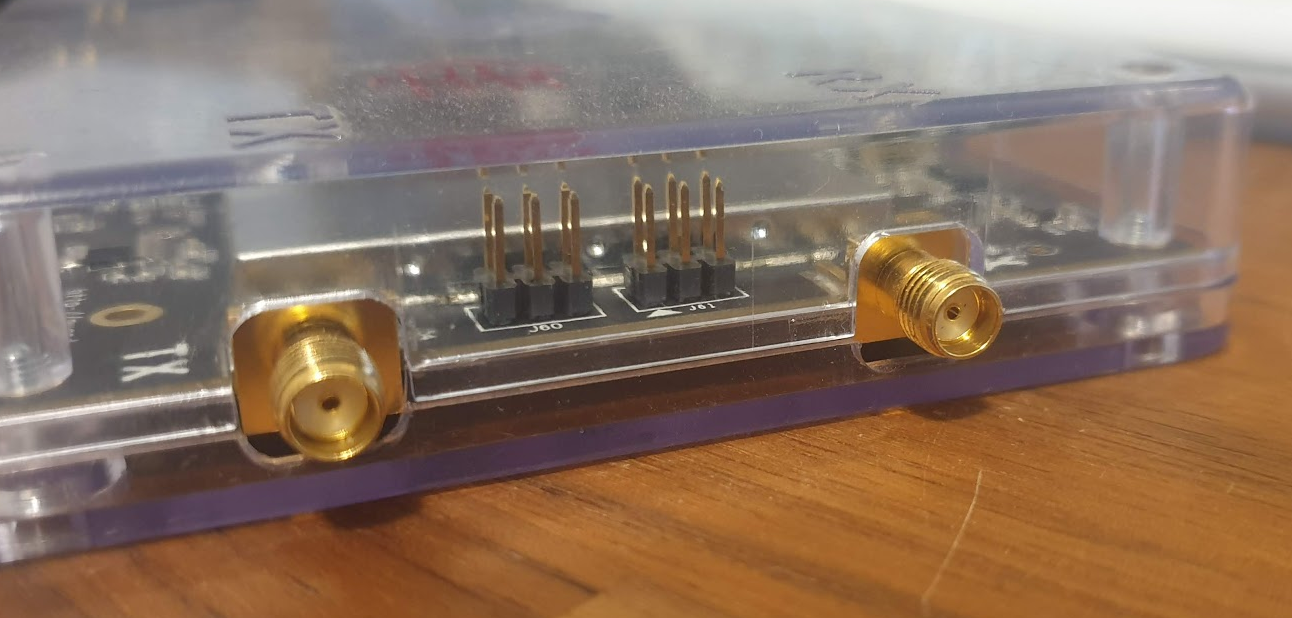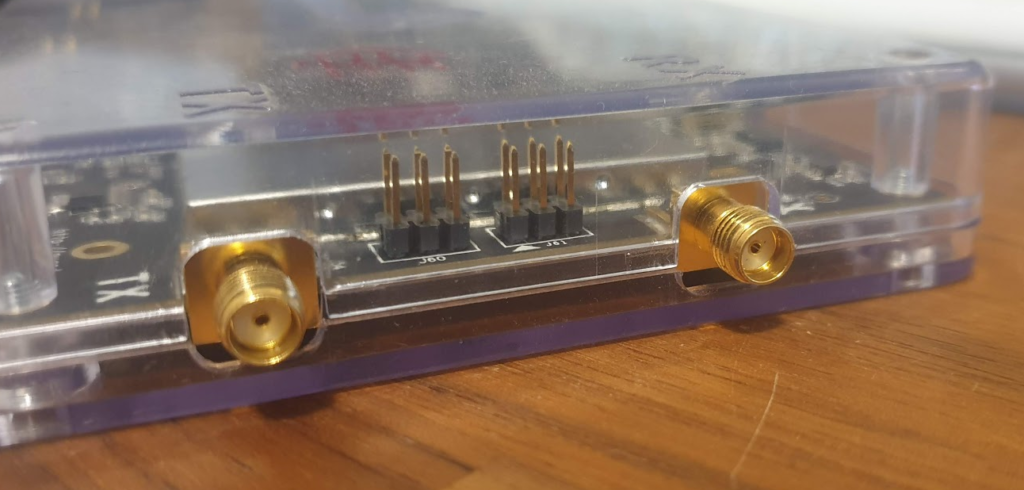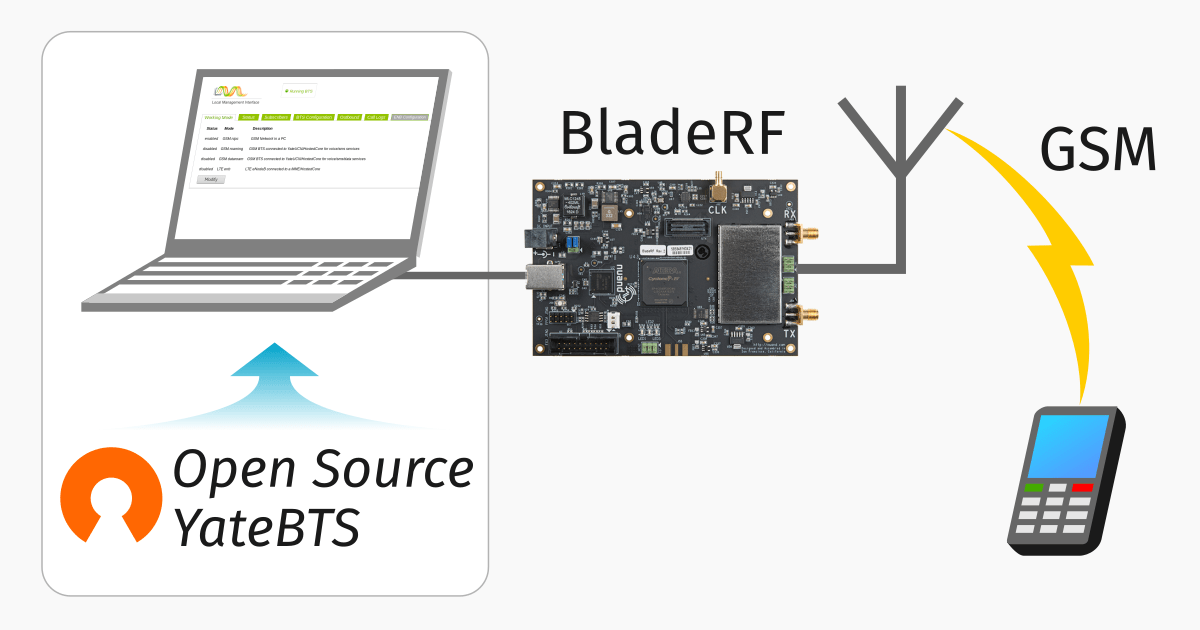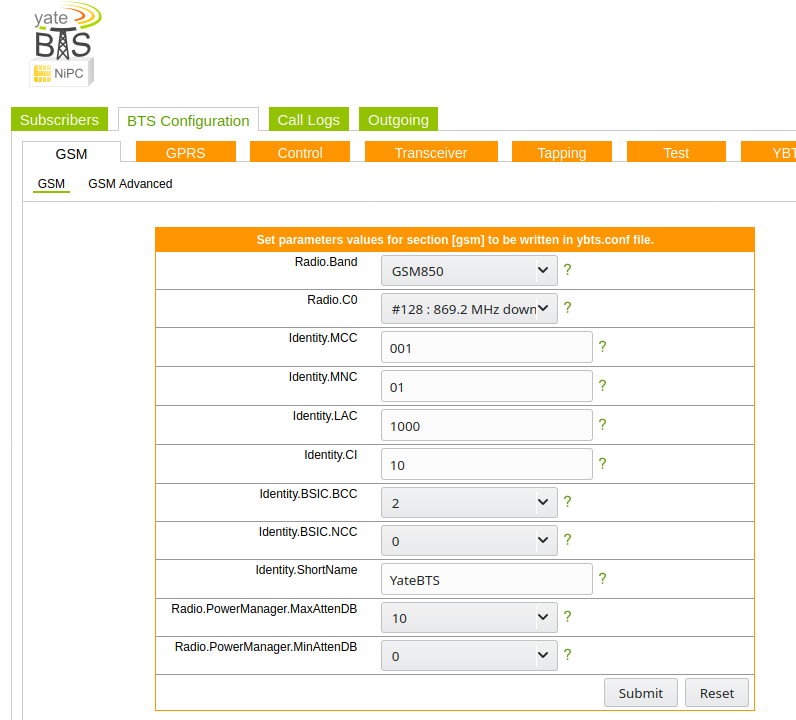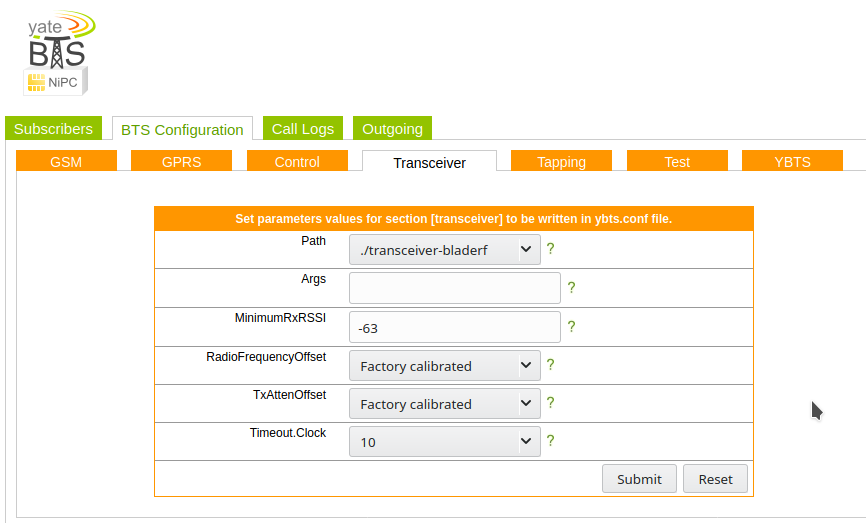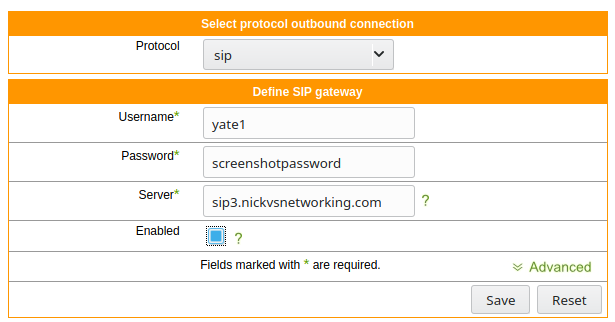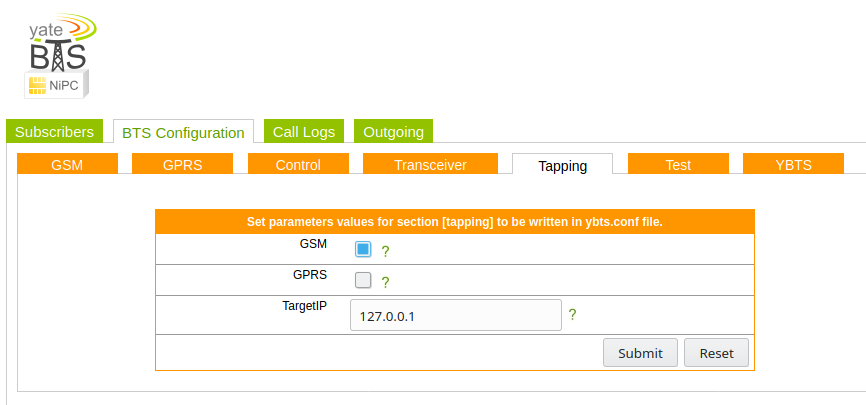When the YateBTS project launched 6 or 7 years ago I went out and purchased what was to be my first “real” SDR – The BladeRF x40.
At the time I wanted to play with GSM stuff, and so I grabbed two rubber duck antenna off an Alarm GSM Dialer I had in a junk box, thinking they’d do a better job than the stock “everything-band” antenna that came with the SDR hardware.

These two became my “probably roughly aligned with the common commercial RAN bands” antennas,
I’ve used these antennas on pretty much all my RAN related projects on the BladeRF, HackRF and the LimeSDR,

GSM with YateBTS 
GSM with Osmocom 
LTE with srsLTE
I had some issues a recently I attributed to “probably rubbish antennas” so decided to get a pair of paddle antenna tuned for the frequencies I was working with.
While working out what to get I had a look and noted the connectors on all my SDR hardware is SMA-Female connector. Easy, so I need an SMA-Male connector on the antennas, purchase made.
Cut forward to today when the antennas arrive at my door, they’re exactly as described, however I notice some resistance when connecting them, the male pin is stiff to go into the LimeSDR, whereas there’s no resistance at all from my “trusty” rubber duck antennas.
That’s when I realised.
The two antennas I’ve been using for about 7 years at this point, have the wrong connectors (SMA and RP-SMA) and have not made contact on the signal centre pin that entire time…
They’re RP-SMA male and I need SMA male.
Wasn’t just reverse polarity – it was no polarity.
I’m a walking encyclopedia of connectors, acronyms and layer 1 stuff, but apparently this I missed.
I’m an idiot – a lucky one who didn’t burn out his SDR hardware.
An idiot with greatly improved RSSI though…