ptime is the packetization timer in VoIP, it’s set in the SDP message and defines the length of each RTP packet that’s sent;
This gives the length of time in milliseconds represented by the media in a packet. This is probably only meaningful for audio data, but may be used with other media types if it makes sense. It should not be necessary to know ptime to decode RTP or vat audio, and it is intended as a recommendation for the encoding/packetisation of audio. It is a media-level attribute, and it is not dependent on charset.
RFC 4556 – SDP: Session Description Protocol, Section 6
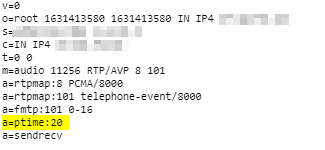
What it’s all about
A lower ptime value leads to more packet per second, while longer ptime leads to fewer packets per second.
In a Toll Quality (TDM) network 8000 samples per second are taken, this is reflected in PCM (Pulse Code Modulation) encoding of the data, see in PCMA / G.711 a-law for example.
But if each of these 8,000 samples per second were sent on an individual packet, we’d be seeing a huge number of tiny RTP packets where the header is a lot larger than the payload.
Instead endpoints generally wait until they’ve got a certain number of theses samples and then send them at once, every X milliseconds as defined by the ptime value.
- A ptime of 1000ms would mean 1 packet per second.
- A ptime of 20ms would mean 50 packets per second.
- A ptime of 50ms would mean 20 packets per second.
ptime headaches
Some VoIP endpoints have issues with varied ptime (*cough Cisco SPA series cough*), and if you’re interconnecting with other carrier networks you have no real control as to what ptime endpoints use (except if you have a B2Bua that can resample / restuff the packets, or you use maxptime which really just limits more than fixes) so it’s worth understanding well.
International carrier trunks often have higher ptime values as they're often dealing with lower quality links, so they want to cut down the packets per second and often have jitter buffers in place to compensate for poor quality links.
RFC4566 (the second version of SDP) introduced the maxptime value.
This optional header in the SDP body allows an endpoint to specify the maximum ptime value it supports.
Older endpoints often don’t have much memory or processing power, so have very small buffers to store the received audio in before playing it to the user, and store the audio to be transmitted before sending it down the wire.
Mismatched ptime or a ptime that’s out of bounds for one endpoint can lead to some strange issues. Often an endpoint will ring, answer the call and even get a 200 OK, but immediately followed by a BYE from the incompatible end instead of an ACK.
In the initial INVITE ptime is not mandatory, meaning you may not know the caller has limits to the ptime values they can support, and the endpoint hangs up the calls straight after the 200 OK.
Identifying these issues may take some time, but here’s some good places to look:
- SDP ptime value on INVITE and 200 OK
- Time between RTP packets
- Timestamp difference between RTP packets
Although it seems pretty self evident, if your endpoint only supports up to 20ms ptime, set the maxptime header to 20ms. You’d be surprised how often this isn’t the case.
You can read more about SDP on my Overview of SDP post and the RFC – RFC4566. You can lean about manipulating SDP headers in Kamailio in my post on SDPops.