I never cease to be amazed as to what I can do with Wireshark.
While we’re working with Smart Card readers and SIM cards, capturing and Decoding USB traffic to see what APDUs are actually being sent can be super useful, so in this post we’ll look at how we can use Wireshark to sniff the USB traffic to view APDUs being sent to smart cards from other software.
For the purposes of this post I’ll be reading the SIM cards with pySim, but in reality it’ll work with any proprietary SIM software, allowing you to see what’s actually being said to the card by your computer.
If you want to see what’s being sent between your phone and SIM card, the Osmocom SIMtrace is the device for you (And yes it also uses Wireshark for viewing this data!).
Getting your System Setup
We’ve got to get some permissions setup,
sudo adduser $USER wireshark sudo dpkg-reconfigure wireshark-common
Followed by a reboot to take effect, then we’ll run these two commands, which will need to be run each time we want to capture USB traffic:
modprobe usbmon sudo setfacl -m u:$USER:r /dev/usbmon*
Ok, that’s all the prerequisites sorted, next we need to find the bus and device ID of our smart card reader,
We can get this listed with
lsusb
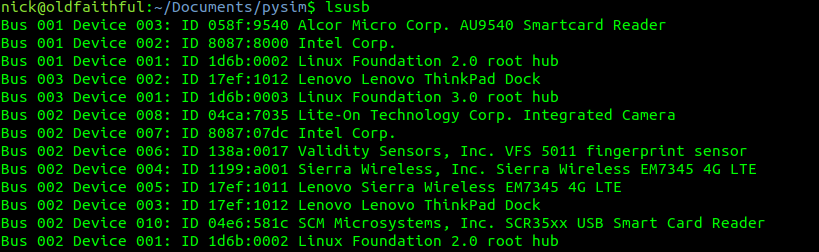
Here you can see I have a Smart Card reader on Bus 1 device 03 and another on Bus 2 device 10.
The reader I want to use is the “SCM Microsystems, Inc. SCR35xx USB Smart Card Reader” so I’ll jott down Bus 2 device 10. Yours will obviously be different, but you get the idea.
Finding the USB traffic in Wireshark
Next we’ll fire up Wireshark, if you’ve got your permissions right and followed along, you should see a few more interfaces starting with usbmonX in the capture list.
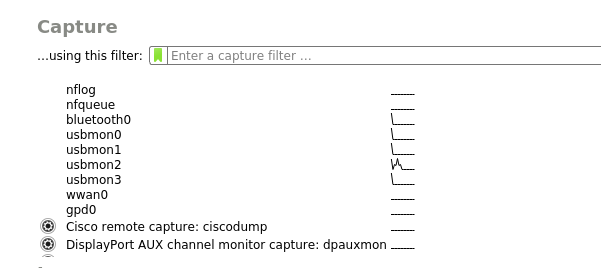
Because the device I want to capture from is on Bus 2, we’ll select usbmon2 and start capturing,
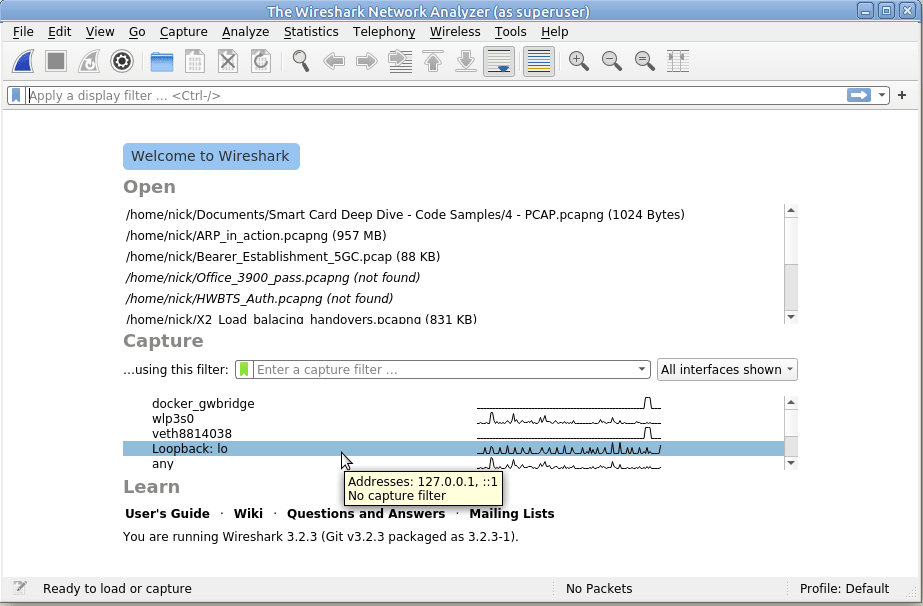
As you can see we’ve got a bit of a firehose of data, and we only care about device 10 on bus 2, so let’s filter for that.
So let’s generate some data and then filter for it, to generate some data I’m going to run pySim-read to read the data on a smart card that’s connected to my PC, and then filter to only see traffic on that USB device,
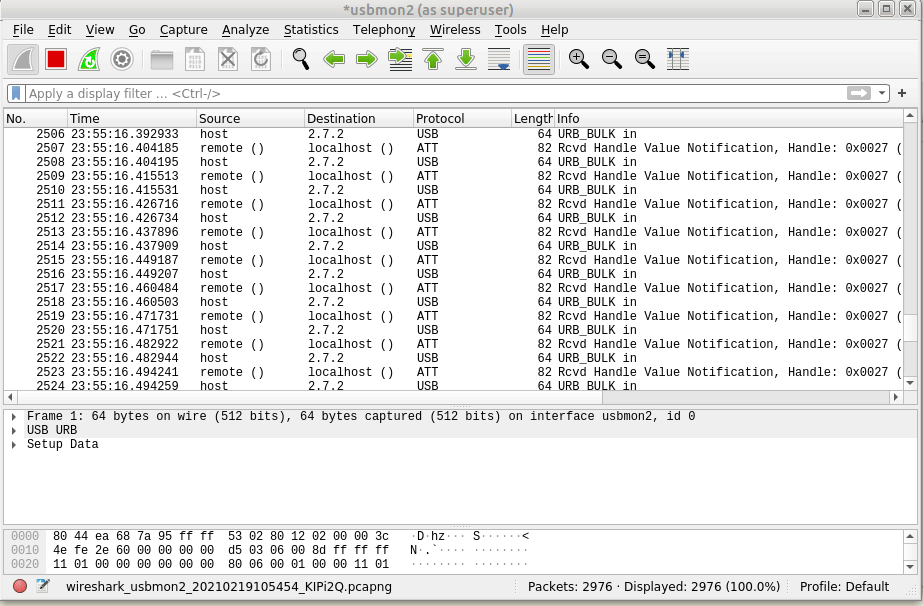
In my case as the USB device is 10 it’s got two sub addresses, so I’ll filter for USB Bus 2, device 10 sub-address 1 and 2, so the filter I’ll use is:
usb.addr=="2.10.1" or usb.addr=="2.10.2"
But this doesn’t really show us much, so let’s tell Wireshark this is PCSC/UCCID data to decode it as such;
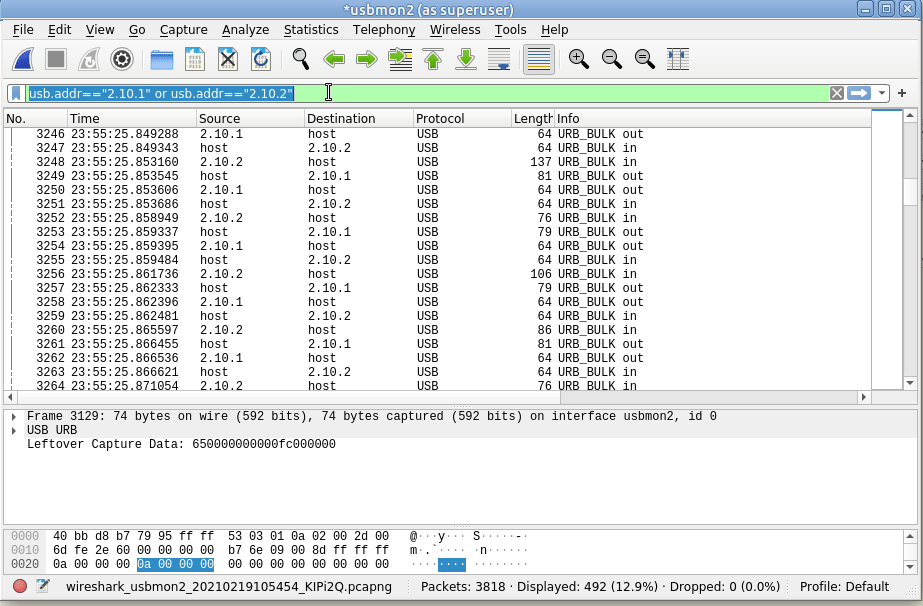
So we’ll select some of this traffic -> Decode as -> USBCCID
Still not seeing straight APDUs, so let’s tell Wireshark one more bit of information – That we want to decode this information as GSM SIM data;
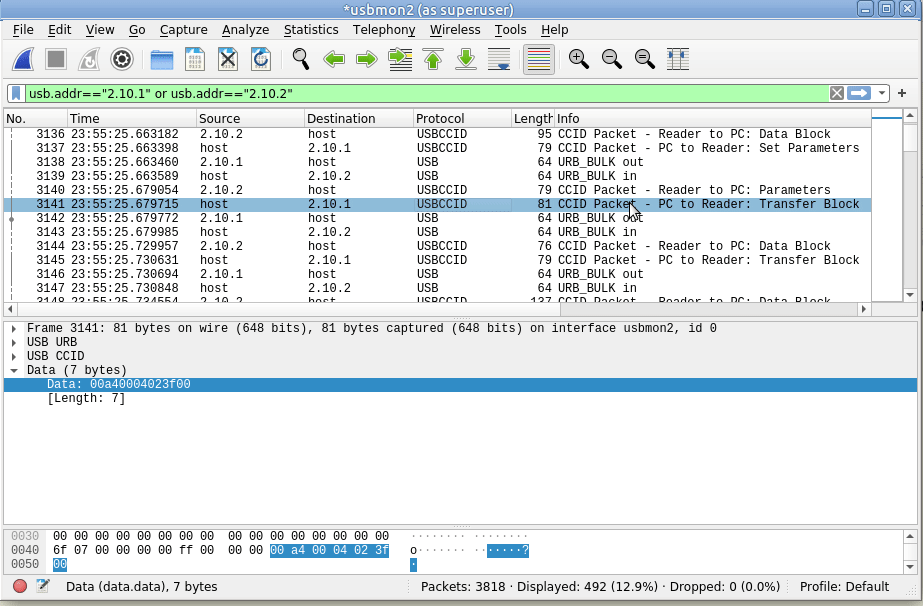
Again, we’ll select the data part of the USBCCID traffic -> Decode As -> GSM_SIM
And bingo, just like that we can now filter by gsm_sim and see the APDUs being sent / received.
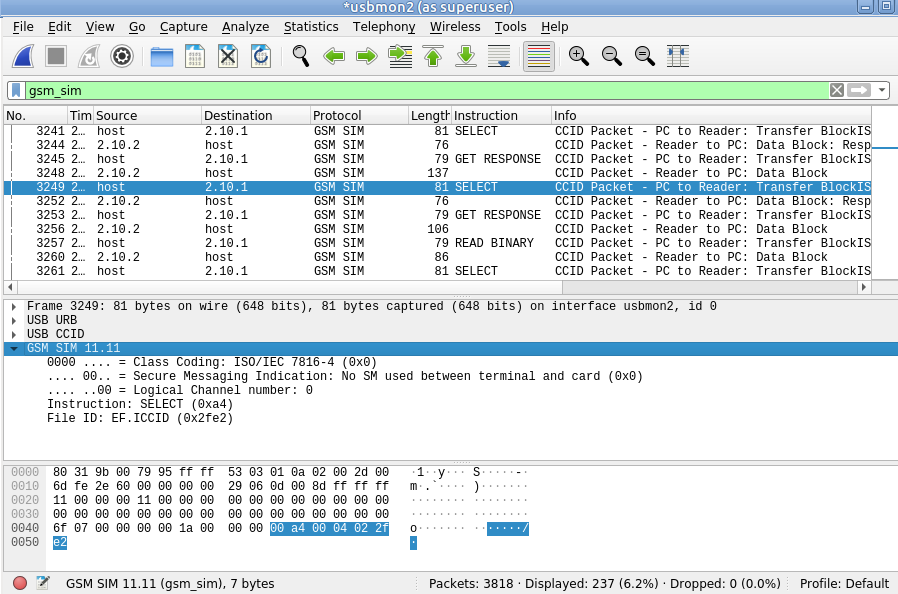
Wireshark is pretty good at decoding what is going on, SELECT, has all the File IDs populated for 3GPP SIM specification. (last year I submitted a patch to include the latests 5G EFs for decoding).
I’ve found this super useful for seeing what commercial software is doing to read cards, and to make it easy to reproduce myself.