SIP has got a multitude of ways of showing Caller ID, PAI, R-PAI, From, even Contact, but the other day I got a tip (Thanks John!) that you can set a name as the Caller ID in the “Username field “display name” part of the P-Asserted-Identity for the leg from the TAS to the UE, and it’ll show up on the phone, and they’re right.
For example I put:
P-Asserted-Identity: "Nick Jones" <sip:[email protected]>
And lo and behold when I called a test phone on my desk (A Samsung IMS debug phone) here’s what I saw:

There are no contacts defined in this phone, that name is just coming from the SIP INVITE that goes to the phone.
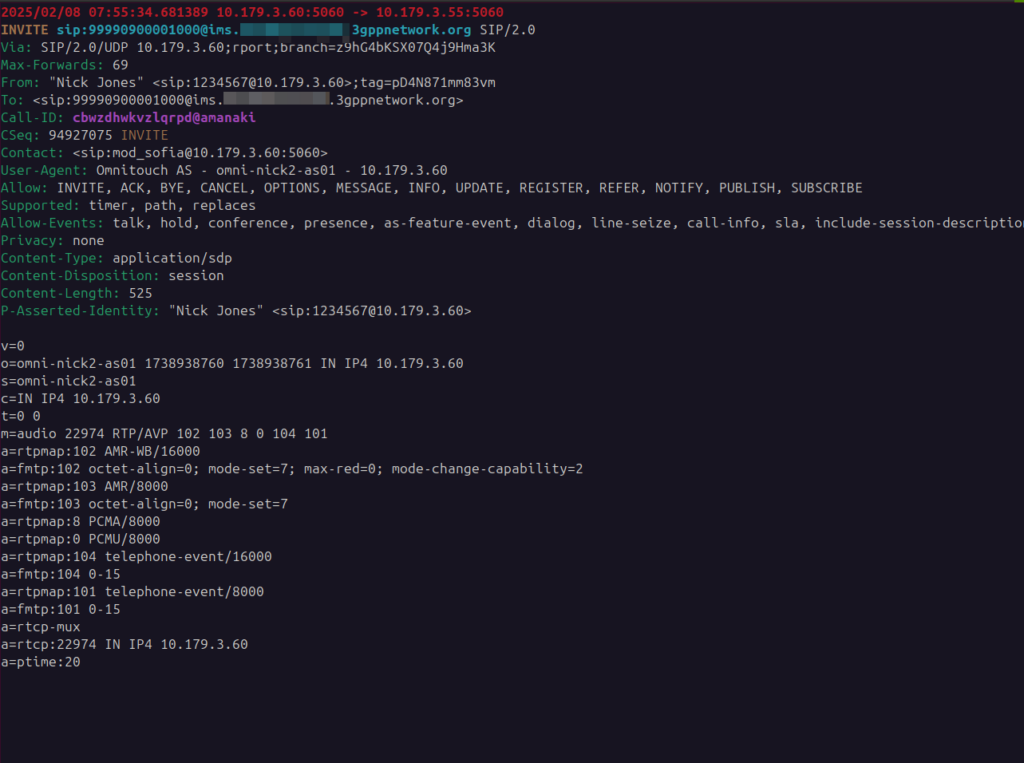
Support for this feature is hit-and-miss on different IMS stacks on different phones, and of course is Carrier Bundle dependent, but it does work.
One thing that it doesn’t do is show the name in the call history, and if you go to “Add as Contact” it still makes you enter the name, clearly that’s not linked in, but it’s a kinda neat feature.

Now try adding the “verstat” parameter and get a Verified ✅ too if the phone supports it:D
Where do we can add this parameter?