One day recently I was messing with the XCAP server, trying to set the Call Forward timeout. In the process I triggered the UE to send a USSD request to the IMS.
Huh, I thought, “I wonder how hard it would be to build a USSD Gateway for our IMS?”, and this my friends, is the story of how I wasted a good chunk of my weekend trying (and failing) to add support for USSD.
You might be asking “Who still uses USSD?” – The use cases for USSD are pretty thin on the ground in this day and age, but I guess balance query, and uh…
But this is the story of what I tried before giving up and going outside…
Routing
First I’d need to get the USSD traffic towards the USSD Gateway, this means modifying iFCs. Skimming over the spec I can see the Recv-Info: header for USSD traffic should be set to “g.3gpp.ussd” so I knocked up an iFC to match that, and route the traffic to my dev USSD Gateway, and added it to the subscriber profile in PyHSS:
<!-- SIP USSD Traffic to USSD-GW-->
<InitialFilterCriteria>
<Priority>25</Priority>
<TriggerPoint>
<ConditionTypeCNF>1</ConditionTypeCNF>
<SPT>
<ConditionNegated>0</ConditionNegated>
<Group>1</Group>
<SIPHeader>
<Header>Recv-Info</Header>
<Content>"g.3gpp.ussd"</Content>
</SIPHeader>
</SPT>
</TriggerPoint>
<ApplicationServer>
<ServerName>sip:ussdgw:5060</ServerName>
<DefaultHandling>0</DefaultHandling>
</ApplicationServer>
</InitialFilterCriteria>Easy peasy, now we have the USSD requests hitting our USSD Gateway.
The Response
I’ll admit that I didn’t jump straight to the TS doc from the start.
The first place I headed was Google to see if I could find any PCAPs of USSD over IMS/SIP.
And I did – Restcomm seems to have had a USSD product a few years back, and trawling around their stuff provided some reference PCAPs of USSD over SIP.
So the flow seemed pretty simple, SIP INVITE to set up the session, SIP INFO for in-dialog responses and a BYE at the end.

With all the USSD guts transferred as XML bodies, in a way that’s pretty easy to understand.
Being a Kamailio fan, that’s the first place I started, but quickly realised that SIP proxies, aren’t great at acting as the UAS.
So I needed to generate in-dialog SIP INFO messages, so I turned to the UAC module to generate the SIP INFO response.
My Kamailio code is super simple, but let’s have a look:
request_route {
xlog("Request $rm from $fU");
if(is_method("INVITE")){
xlog("USSD from $fU to $rU (Emergency number) CSeq is $cs ");
sl_reply("200", "OK Trying USSD Phase 1"); #Generate 200 OK
route("USSD_Response"); #Call USSD_Response route block
exit;
}
}
route["USSD_Response"]{
xlog("USSD_Response Route");
#Generate a new UAC Request
$uac_req(method)="INFO";
$uac_req(ruri)=$fu; #Copy From URI to Request URI
$uac_req(furi)=$tu; #Copy To URI to From URI
$uac_req(turi)=$fu; #Copy From URI to To URI
$uac_req(callid)=$ci; #Copy Call-ID
#Set Content Type to 3GPP USSD
$uac_req(hdrs)=$uac_req(hdrs) + "Content-Type: application/vnd.3gpp.ussd+xml\r\n";
#Set the USSD XML Response body
$uac_req(body)="<?xml version='1.0' encoding='UTF-8'?>
<ussd-data>
<language value=\"en\"/>
<ussd-string value=\"Bienvenido. Seleccione una opcion: 1 o 2.\"/>
</ussd-data>";
$uac_req(evroute)=1; #Set the event route to use on return replies
uac_req_send(); #Send it!
}So the UAC module generates the 200 OK and sends it back.
“That was quick” I told myself, patting myself on the back before trying it out for the first time.
Huston, we have a problem – Although the Call-ID is the same, it’s not an in-dialog response as the tags aren’t present, this means our UE send back a 405 to the SIP INFO.
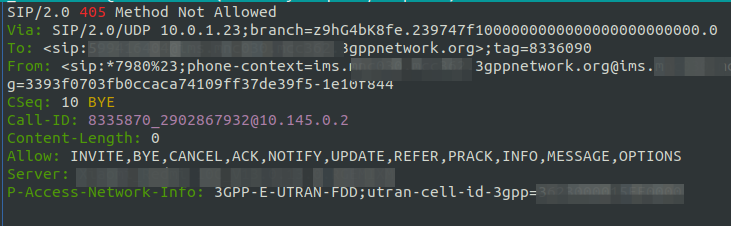
Right. Perhaps this is the time to read the Spec…
Okay, so the SIP INFO needs to be in dialog. Can we do that with the UAC module? Perhaps not…
But the Transaction Module ™ in Kamailio exposes and option on the ctl API to generate an in-dialog UAC – this could be perfect…
But alas real life came back to rear its ugly head, and this adventure will have to continue another day…
Update: Thanks to a kindly provided PCAP I now know what I was doing wrong, and so we’ll soon have a follow up to this post named “Successes in cobbling together a USSD Gateway” just as soon as I have a weekend free.
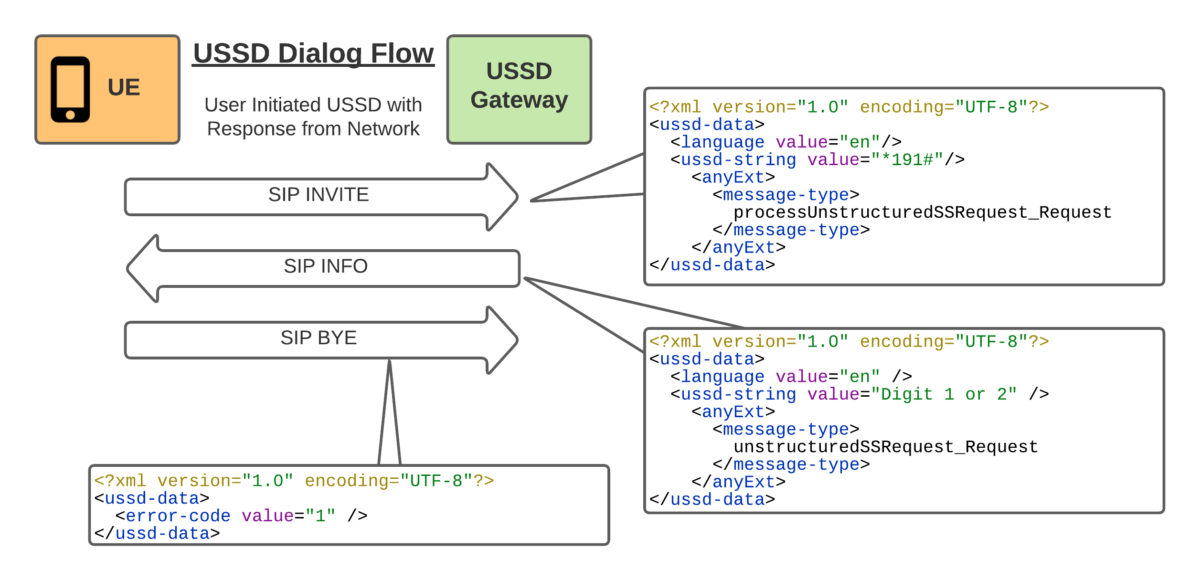
Plugged together a small USSD Demo using Kamailio (dev):
https://youtu.be/JIJsVIwDUX4
Will share more details next week.
Please Carsten/Nick to continue with this use case of USSD ,as we stock in the same point ..
Please Nick to provide us with the solution of this USSD use case ..
Thank you in advance
Waled