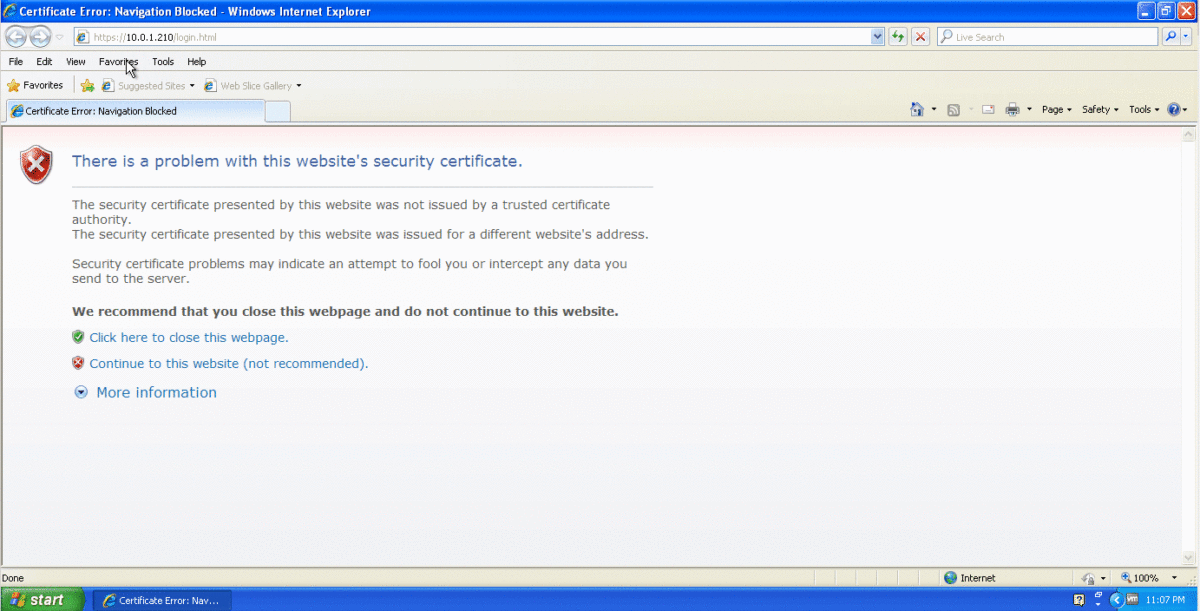Meta: This post is a series chronicling my adventures with a second hand Huawei BTS3900 I purchased. You can find an index of these posts here.
So you purchased a used Macro base station online, good for you.
Now you need to know how to configure it.
First things first, you’ll need to connect to the MPT card – Main Processing & Transmission,
Chances are you’ll have a LMPT (LTE Main Processing & Transmission) or UMPT (Universal Main Processing & Transmission) card.
Set your Ethernet adaptor’s IP to 192.168.0.50/24,
If you’ve got a LMPT card you plug into the ETH port, and then browse to 192.168.0.49, to hit the WebLMT interface.
If you’ve got a UMPT card, you’d need to connect a USB-NIC to the USB port.
And presto, we can reach the WebLMT interface;
I’ve found Firefox on Linux works OK – some functions don’t work, but a VM running IE and Java 7 does the trick just fine.