So I run a lot of VMs. It’s not unusual when I’m automating something with Ansible or setting up a complex lab to be running 20+ VMs at a time, and often I’ll create a base VM and clone it a dozen times.
Alas, Ubuntu 20.04 has some very irritating default behaviour, where even if the MAC addresses of these cloned VMs differ they get the same IP Address from DHCP.
That’s because by default Netplan doesn’t use the MAC address as the identifier when requesting a DHCP lease. And if you’ve cloned a VM the identifier it does use doesn’t change even if you do change the MAC address…
Irritating, but easily fixed!
Editing the netplan config:
network:
ethernets:
eth0:
dhcp4: true
dhcp-identifier: mac
version: 2
Run a netplan-apply and you’re done.
Now you can clone that VM as many times as you like and each will get it’s own unique IP address.
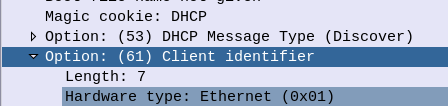
Another alternative is simply to change the /etc/machine-id of the cloned VM, as this is this id that is used by default as the DHCP unique ID by systemd-networkd. https://www.freedesktop.org/software/systemd/man/latest/machine-id.html