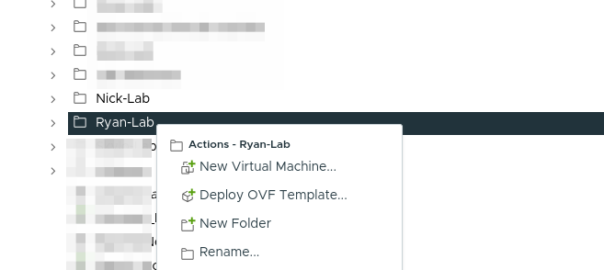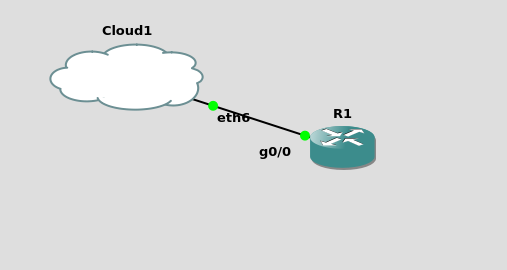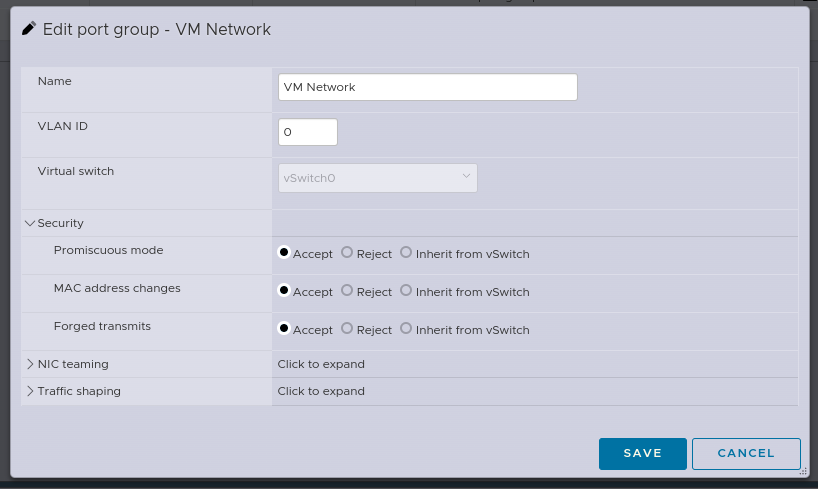While vCenter doesn’t really do contexts / mutli-tenants / VPCs like the hyperscalers, there are simple (ish) ways to do context separation inside VMware vCenter.
This means you can have a user who only has access to say a folder of VMs, but not able to see VMs outside of that folder.
Create a new Role inside vCenter from Administration -> Roles -> Add
Give the role all Virtual Machine privileges:
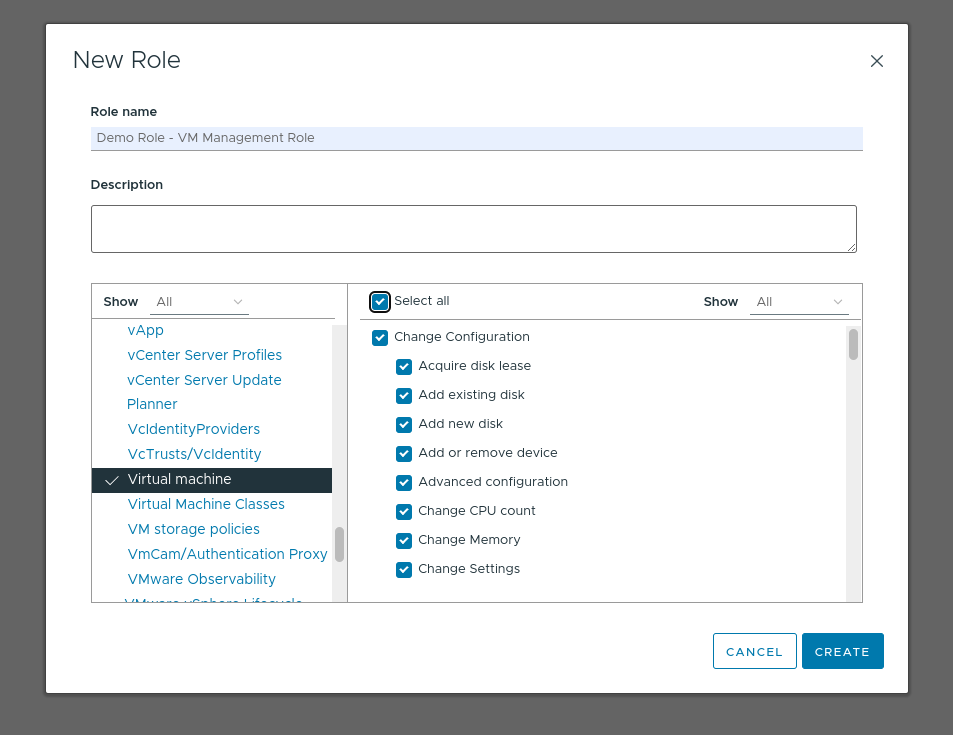
Create a new account (Can be on AD if you’re not using Local accounts, this is just our lab so I’ve created it as a Local account) for the user. We’re using this account for Ansible so we’ve used “Demo-Ansible-User” as the username
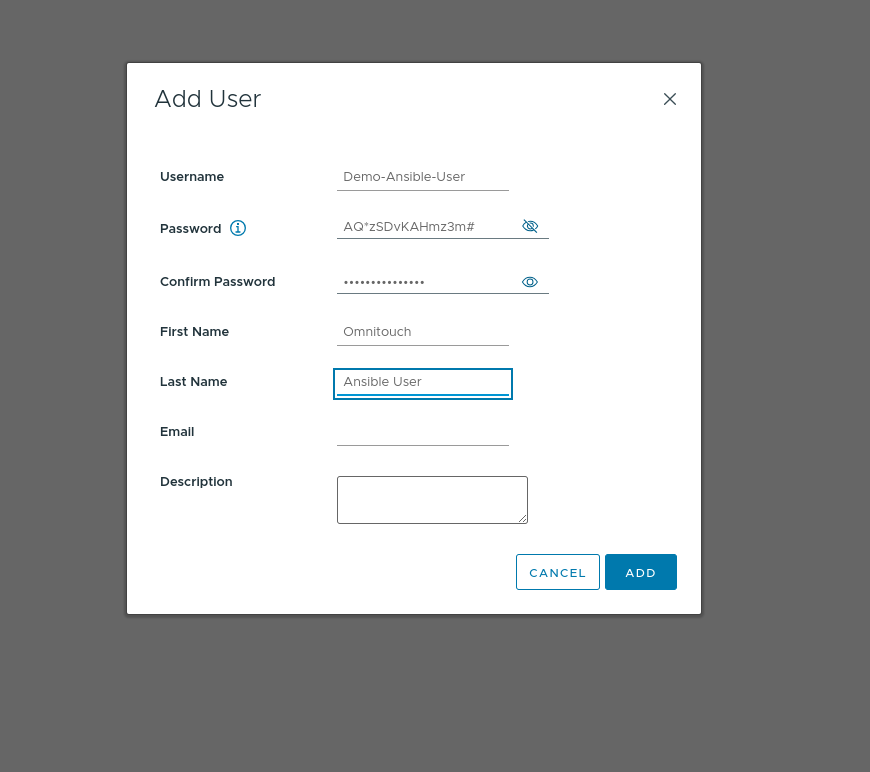
Now create a folder for the group of VMs, or pick an existing folder you want to give access to.
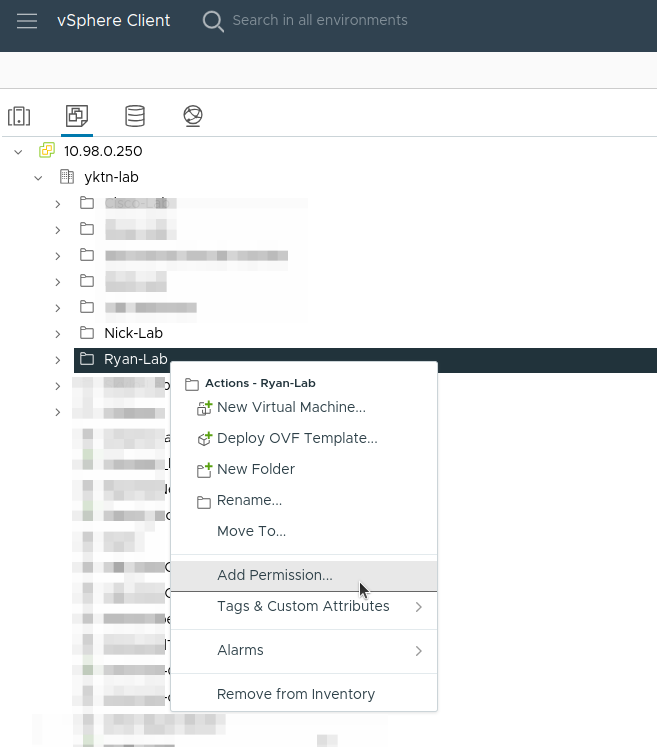
Right click on the folder and select “Add Permission”.
We give permission to that user with that role on the folder and make sure you tick “Propagate to children” (I missed this step before and had to repeat it):

If you are using templates, make sure the template is either in the folder, or apply the same permission to the template, by right clicking on it, Add Permission, same as this.
Finally you should be able to log in as that user and see the template, and clone it from the web UI, or create VMs but only within that folder.