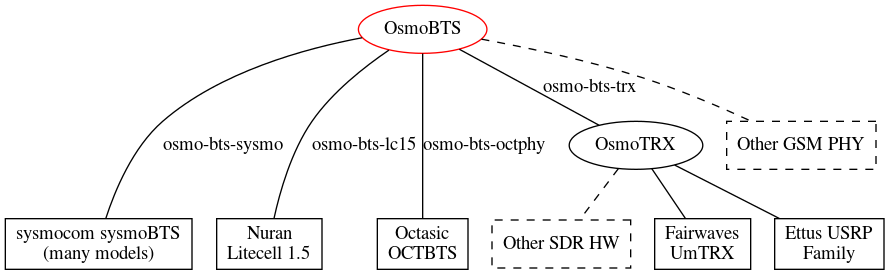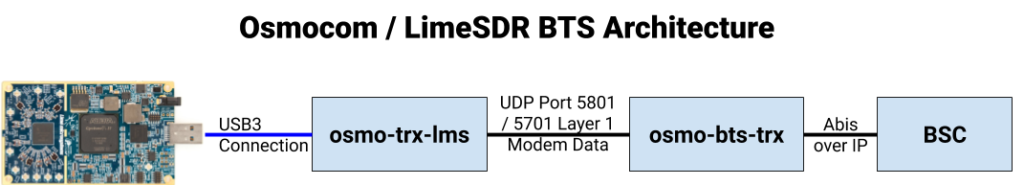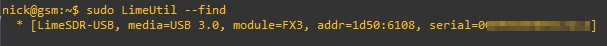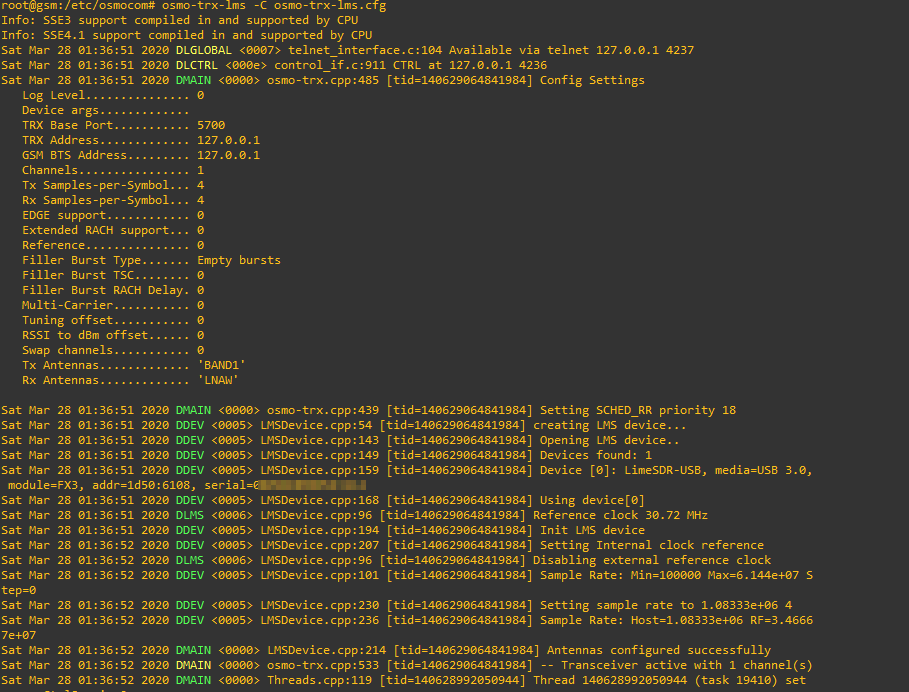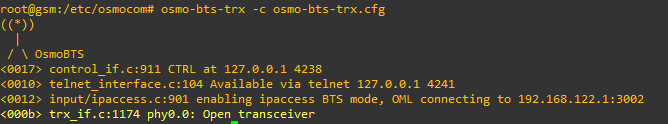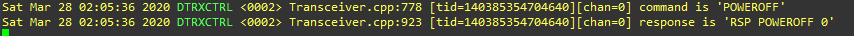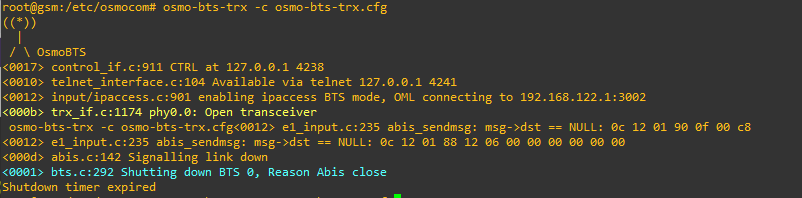Note: I’m running version 19.12.0 which I installed from the repos due to issues with 20.4.0 (latest when I wrote this) and stability on LimeSDR.
I wrote the other day about installing SRS LTE stack,
But installing it is one thing, meeting all the requirements to use it with your SDR hardware turns out to be another whole thing all together.
srsENB is a software defined eNodeB, allowing you to use a Software Defined Radio to serve as an eNodeB, UE and a few other utilities.
SRS’ implementation of the eNB is supposed to be 3GPP R10 compliant and supports eMBMS to boot.
Meeting Dependencies
Installing prerequisites
I’m using a LimeSDR, but these instructions also for for the BladeRF. I found the frequency stability of my BladeRF X40 wasn’t great, meaning when running SRS’s eNodeB the cell wasn’t visible to my UE.
sudo apt install tree vim git g++ make cmake pkg-config python-numpy swig libi2c-dev libusb-1.0-0-dev libfftw3-dev libmbedtls-dev libboost-program-options-dev libconfig++-dev libsctp-dev gnuradio
Install SoapySDR from Source
git clone https://github.com/pothosware/SoapySDR.git
pushd SoapySDR
git checkout tags/soapy-sdr-0.7.2 -b soapy-sdr-0.7.2
mkdir build
cd build
cmake ..
make
sudo make install
sudo ldconfig
popd
Install LimeSuite
You can skip this if you’re using a BladeRF
git clone https://github.com/myriadrf/LimeSuite.git pushd LimeSuite #git checkout tags/v19.04.0 -b v19.04.0 mkdir builddir cd builddir cmake .. make sudo make install sudo ldconfig cd ../udev-rules sudo sh ./install.sh popd
Install BladeRF
You can skip this if using a LimeSDR
git clone https://github.com/Nuand/bladeRF.git pushd bladeRF/host/ mkdir build cd build/ cmake -DCMAKE_BUILD_TYPE=Release -DCMAKE_INSTALL_PREFIX=/usr/local -DINSTALL_UDEV_RULES=ON -DBLADERF_GROUP=plugdev .. make sudo make install sudo ldconfig sudo mkdir -p /etc/Nuand/bladeRF/ sudo wget https://www.nuand.com/fpga/hostedx40-latest.rbf --output-document /etc/Nuand/bladeRF/hostedx40.rbf popd git clone https://github.com/pothosware/SoapyBladeRF.git pushd SoapyBladeRF mkdir build cd build cmake .. make sudo make install popd
Install SRS GUI
(Optional but makes life easier and has to be done prior to installing SRSLTE)
sudo apt-get install libboost-system-dev libboost-test-dev libboost-thread-dev libqwt-qt5-dev qtbase5-dev
git clone https://github.com/srsLTE/srsGUI.git
pushd srsGUI
mkdir build
cd build
cmake ..
make
sudo make install
popd
Install SRSLTE (SRSenb & SRSue)
pushd srsLTEmkdir buildcd buildcmake ../makemake testsudo make installsudo ldconfigsudo ./srslte_install_configs.sh servicepopd