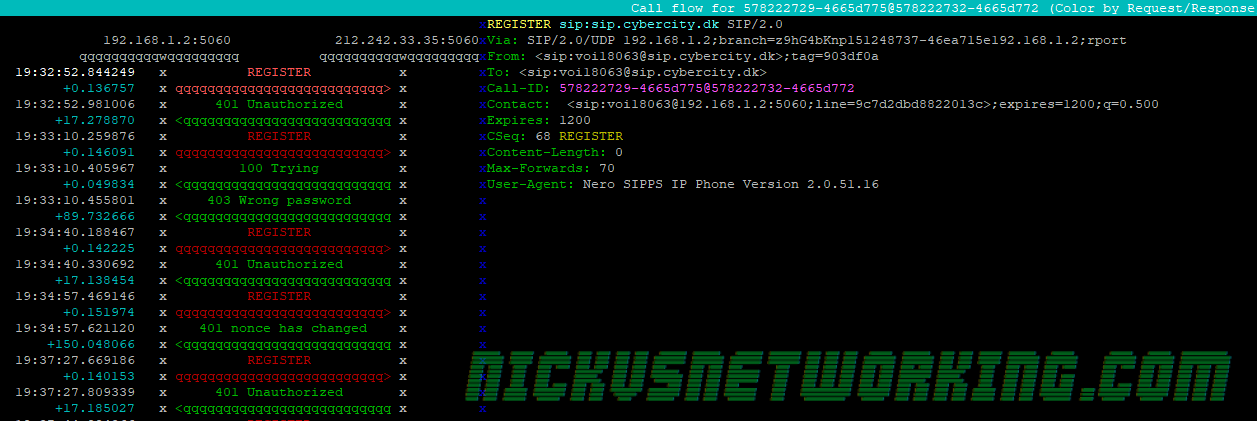If you, like me, spend a lot of time looking at SIP logs, sngrep is an awesome tool for debugging on remote machines. It’s kind of like if VoIP Monitor was ported back to the days of mainframes & minimal remote terminal GUIs.
Installation
It’s in the Repos for Debian and Ubuntu:
apt-get install sngrep
GUI Usage
sngrep can be used to parse packet captures and create packet captures by capturing off an interface, and view them at the same time.
We’ll start by just calling sngrep on a box with some SIP traffic, and waiting to see the dialogs appear.

Here we can see some dialogs, two REGISTERs and 4 INVITEs.
By using the up and down arrow keys we can select a dialog, hitting Enter (Return) will allow us to view that dialog in more detail:

Again we can use the up and down arrow keys to view each of the responses / messages in the dialog.
Hitting Enter again will show you that message in full screen, and hitting Escape will bring you back to the first screen.
From the home screen you can filter with F7, to find the dialog you’re interested in.
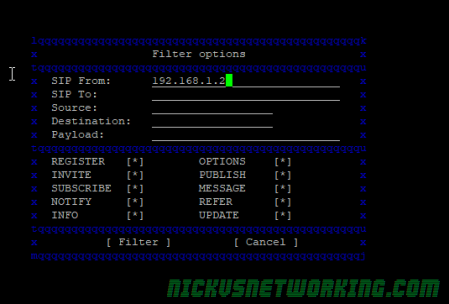
Command Line Parameters
One of the best features about sngrep is that you can capture and view at the same time.
As a long time user of TCPdump, I’d been faced with two options, capture the packets, download them, view them and look for what I’m after, or view it live with a pile of chained grep statements and hope to see what I want.
By adding -O filename.pcap to sngrep you can capture to a packet capture and view at the same time.
You can use expression matching to match only specific dialogs.