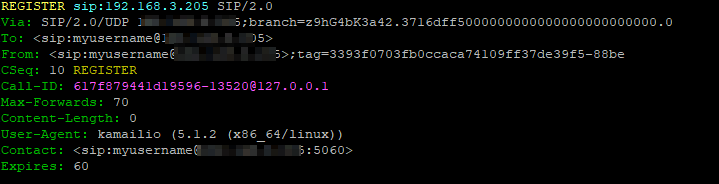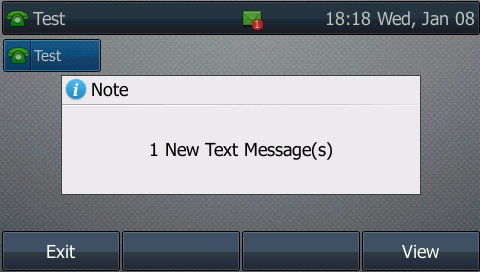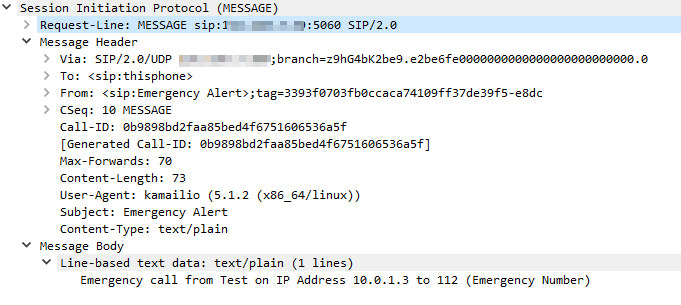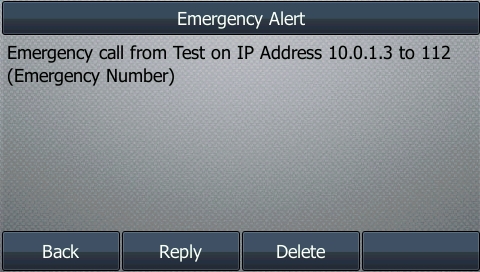Sometimes you need Kamailio to serve as a User Agent Client, we covered using UAC to send SIP REGISTER messages and respond with the authentication info, but if you find you’re getting 401 or 407 responses back when sending an INVITE, you’ll need to use the UAC module, specifically the uac_auth() to authenticate the INVITE,
When Kamailio relays an INVITE to a destination, typically any replies / responses that are part of that dialog will go back to the originator using the Via headers.
This would be fine except if the originator doesn’t know the user name and password requested by the carrier, but Kamailio does,
Instead what we need Kamailio to do is if the response to the INVITE is a 401 Unauthorised Response, or a 407 Proxy Authentication required, intercept the request, generate the response to the authentication challenge, and send it to the carrier.

To do this we’ll need to use the UAC module in Kamailio and set some basic params:
loadmodule "uac.so"
modparam("uac", "reg_contact_addr", "10.0.1.252:5060")
modparam("uac", "reg_db_url", DBURL)
modparam("uac","auth_username_avp","$avp(auser)")
modparam("uac","auth_password_avp","$avp(apass)")
modparam("uac","auth_realm_avp","$avp(arealm)")Next up when we relay the INVITE (using the Transaction module because we need the response to be transaction stateful).
Before we can call the t_relay() command, we need to specify a failure route, to be called if a negative response code comes back, we’ll use one called TRUNKAUTH and tell the transaction module that’s the one we’ll use by adding t_on_failure(“TRUNKAUTH”);
$du = "sip:sip.nickvsnetworking.com:5060";
if(is_method("INVITE")) {
t_on_failure("TRUNKAUTH");
t_relay();
exit;
}What we’ve done is specified to rewrite the destination URI to sip.nickvsnetworking.com, if the request type is an INVITE, it’ll load a failure route called TRUNKAUTH and proxy the request with the transaction module to sip.nickvsnetworking.com.
What we get is a 401 response back from our imaginary carrier, and included in it is a www-auth header for authentication.
To catch this we’ll create an on failure route named “TRUNKAUTH”
failure_route[TRUNKAUTH] {
xlog("trunk auth");
}We’ll make sure the transaction hasn’t been cancelled, and if it has bail out (no point processing subsequent requests on a cancelled dialog).
failure_route[TRUNKAUTH] {
xlog("trunk auth");
if (t_is_canceled()) {
exit;
}And determine if the response code is a 401 Unauthorised Response, or a 407 Proxy Authentication required (Authentication requests from our upstream carrier):
failure_route[TRUNKAUTH] {
xlog("trunk auth");
if (t_is_canceled()) {
exit;
}
xlog("Checking status code");
if(t_check_status("401|407")) {
xlog("status code is valid auth challenge");
}
}Next we’ll define the username and password we want to call upon for this challenge, and generate an authentication response based on these values using the uac_auth() command,
failure_route[TRUNKAUTH] {
xlog("trunk auth");
if (t_is_canceled()) {
exit;
}
xlog("Checking status code");
if(t_check_status("401|407")) {
xlog("status code is valid auth challenge");
$avp(auser) = "test";
$avp(apass) = "test";
uac_auth();
}
}Then finally we’ll relay that back to the carrier with our www-auth header populated with the challenge response;
failure_route[TRUNKAUTH] {
xlog("trunk auth");
if (t_is_canceled()) {
exit;
}
xlog("Checking status code");
if(t_check_status("401|407")) {
xlog("status code is valid auth challenge");
$avp(auser) = "test";
$avp(apass) = "test";
uac_auth();
xlog("after uac_auth");
t_relay();
exit;
}
}And done!