People think SIP they think VoIP & phone calls, but SIP it’s the Phone Call Initiation Protocol it’s the Session Initiation Protocol – Sure VoIP guys like me love SIP, but it’s not just about VoIP.
Have you sent an SMS on a modern mobile phone recently? Chances are you sent a SMS over SIP using SIP MESSAGE method.
So let’s look a bit at SIP SIMPLE, the catchily titled acronym translates to Session Initiation Protocol for Instant Messaging and Presence Leveraging Extensions (Admittedly less catchy in it’s full form).
There’s two way SIP SIMPLE can be used to implement Instant Messaging, Paging Mode with each message sent as a single transaction, and Session Mode where a session is setup between users and IMs exchanged with the same Call ID / transaction.
I’m going to cover the Paging Mode implementation because it’s simpler easier to understand.
Before we get too far this is another example of confusing terminology, let’s just clear this up; According to the RFC any SIP request is a SIP Message, like a SIP OPTIONS message, a SIP INVITE message. But the method of a SIP INVITE message is INVITE, the method of a SIP OPTIONS message is OPTIONS. There’s a SIP MESSAGE method, meaning you can send a SIP MESSAGE message using the MESSAGE method. Clear as mud? I’ll always refer to the SIP Method in Capitals, like MESSAGE, INVITE, UPDATE, etc.
The SIP MESSAGE Method
The basis of using SIP for instant messaging relies on the MESSAGE method, laid out in RFC 3428.
The SIP MESSAGE method looks / acts very similar to a SIP INVITE, in that it’s got all the standard SIP headers, but also a Message Body, in which our message body lives (funny about that), typically we’ll send messages using the Content-Type: text/plain to denote we’re sending a plaintext message.
Example MESSAGE Message Flow
Like a SIP OPTIONS Method, the MESSAGE method is simply answered with a 200 OK (No Ack).
Let’s have a look at how the MESSAGE message looks:
MESSAGE sip:[email protected] SIP/2.0 Via: SIP/2.0/TCP user1pc.domain.com;branch=z9hG4bK776sgdkse Max-Forwards: 70 From: sip:[email protected];tag=49583 To: sip:[email protected] Call-ID: [email protected] CSeq: 1 MESSAGE Content-Type: text/plain Content-Length: 18 Hello world.
After receiving the SIP MESSAGE message, the recipient simply sends back a 200 OK with the same Call-ID.
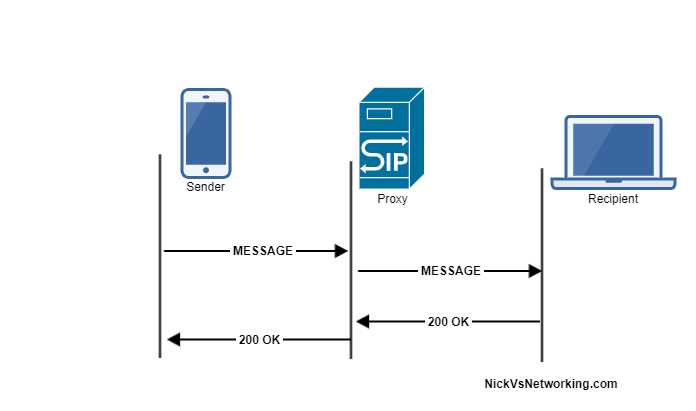
Simple as that.
You can read more about the SIP MESSAGE method in RFC 3428.
I used the SIP MESSAGE method in a Kamailio Bytes example recently where I sent a MESSAGE to an IP phone when a HTTP GET was run against Kamailio, and again to send an alert when an emergency services destination was called.