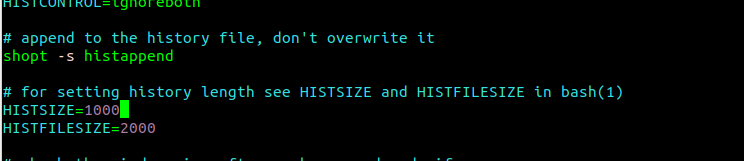History in Bash is a huge time saver.
That beautifully crafted sed command you put together to replace the contents of something a few months ago? Just search through your Bash history and there it is.
Previously I’d been grepping the output of history to find what I was looking for, and now I’ve fallen in love with the search feature, but by default, many Linux distros limit the number of lines in the Bash history to 2,000. If you’re a regular Linux user, this isn’t cutting the mustard.
By default the bashrc file that ships with Ubuntu is limited to 2,000 lines or 1MB,
We can change all this very easily, by editing the ~/.bashrc file (Bash shell script), upping the limit of entries we keep. While you’re at it adding HISTTIMEFORMAT allows you to timestamp the commands you’re running, and the PROMPT_COMMAND below also writes immediately, so you won’t get lost data or missing stuff that you’ve just run in another terminal.
Example contents of ~/.bashrc:
export HISTSIZE=100000
export HISTFILESIZE=200000
export HISTTIMEFORMAT='%d/%m/%y %T '
PROMPT_COMMAND="history -a; $PROMPT_COMMAND"
And you can apply the changes with:
source ~/.bashrc