I did a post yesterday on setting up YateBTS, I thought I’d cover the basic setup I had to do to get everything humming;
Subscribers
In order to actually accept subscribers on the network you’ll need to set a Regex pattern to match the prefix of the IMSI of the subscribers you want to connect to the network,
In my case I’m using programmable SIMs with MCC / MNC 00101 so I’ve put the regex pattern matching starting with 00101.

BTS Configuration
Next up you need to set the operating frequency (radio band), MNC and MCC of the network. I’m using GSM850,
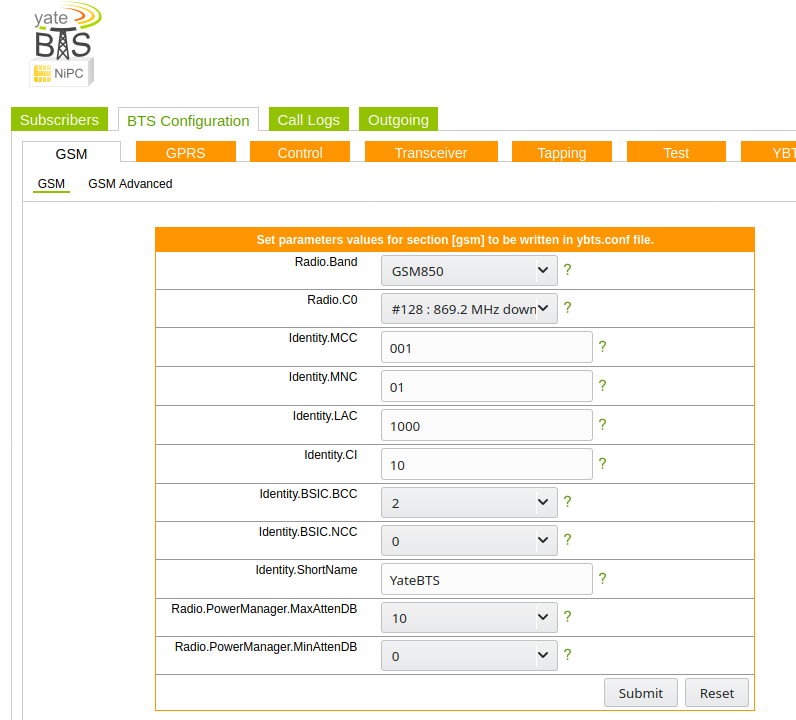
Next up we’ll need to set the device we’re going to use for the TX/RX, I’m using a BladeRF Software Defined Radio, so I’ve selected that from the path.
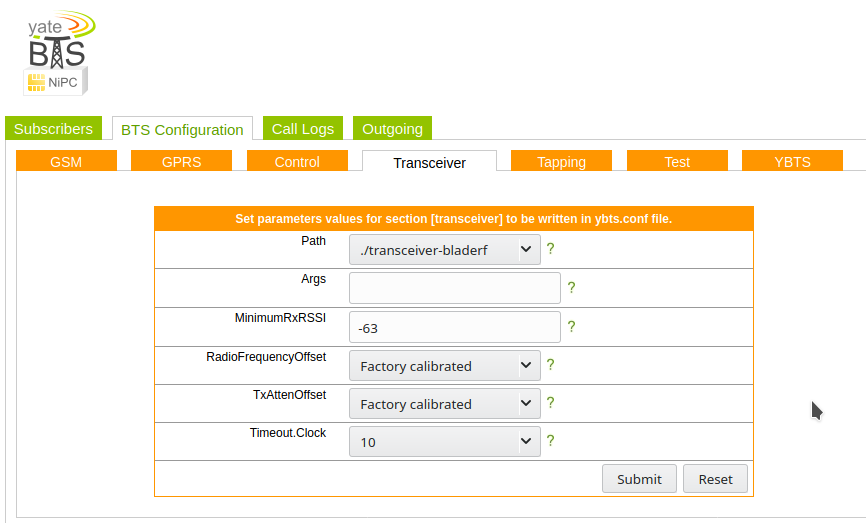
Optional Steps
I’ve connected Yate to a SIP trunk so I can make and receive calls,
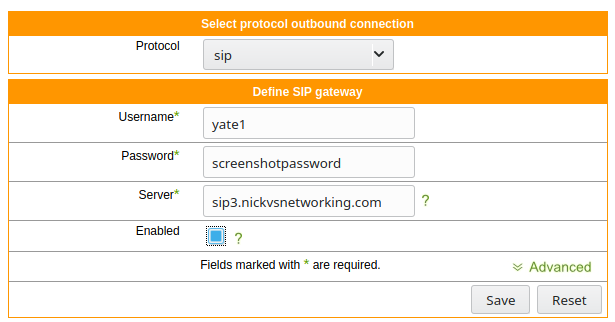
I’ve also put a tap on the GSM signaling, so I can see what’s going on, to access it just spin up Wireshark and filter for GSMMAP
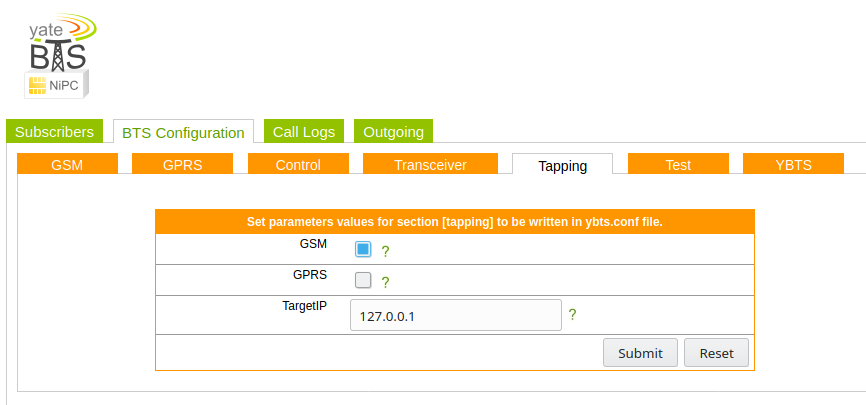
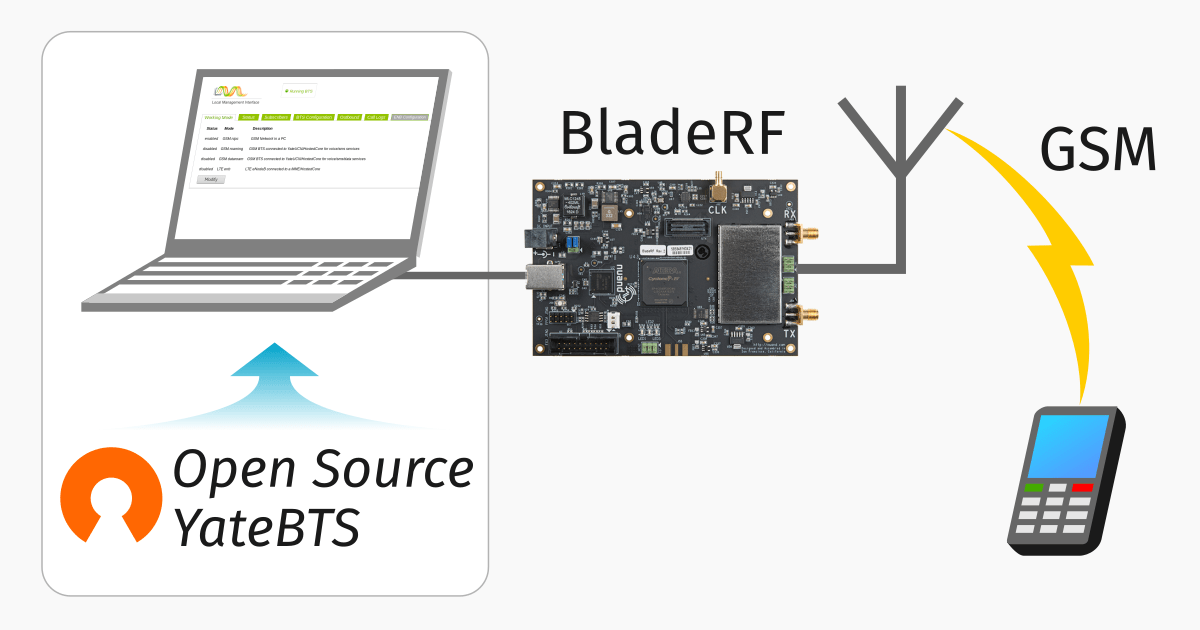
Hey. You can describe in detail how to build YateBTS for bladerf x40.
or maybe put a ready-made disk image to test YateBTS for bladerf x40.
I will be very grateful for your help.