You may find you need to move your Open5GS deployments from one server to another, or split them between servers.
This post covers the basics of migrating Open5GS config and data between servers by backing up and restoring it elsewhere.
The Database
Open5GS uses MongoDB as the database for the HSS and PCRF. This database contains all our SDM data, like our SIM Keys, Subscriber profiles, PCC Rules, etc.
Backup Database
To backup the MongoDB database run the below command (It doesn’t need sudo / root to run):
mongodump -o Open5Gs_"`date +"%d-%m-%Y"`"
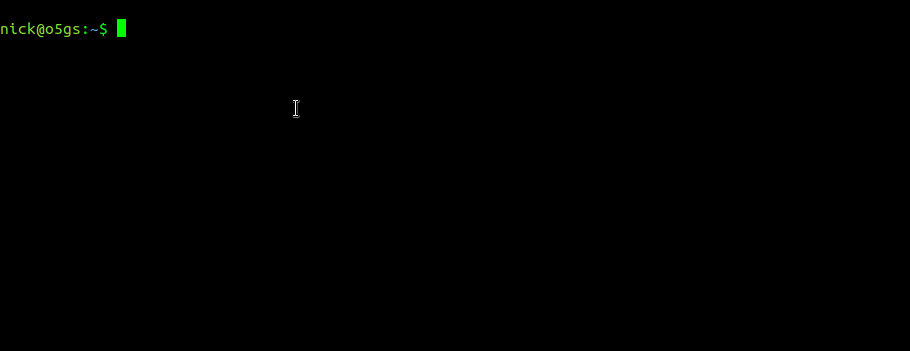
You should get a directory called Open5Gs_todaysdate, the files in that directory are the output of the MongoDB database.
Restore Database
If you copy the backup we just took (the directory named Open5Gs_todaysdate) to the new server, you can restore the complete database by running:
mongorestore Open5Gs_todaysdate
This restores everything in the database, including profiles and user accounts for the WebUI,
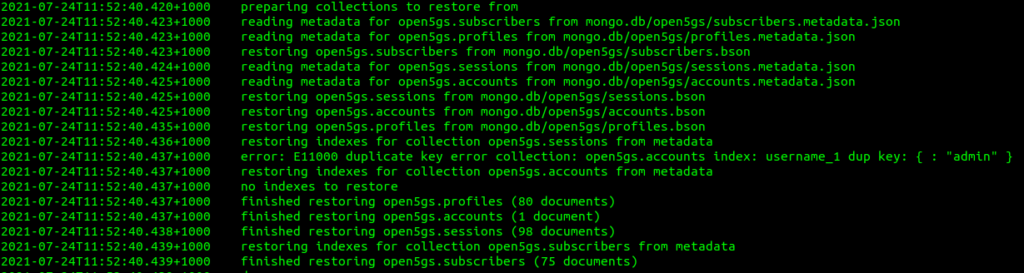
You may instead just restore the Subscribers table, leaving the Profiles and Accounts unchanged with:
mongorestore Open5Gs_todaysdate/open5gs/subscribers.bson -c subscribers -d open5gs
The database schema used by Open5GS changed earlier this year, meaning you cannot migrate directly from an old database to a new one without first making a few changes.
To see if your database is affected run:
mongo open5gs --eval 'db.subscribers.find({"__v" : 0}).toArray()' | grep "imsi" | wc -l
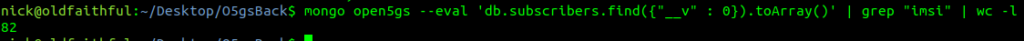
Which will let you know how many subscribers are using the old database type. If it’s anything other than 0 running this Python script will update the database as required.
Once you have installed Open5GS onto the new server you’ll need to backup the data from the old one, and restore it onto the new one.
The Config Files
The text based config files define how Open5Gs will behave, everything from IP Addresses to bind on, to the interfaces and PLMN.
Again, you’ll need to copy them from the old server to the new, and update any IP Addresses that may change between the two.
On the old server run:
cp -r /etc/open5gs /tmp/
Then copy the “open5gs” folder to the new server into the /etc/ directory.
If you’re also changing the IP Address you’re binding on, you’ll need to update that in the YAML files.
Bringing Everything Online
Finally you’ll need to restart all the services,
sudo systemctl start open5gs-*
Run a basic health check to ensure the services are running,
ps aux | grep open5gs-
Should list all the running Open5Gs services,
And then check the logs to ensure everything is working as expected,
tail -f /var/log/open5gs/*.log
Hello – I get a permission denied when I run the mongodump command. It’s a pod, any suggestions?
Failed: error dumping metadata: error creating directory for metadata file backup/open5gs: mkdir backup: permission denied
even if I try sudo it doesn’t work.
I fixed this. You have to write to the mount directory, then you can export it.