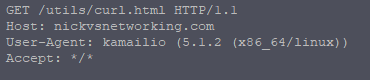I’ve touched on the http_client module in Kamailio in the past, and I’ve talked about using Kamailio as an HTTP server.
Today I thought I’d cover a simple use case – running an HTTP get from Kamailio and doing something with the output.
The http_client does what it sounds – Acts as an HTTP client to send HTTP GET and POST requests.
The use cases for this become clear quite quickly, you could use http_client to request credit from an accounting server via it’s API, get the latest rate to a destination from a supplier, pull weather data, etc, etc.
Let’s take a very simple example, we’ll load http_client by adding a loadmodule line:
... loadmodule "http_client.so" ...
Next I’ve put together a very simple request_route block that requests a HTTP file from a web server and sends the response to a SIP client:
####### Routing Logic ########
/* Main SIP request routing logic
* - processing of any incoming SIP request starts with this route
* - note: this is the same as route { ... } */
request_route {
xlog("Got request");
http_client_query("https://nickvsnetworking.com/utils/curl.html", "", "$var(result)");
xlog("Result is $var(result)");
sl_reply("200", "Result from HTTP server was $var(result)");
}
Using the http_client_query() function we’re able to query a HTTP server,
We’ll query the URL https://nickvsnetworking.com/utils/curl.html and store the output to a variable called result.
If you visit the URL you’ll just get a message that says “Hello there“, that’s what Kamailio will get when it runs the http_client function.
Next we print the result using an xlog() function so we can see the result in syslog,
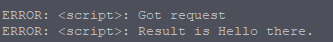
Finally we send a stateless reply with the result code 200 and the body set to the result we got back from the server.

We can make this a bit more advanced, using HTTP Post we can send user variables and get back responses.
The http_client module is based on the ubiquitous cURL tool, that many users will already be familiar with.