We covered NRFs last week, but I thought I’d cover actually configuring the NRF on Open5GS,
We’ll first off need to install the NRF,
$ sudo apt update$ sudo apt install software-properties-common$ sudo add-apt-repository ppa:open5gs/latest$ sudo apt update$ sudo apt install open5gs
Next up we’ll need to configure the NRF on the domain “nrf.5gc.mnc001.mcc001.3gppnetwork.org”, for this we’ll edit /etc/open5gs/nrf.conf and set the binding IP.
nrf:
sbi:
- addr:
- 10.0.1.252
port: 7777
Now for each Network Element we’re bringing online we’ll need to point it at our NRF’s address (or IP).
nrf:
sbi:
- addr:
- nrf.5gc.mnc001.mcc001.3gppnetwork.org
port: 7777
But there’s another very similar section inside the definition file, but this defines which IP the NRF client will listen on,
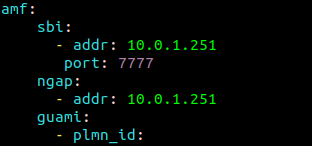
And that’s it,
From the log in /var/log/open5gs/nrf.log you see connections coming in,
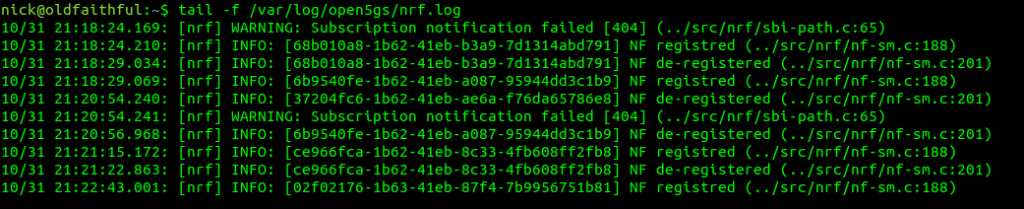
Hello. I tried to send “/nnrf-disc/v1/nf-instances?target-nf-type=UDM&requester-nf-type=NRF” to the NRF listening ip/port, and have below error, do you have any idea?
10/10 14:01:00.766: [sbi] ERROR: Not allowed nf-type[NRF] in nf-instance[UDM] (../lib/sbi/context.c:839)