I recently had a bunch of antennas profiles in .msi format, which is the Planet format for storing antenna radiation patterns, but I’m working in Forsk Atoll, so I needed to convert them,
To load these into Atoll, you need to create a .txt file with each of the MSI files in each of the directories, I could do this by hand, but instead I put together a simple Python script you point at the folder full of your MSI files, and it creates the index .txt file containing a list of files, with the directory name.txt, just replace path with the path to your folder full of MSI files,
#Atoll Index Generator
import os
path = "C:\Users\Nick\Desktop\Antennas\ODV-065R15E-G"
antenna_folder = path.split('\\')[-1]
f = open(path + '\\' + 'index_' + str(antenna_folder) + '.txt', 'w+')
files = os.listdir(path)
for individual_file in files:
if individual_file[-4:] == ".msi":
print(individual_file)
f.write(individual_file + "\n")
f.close()
Which you can then import into Atoll, easy!
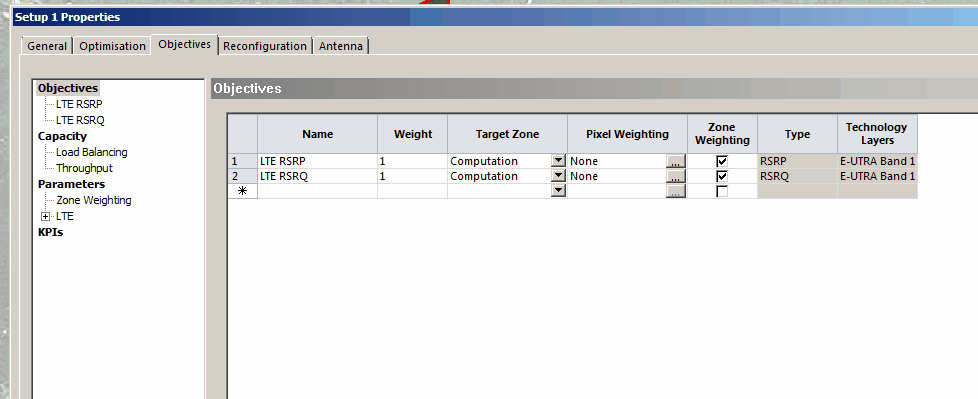
All of this worked super well.. Others might find this link complimentary. https://forum.huawei.com/enterprise/en/how-to-import-msi-into-atoll/thread/468925-100305
Basically File>Import. Then select the index file made. Then select the ‘Radio Antennas’ button and click OK. Probably obvious. And it is obvious to me now.. But it wasn’t when I first started.
cmd
cd to catalog with patterns
dir /b >index.txt
this the simplest way ever
thx m8