The other day I purchased a $10 USD MiFi / WiFi cellular dongle on Aliexpress – Searching MiFi dongle pulls up hundreds of the same model.
I’d wondered if I could get it to support the QXDM DIAG interface so I could use QCsuper to see what’s going on with whatever cellular projects I’m working on.
The device showed up as an rndis_host adapter in Linux, just like a USB NIC, and browsing to the default gateway shows a web UI where amazingly, you can set the IMEI – Pretty sure this isn’t legal…
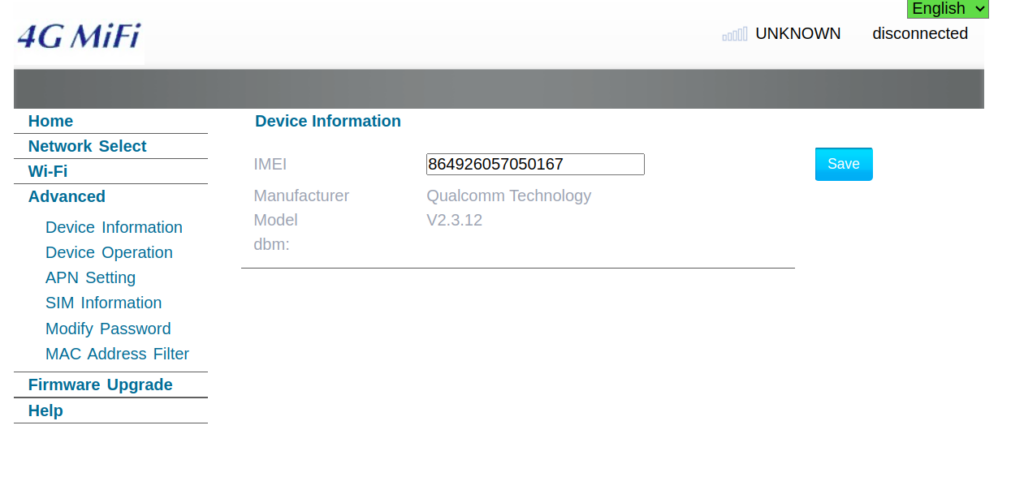
Oddly I could see it was an Android device, but with no adb port exposed, but wait – does that mean this an Android phone in a USB stick?
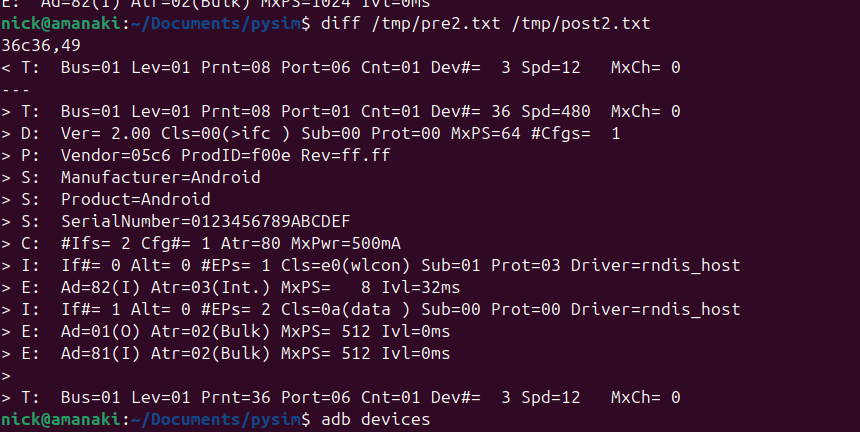
After some sleuthing in the awful Web UI I found a model number (UZ801), which led me to this great repo from AlienWolfX with all the info I wanted to know about the device, and critically, how to enable ADB on the device, which is just a matter of going to:
http://192.168.100.1/usbdebug.html
And letting the device reboot, and presto, there it is in ADB:
nick@amanaki:~/Downloads/adbcontrol$ adb devices
List of devices attached
0123456789ABCDEF device
Not only that, but when I connected to ADB I was already root.
So this is a $10 Android phone without a screen, cool!
Next step was to see if I could enable diag mode, after connecting to adb and running:
setprop sys.usb.config rndis,serial_smd,diag,adb
Alas no DIAG mode serial adapter showed up, despite a few variations on the above.
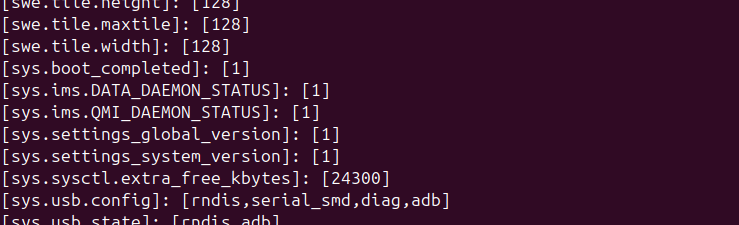
So with ADB connected could I stream the video from the device and use it like an Android phone?
You betcha:

After poking around in Android I found an App called “Qualcomm Settings” which piqued my interest.
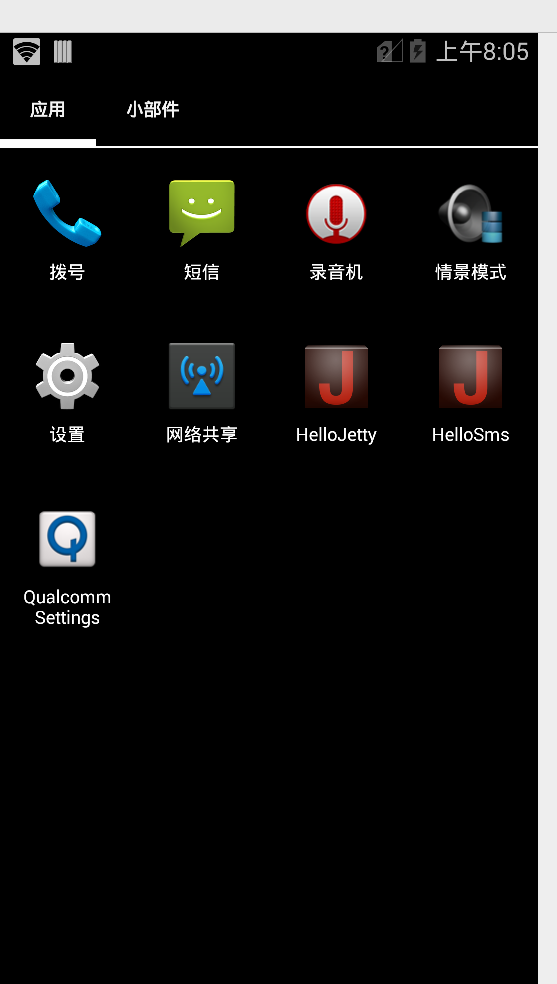
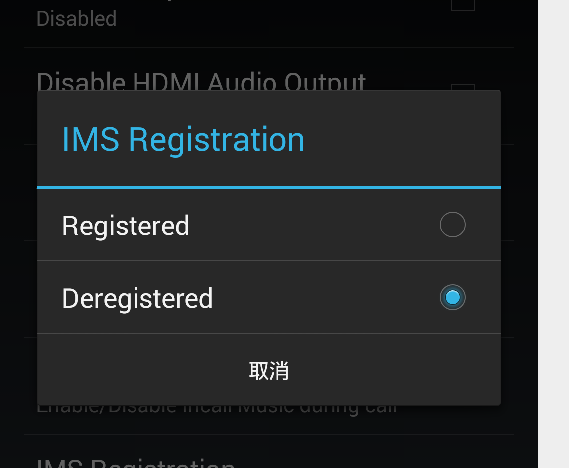
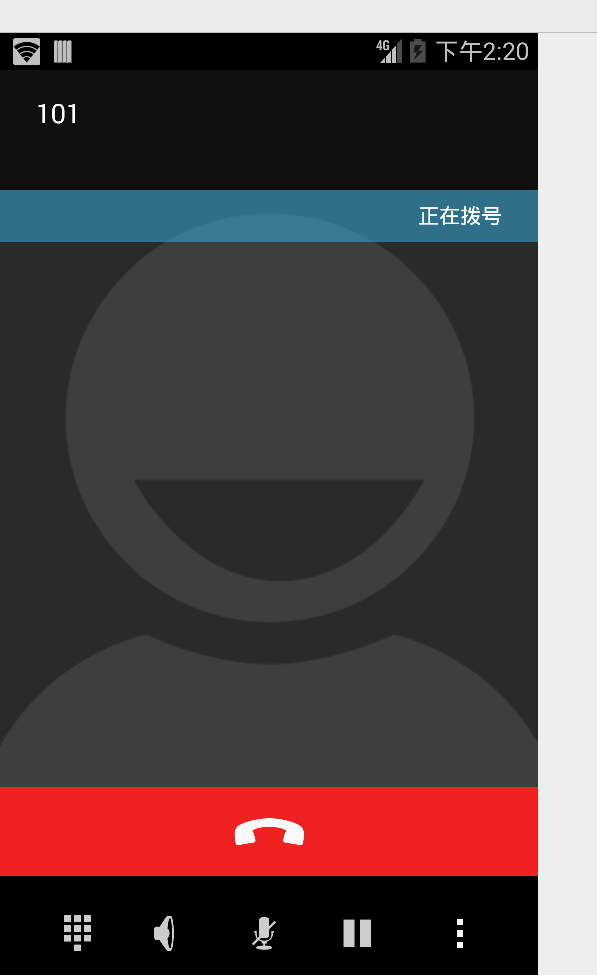
Alas the unit only supports LTE Band 1 / 3 / 5 none of which I have in my office (I’m too lazy to go out to the lab to fire up an Airscale) so I put a public SIM in it and was able to use data, but when I tried to make a call it seems it kicked off CS fallback.
More exploring to do, but pretty amazing what $10 buys you!
Update: Shoutout to theXappy on Twitter who shared their notes on these units, and getting QCsuper running on them: https://github.com/theXappy/UZ801-LTE-USB-MODEM

Hi, Nick! Found your blog surfing. Thank you very much for sharing your knowledge. Can you share the brand/model of the 4G dongle?
Best regards,
DP.
Thank You!
Very interesting post.
What did you use for screen mirroring? Because both scrcpy and vysor don’t work with Android 4.4.4.
Those screenshot are using scrcpy – This is old Android.
I have some of those exact devices. I know what I will be doing during those cold winter evenings 🙂
Hello, How did you get scrcpy to work, i get error when i try.
I see online that scrcpy need android 5 at least, and the dongle is 4.4.4.