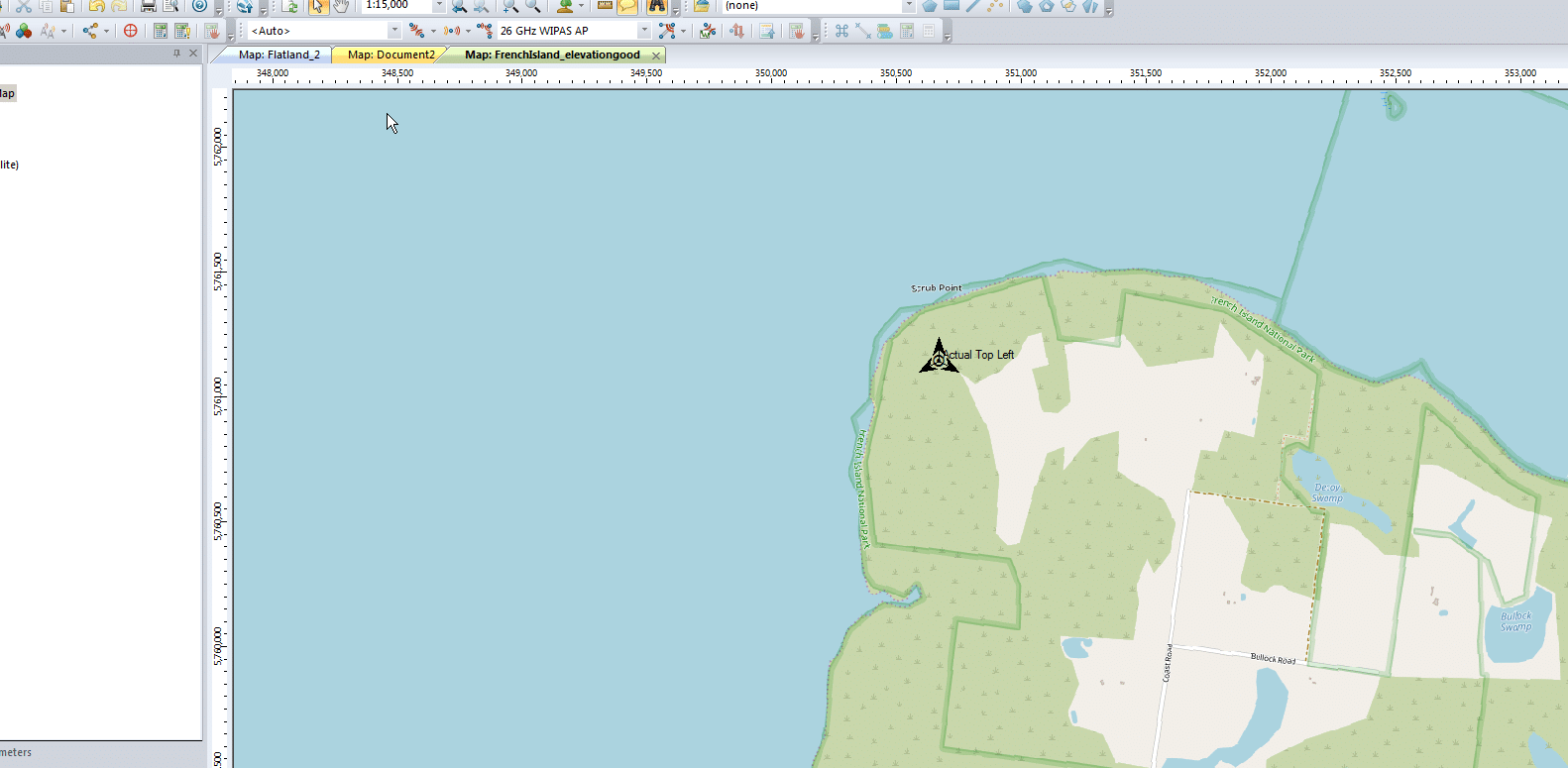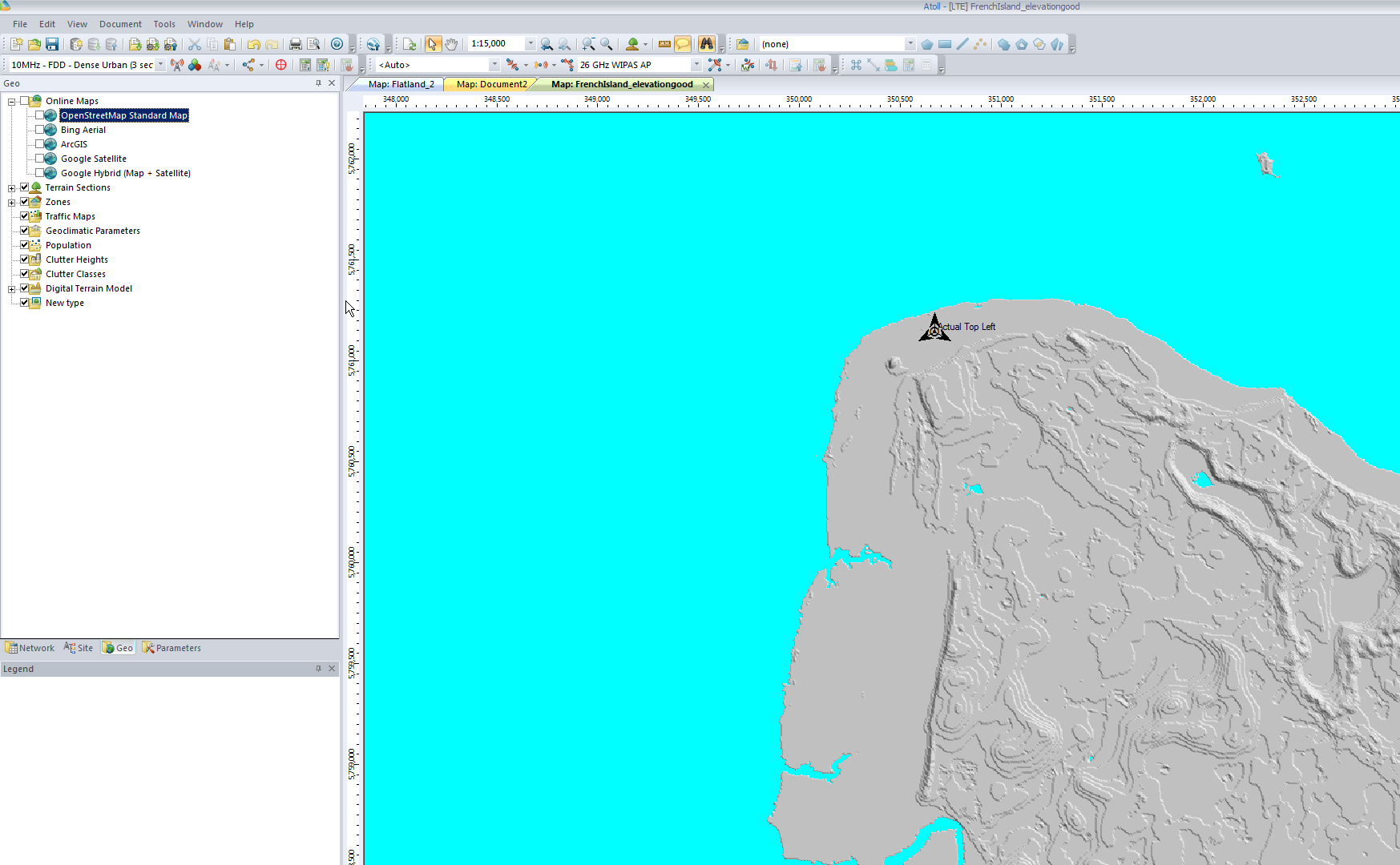The Australian Government publishes elevation data online that’s freely available for anyone to use. There’s a catch – If you’re using Forsk Atoll, it won’t import without a fair bit of monkeying around with the data…
The data is published on a a system called ELVIS – Elevation – Foundation Spatial Data.
You draw around the area you want to download, enter your email address and you’re linked to a download of the dataset you’ve selected.
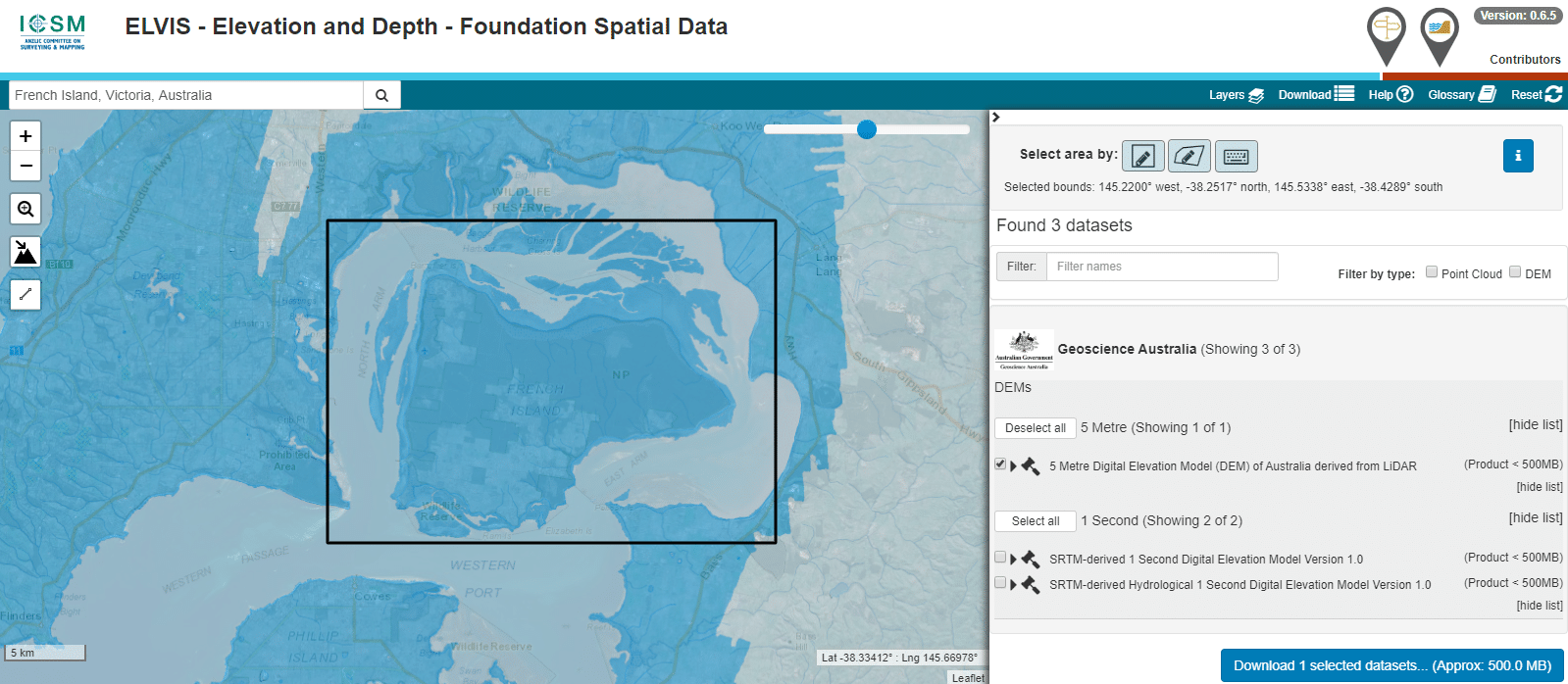
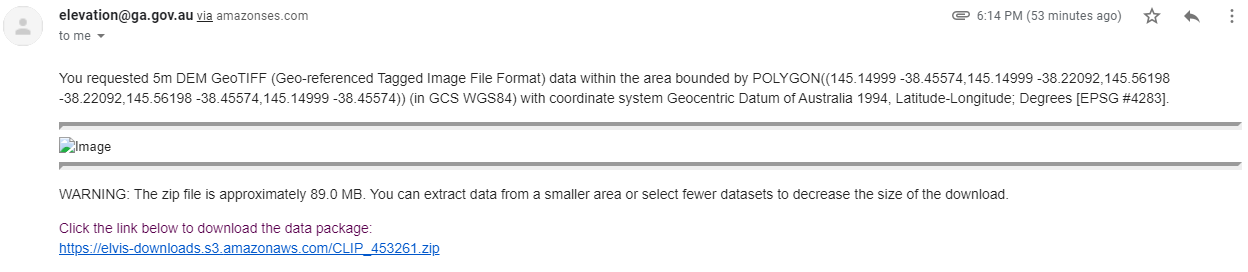
So now we download the data from the link, unzip it and we’re provided with a .tiff image with the elevation data in the pixel colour and geocoded with the positional information.
Problem is, this won’t import into Atoll – Unsupported depth.
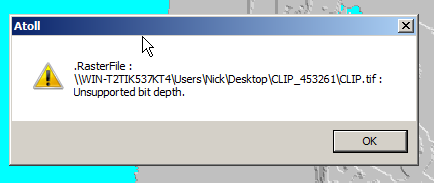
I found a tool called VTBuilder – A tool for messing with terrain data.
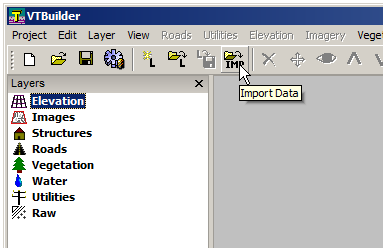
I fired it up, and imported the elevation tiff file we’d downloaded.
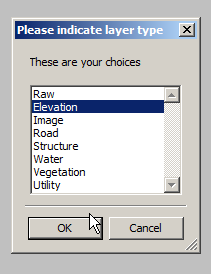
Selected “Elevation” waited a few seconds and presto!
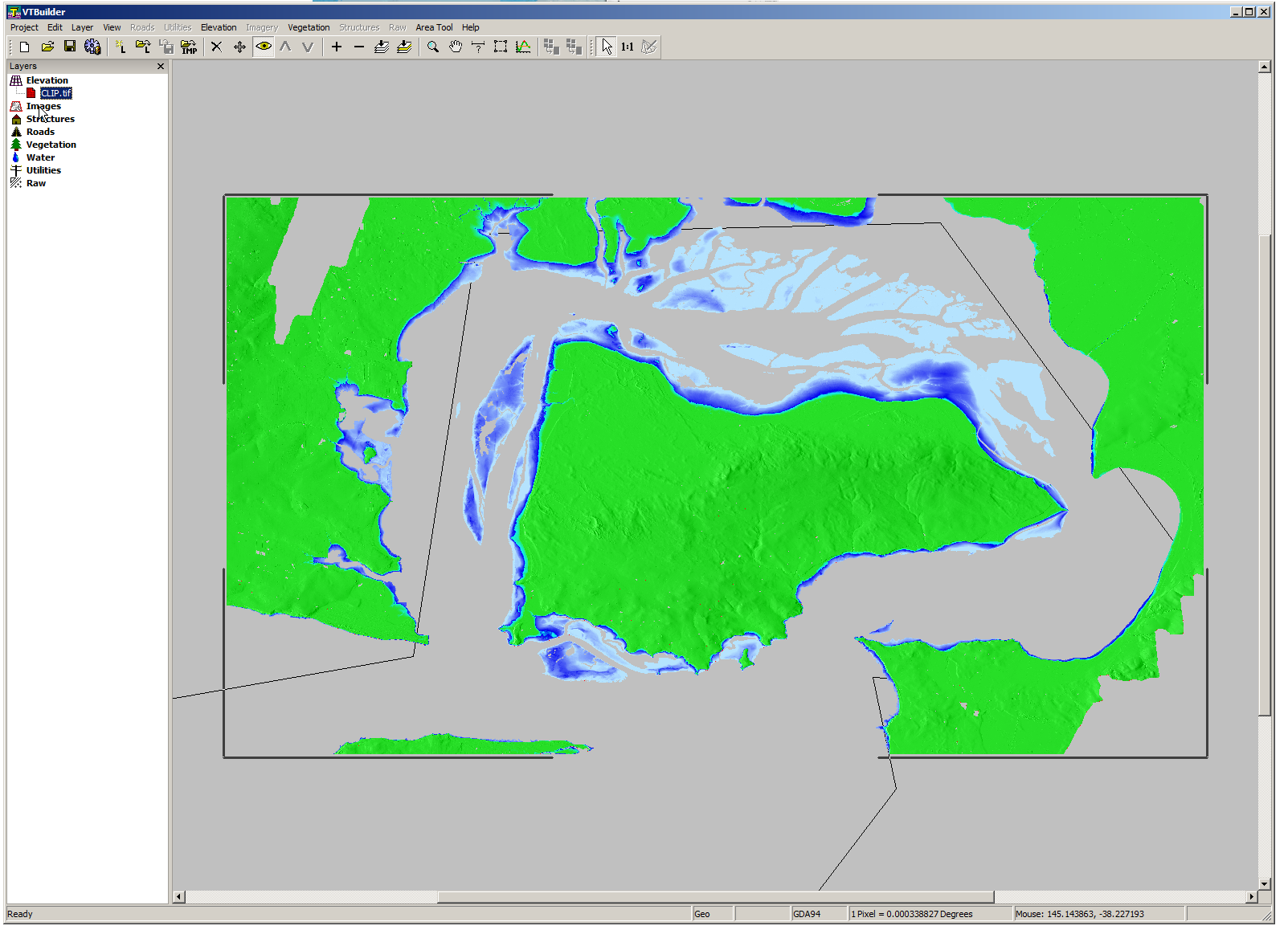
We can export from here in the PNG 16 bit grayscale format Atoll takes, but there’s a catch, negative elevation values and blank data will show up as giant spikes which will totally mess with your propagation modeling.
So I found an option to remove elevation data from a set range, but it won’t deal with negative values…
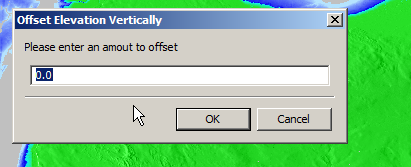
So I found another option in the elevation menu to offset elevation vertically, I added 100 ft (It’s all in ft for some reason) to everything which meant my elevation data that was previously negative was now just under 100.
So if an area was -1ft before it was now 99ft.
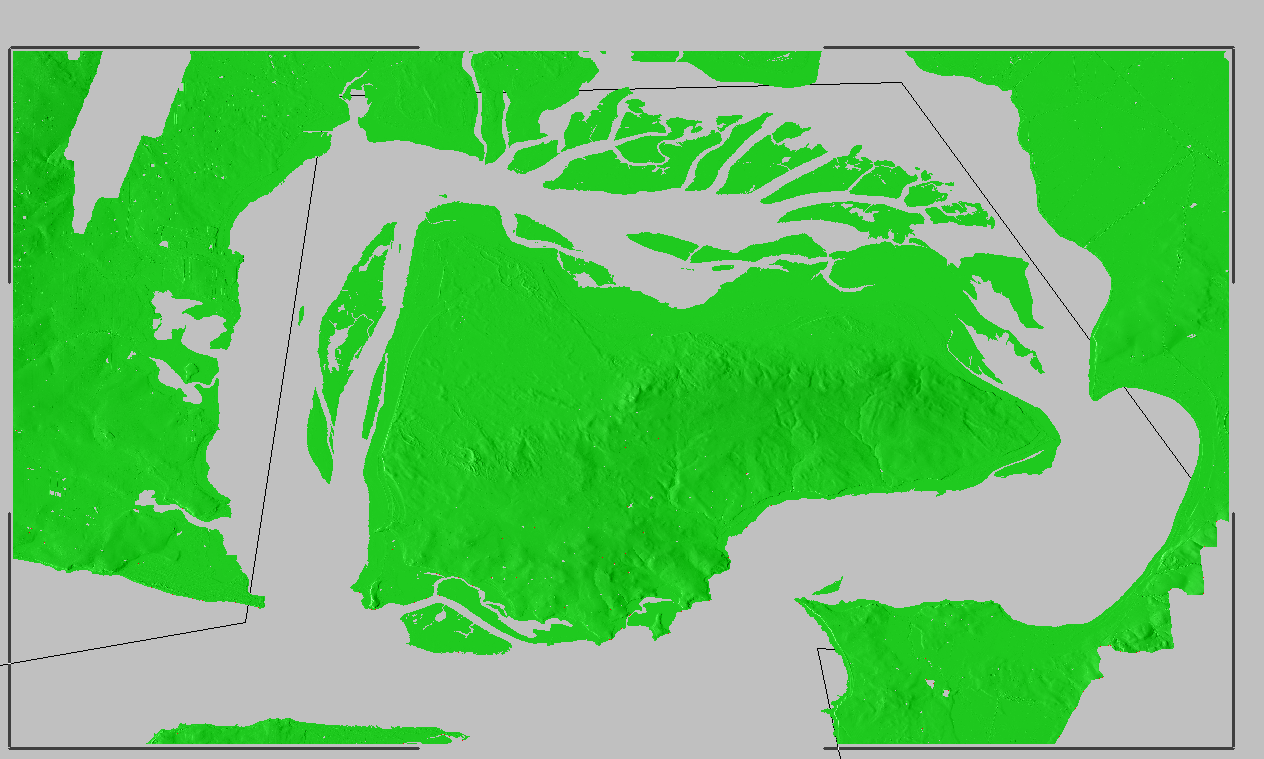
Now I was able to use the remove range for anything from 0 100 ft (previously sea level)
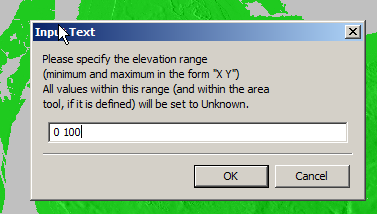
Now my map only shows data above sea level
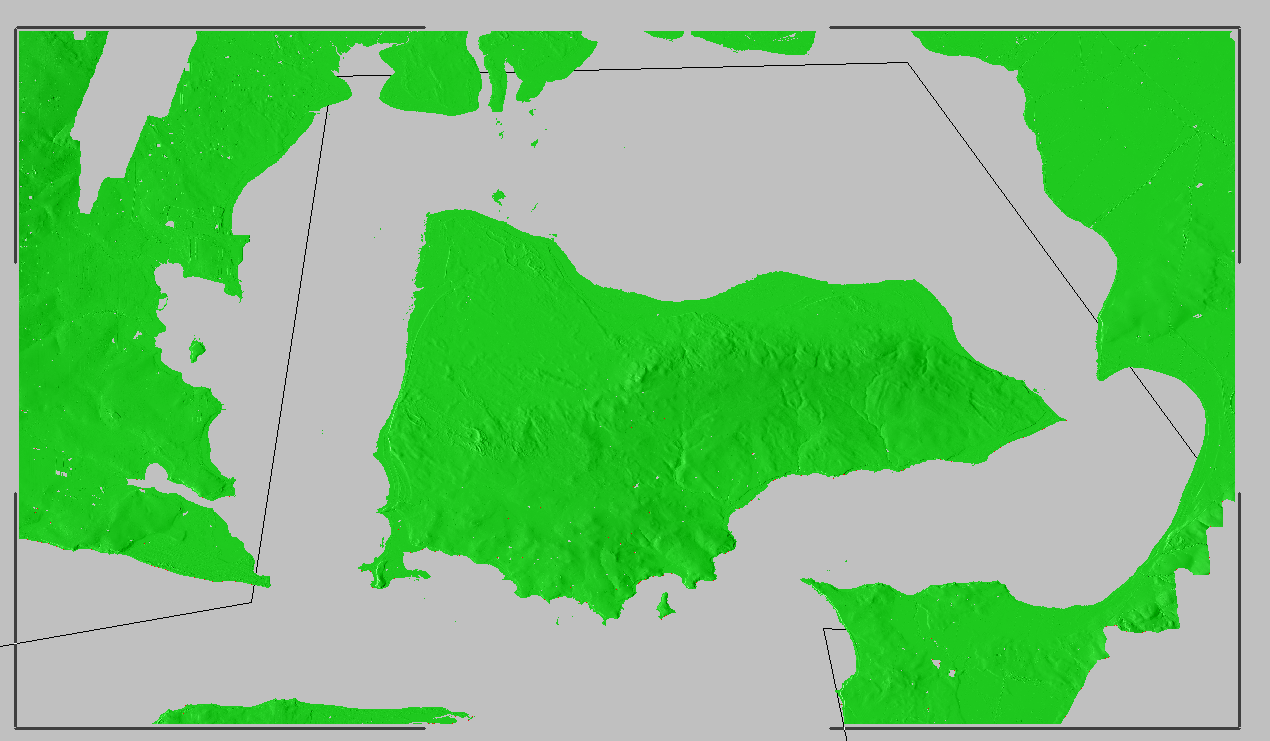
Now I offset the elevation vertically again and remove 100ft so we get back to real values
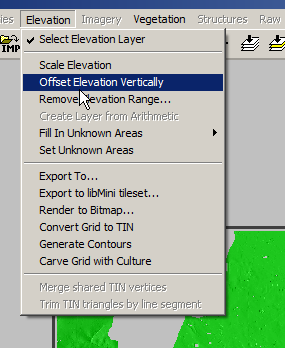
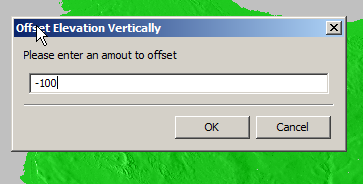
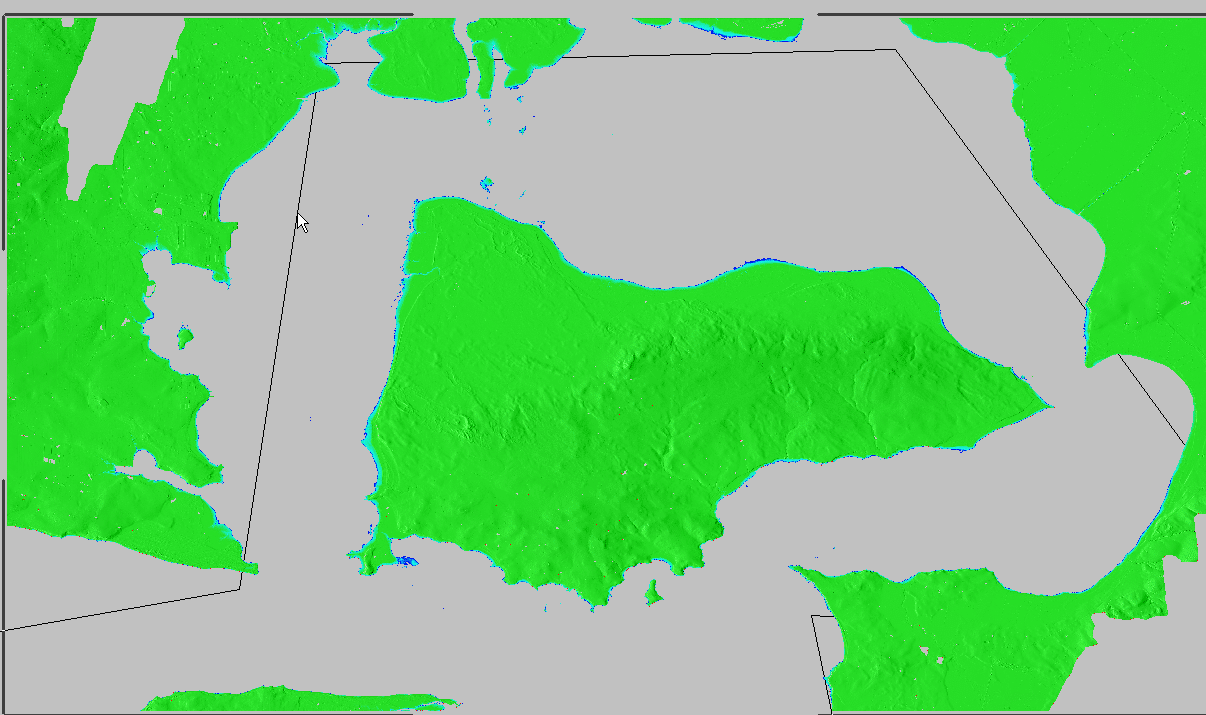
Now I was able to export the elevation data from the Elevation -> Export to menu
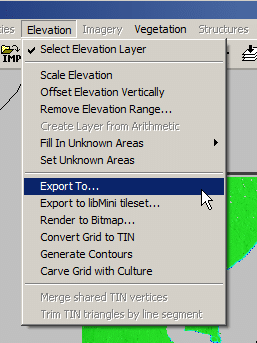
Atoll seems to like PNG 16 bit greyscale so that’s what we’ll feed it.
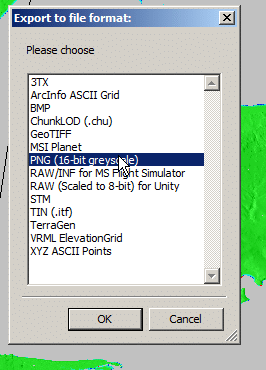
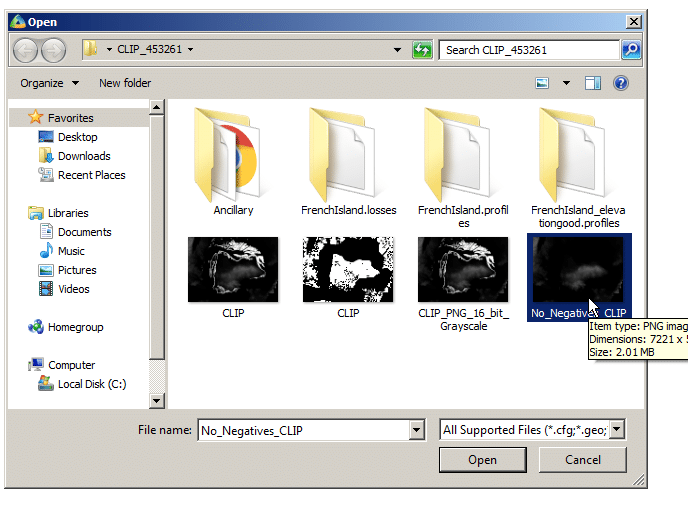
In Atoll we’ll select File -> Import and open the PNG we just generated.
Data type will be Altitude, Pixel size is 5m (as denoted in email / dataset metadata).
Next question is offset, which took me a while to work out…
The email has the Lat & Long but Atoll deals in WGS co-ordinates,
Luckily the GeoPlanner website allows you to enter the lat & long of the top corner and get the equivalent West and North values for the UTM dataum.
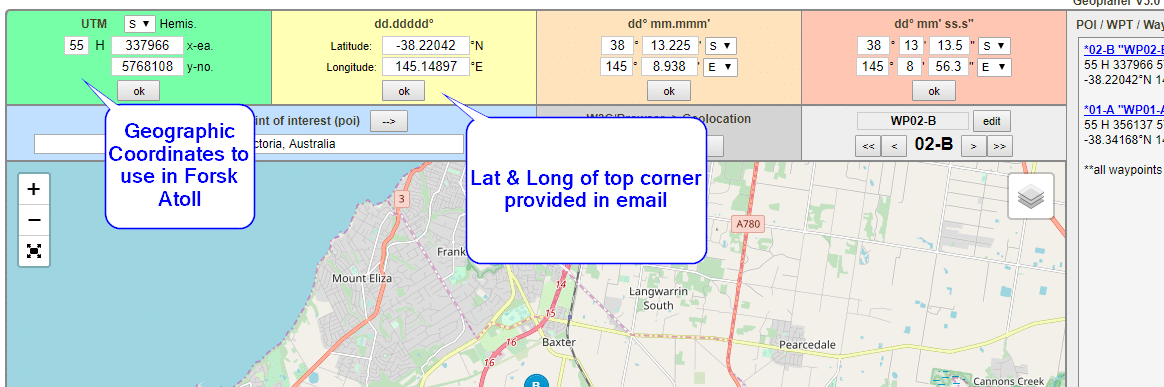
Enter these values as your coordinates and you’re sorted.
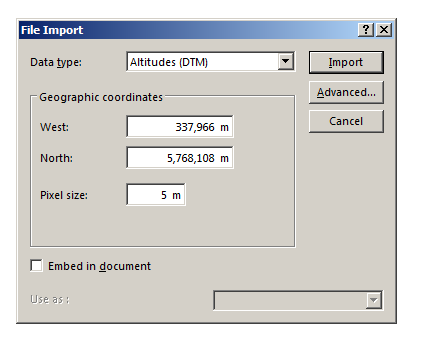
I can even able a Map layer and confirm it lines up: