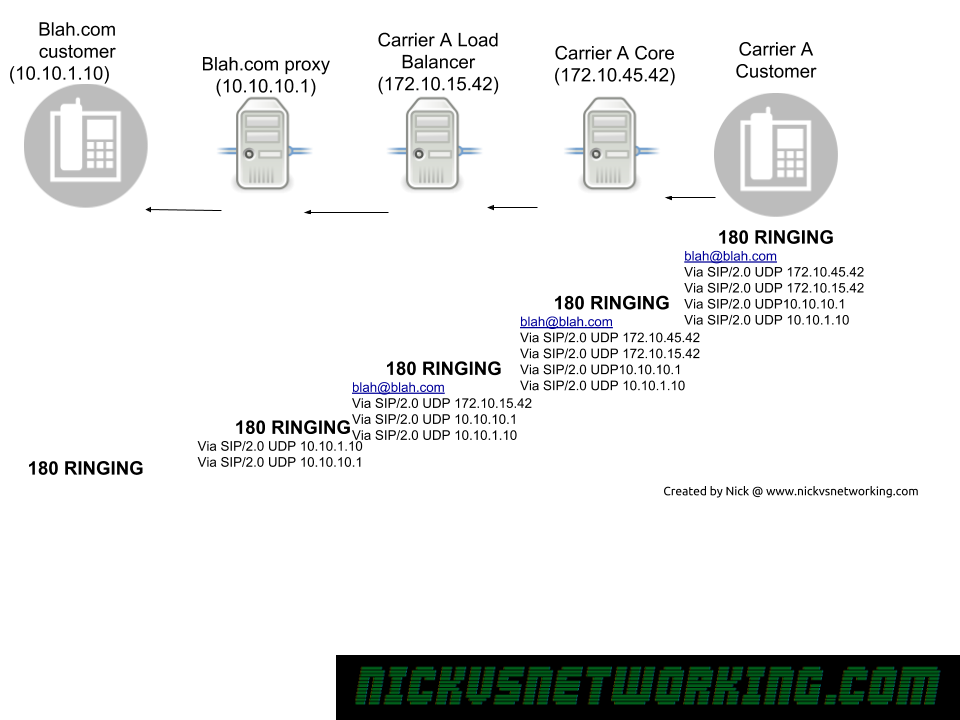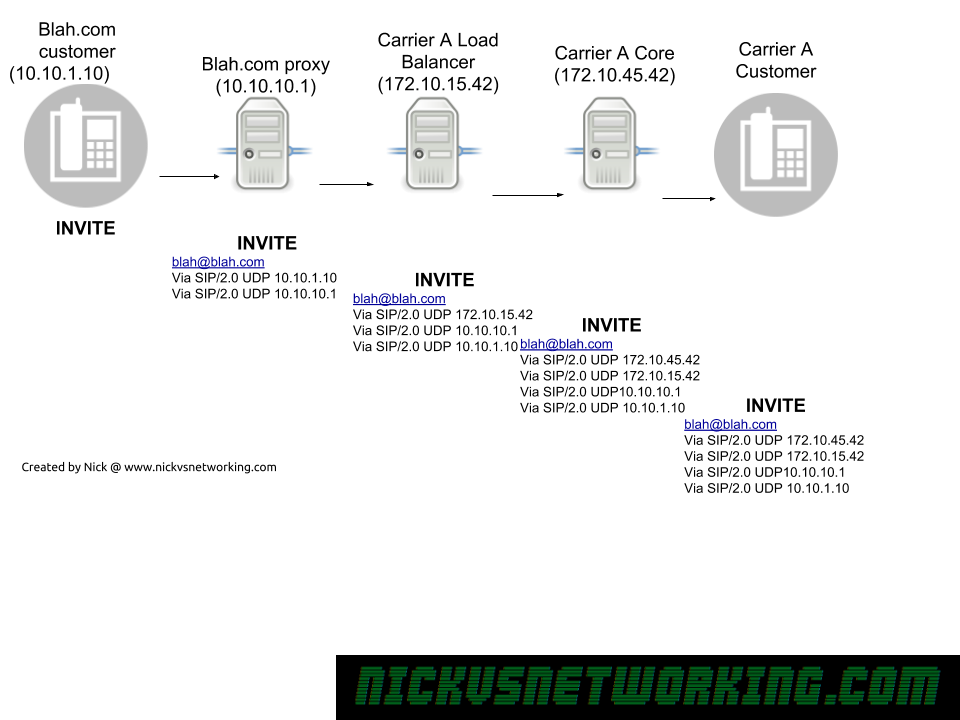SIP Proxies are simple in theory but start to get a bit more complex when implemented.
When a proxy has a response to send back to an endpoint, it can have multiple headers with routing information for how to get that response back to the endpoint that requested it.
So how to know which header to use on a new request?
Routing SIP Requests
Record-Route
If Route header is present (Like Record-Route) the proxy should use the contents of the Record-Route header to route the traffic back.
The Record-Route header is generally not the endpoint itself but another proxy, but that’s not an issue as the next proxy will know how to get to the endpoint, or use this same logic to know how to get it to the next proxy.
Contact
If no Route headers are present, the contact header is used.
The contact provides an address at which a endpoint can be contacted directly, this is used when no Record-Route header present.
From
If there is no Contact or Route headers the proxy should use the From address.
A note about Via
Via headers are only used in getting responses back to a client, and each hop removes it’s own IP on the response before forwarding it onto the next proxy.
This means the client doesn’t know all the Via headers that were on this SIP request, because by the time it gets back to the client they’ve all been removed one by one as it passed through each proxy.
A client can’t send a SIP request using Via’s as it hasn’t been through the proxies for their details to be added, so Via is only used in responding to a request, for example responding with a 404 to an INVITE, but cannot be used on a request itself (For example an INVITE).